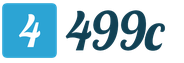Inventory in the 1C: Retail configuration. Inventory in the 1C: Retail configuration How to conduct an inventory in 1C version 2.1
Each organization that has inventory in its warehouses regularly conducts inventory. In this case, deviations in the quantity of a particular item may be revealed, both upward and downward. The inventory document in , on the basis of which the data on the quantity of goods is subsequently adjusted, will allow the actual values to be brought into line with those specified in the information base.
The inventory logic is the same for all versions of 1C:
surplus goods must be capitalized;
missing items must be written off.
The first stage of reflecting inventory results in 1C is to create and fill out a document of the same name, which contains information about existing deviations in the warehouse. Next, the goods are written off or capitalized based on the deviations found.
Filling out an inventory document in 1C: Accounting
For this operation, a separate item is provided in the program interface in the “Warehouse” section:
When you go to the section, a list of previously completed inventories opens, but we need to create a new document. This is done as standard by clicking the “Create” button:
Please pay attention to filling out the fields in the document header:
a date must be set. The balances will be filled exactly on this date;
You can generate a document by warehouse or by responsible person. When choosing the first method, the balances of the specified warehouse will be filled. In the second option, balances will be generated for all warehouses that are assigned to this responsible person.
Let's analyze the inventory of the warehouse. The document needs to be filled out; this is done automatically when you select a filling method from the drop-down menu of the “Fill” button:
A table will be generated with all the goods that are listed in the specified warehouse in 1C:
The table shows the item, its actual and accounting quantities. The document can be recorded and printed to be sent to the warehouse for direct inventory. A printable form is provided for this:
The form is filled out by warehouse employees, after which the actual data is entered into the corresponding column of the table:
The program itself calculates the deviation: shortages are indicated in red with a “-” sign, and surpluses are indicated in black. After filling out the column, the document is recorded and posted. Based on it, you can print out the necessary paper forms:
Inventory in 1C:Accounting itself does not write off or capitalize; separate documents are provided for these operations.
Write-off of goods based on inventory in 1C: Accounting
There are two ways to write off goods based on inventory results: create a new document in the Warehouse-Inventory section, or use the “Create based on” function. The second method is simpler and faster.
To carry out an inventory, there is a special document - “Inventory of goods in the warehouse”. Using this document, you can reflect in the program the fact of an inventory, indicate the current balances of goods and see the discrepancies between actual and accounting balances. This document is widely used in the practice of specialists involved in trade automation when transferring data between different 1C databases.Menu: Documents - Inventories (warehouse) - Inventory of goods
Let's create a new inventory document. First of all, the document indicates the warehouse where the inventory is carried out and the organization that owns the goods:
Inventory of goods can be carried out immediately for all product items. If the number of goods is very large and it is difficult to take inventory of them at one time, you can create several inventory documents. In this case, each document can be made for a specific group of goods.
Our inventory will only include products from the “Household Appliances” group. To do this, set the comparison type to “In group” for the “Nomenclature” field, and select the group we need in the adjacent field.

Next, you need to list the required product items in the “Products” table and indicate their actual quantity in the warehouse. In order not to fill out the table manually, we will use autofill using the button: “Fill - Fill according to stock balances.”

The program will fill the table with goods that are in stock according to its data:

In the “Accounting” column. quantity" indicates the balance of goods in the warehouse according to the program data, and in the column "Quantity" you must fill in the actual balance of goods in the warehouse. In the “Deviation” column, the program will calculate the deviations of the actual balance from the accounting balance.

A positive deviation indicates a surplus of goods, and a negative deviation indicates a shortage.
A fully completed document must be saved in the database using the “Save” button. The document has several printed forms, including an inventory list (INV-3). You can print the document by clicking the “Print” button and selecting the required form:

The document “Inventory of Goods” records in the database information about the actual balances of goods, but it does not adjust the balances of goods. In order for the accounting and actual balances of goods to coincide, it is necessary, based on the inventory, to write off the missing goods and capitalize the surplus.
Write-off of goods based on inventory data
Write-off of goods is done using a document of the same name.Menu: Documents - Inventories (warehouse) - Write-off of goods
It is more convenient to draw up a document based on the inventory of goods, then the program will immediately fill it with the missing goods:

It is necessary to post the document using the “OK” button; all missing goods will be written off from the warehouse at the time of posting.
Capitalization of goods based on inventory data
The posting of goods is also carried out on the basis of inventory using the document “Posting of Goods”. The program transfers to the document all goods for which surpluses were detected:
The price of the product (cost of capitalization) was also filled in automatically - the program substituted the average cost of this product in the warehouse. If there is no data on the cost of goods in the database, then the “Price” column will need to be filled in manually.
The completed document must be submitted by clicking the “OK” button; at the time of posting, excess goods are credited to the warehouse.
Registration of re-grading of goods
If you keep records in the database of additional characteristics of goods (colors, sizes, etc.) and find mis-grading, then you can register it without conducting an inventory. To do this, use the document “Adjustment of series and characteristics of goods”.Menu: Documents - Inventories (warehouse) - Adjustments of series and characteristics of goods
Suppose we find a shortage of one white T-shirt in size M, while there is one extra black T-shirt of the same size.
Let's create a new adjustment document, fill in the warehouse and organization in it:

Let's add a new row to the table, indicate the item in it - T-shirt, quantity - 1 piece. In the “Item Characteristics (old)” field, select the “M, White” characteristic, and in the “New Product Characteristics” field, select “M, Black”.

At the time of posting the document, clicking the “OK” button, the program will write off one white T-shirt from the warehouse and credit the black one.
Comparison of documentary data on the presence and movement of material assets with their actual condition is an important point not only for regulatory authorities, but also for conducting successful activities and themselves. This is achieved by conducting an inventory. And now, when all accounting is kept in the 1C program, inventory is carried out in the same way.
General features of inventory in 1C
The widespread use of 1C in accounting makes it possible to automate the inventory process for any volume of accountable materials and regardless of the remoteness of warehouse premises or. Advantages of the method:
- The program already contains information on product groups.
- There is no need for special forms, as they can be printed out already filled out.
- A simple calculation method is built into the program.
- Errors and the influence of the human factor are minimized.
- The time required for the procedure has been reduced.
Inventory in 1C has its own characteristics, which look like this:
- It is necessary to install the current version of the program.
- A barcode reading terminal is required.
- All primary documents on the movement of the MC must be entered into 1C correctly.
- Turnover balance records are generated according to the relevant accounting accounts. The inventory results are checked against them. The total should match.
- Inventory is carried out separately for the person (or financially responsible).
- Re-grading is not allowed. Adjustment is possible only in one period.
The general rules for inventory through 1C are shown in this video:
Carrying out inventory and property management
The procedure for conducting inventory is established in the guidelines of the Ministry of Finance and takes into account all the features of various configurations of the 1C program. How to carry out an inventory: for this there is a special window “Inventory of goods”, in which you can create a new document to record the actual and documented comparison of the balances of inventoried materials. In this case, a discrepancy will be revealed between the value of real and recorded balances. More details below.
8.3 and 8.2
The principles for conducting inventory in versions 8.2 and 8.3 are the same. There are only some differences in the interface, which, with sufficient experience in 1C, can be easily overcome. The sequence of actions in 1C 8.3 when taking inventory and goods in a warehouse is as follows:
- Select the “Warehouse” section in the menu and then from the list of inventory items – “Inventory of goods”.
- In the window that appears, click on the “Create” button, and then “Carrying out inventory”.
- Fill out the new tab that appears indicating the inventory period, order number and reason for the inventory.
- Go to the “Inventory Commission” section and fill it out.
- Generate order INV-22 and carry it out.
- Inventory results in 1C are documented. To do this, you need to create new tabs “ ” and “Receipt of goods”, fill them out accordingly and post them.
This program allows you to inventory work in progress. This is done like this:
- In the main menu, you need to select “Production” and then in the “Product Output” section – “Inventory of NZZHP”.
- In the work-in-process inventory window that opens, enter the necessary data and post it.
- Then select “Operations” and “Month Closing” from the menu.
- Perform this operation.
- Create a cost estimate. The WIP will be displayed as a separate line.
In this 1C configuration, you can perform an inventory of off-balance sheet accounts with the mobile application 134. This can be done using the MC 0.4 button, which can be added in the following sequence:
- Service.
- Additional reports.
- Additional external table processing.
1c accounting
Cash inventory in 1C accounting is carried out by comparing the balances of money in accounts with information on bank statements from 1C and looks like this:
- In the “Bank and cash desk” section, select “Bank statements” from the bank items.
- Select account number by date.
- For analysis, in the “Reports” section, select sequentially: “Standard reports”, “Turning reports”.
- Specify the account number and report format.
- Create a selection based on the output data.
- Check your balances by day of the selected period.
The results are reflected in the 1C inventory report. Its form can be filled out in 1C only manually.
And to inventory calculations, you need to perform the following operations:
- Go to the main menu in “Sale” and then – “Inventory of settlements”.
- Then select the counterparty you are interested in.
- In the window that appears, complete information about and will be displayed.
1C Retail
 In the 1C retail configuration, it is convenient to carry out an inventory of balances, as well as their capitalization and write-off:
In the 1C retail configuration, it is convenient to carry out an inventory of balances, as well as their capitalization and write-off:
- To do this, you need to go sequentially: “Marketing”, “Inventory and Purchasing”, “Business Operations Analysts”.
- Create a new document “Inventory posting” or “Inventory write-off”, make an entry and close.
- After that, in the menu section “Warehouse” and then “Inventory”, create an order for the recalculation of goods and fill it out.
- The next stage: creating the “Recalculation of goods” file, filling it out and going to the “Products” tab.
- Fill in the nomenclature and prices.
The Accounting Law prescribes mandatory inventory for inventory items. Inventory of goods and materials is carried out according to a plan approved by the manager. In addition, the reason for conducting an unscheduled inventory may be a change in the materially responsible person (MRP). A shortage of inventory items or, in some situations, surpluses can be discovered during an inventory count.
Any discrepancies found between accounting data and the actual quantity of inventory items should be registered in accounting (hereinafter referred to as accounting) and tax accounting (hereinafter referred to as TA) during the period when discrepancies are identified.
The 1C Accounting 8.3 program allows you to draw up documents for conducting an inventory of goods and materials, write off identified shortages, and capitalize identified surpluses.
How to conduct an inventory in 1C 8.3
Step 1. Creating a Goods Inventory document
The document Inventory of goods in 1C 8.3 is a universal document. It is used when conducting an inventory of the following types of inventory items:
- Goods (account 41);
- Materials (count 10);
- Finished products (account 43);
- Non-current assets (account 08).
Using the Goods Inventory document, you can document inventory results for all types of warehouses:
- Wholesale;
- Retail (automated point of sale);
- Manual point of sale.
The Goods Inventory document is created through the section Warehouse – Inventory – Inventory of goods:
Press the button Create:

Fill in the title of the document:
- In field Number
- In field From
- In field Organization- name of company;
- In field Stock– a warehouse for which inventory is carried out. Installed from the Warehouses directory. If the field is left empty, the document will display material assets for all warehouses;
- In field Responsible person– responsible person, indicated from the directory Individuals. If this field is left empty, then the document will display material assets for all responsible persons:

Step 2. Filling out the table in the Inventory of goods document
The document table Inventory of goods contains three tabs: Goods, Carrying out inventory, Inventory commission.
Fill out the Inventory Commission tab
On the bookmark Inventory commission, using the button Add, We select members of the commission from the directory Individuals. The flag indicates the employee who will be appointed as the chairman of the inventory commission:

Fill out the Inventory bookmark
- field Period– timing of inventory;
- field Document– details of the document providing the basis for the inventory;
- field Cause– reason for taking inventory:

After filling out the bookmarks Carrying out inventory and Inventory Commission, using the button Seal, You can create a printed form of the Order to conduct an inventory (form No. INV-22):


Fill out the Products tab
Bookmark Goods filled in 1C 8.3 automatically when clicked Fill – Fill according to stock balances:
- 1C 8.3 analyzes the balances of inventory items at the time of inventory for the specified Warehouse and distribution center and displays the name of inventory items (Nomenclature column), accounting quantity and accounting amount (according to accounting data) in the tabular section;
- In the columns Quantity actual and Amount actual. accounting information is duplicated. These data may be changed during inventory. The difference between the actual and accounting quantities of inventory items will be indicated in the Deviation column;
- If an object is detected that is not reflected in accounting, it is entered into the tabular section using the button Add:

The Goods Inventory document does not create movements in accounting registers. The document can be recorded and processed using the button of the same name:

Step 3. View printed forms of the document Inventory list of goods and Matching sheet
The results of the inventory in 1C 8.3 are reflected in the document Inventory list of goods. From the document Inventory of goods, print out the standard form Inventory list of goods (form No. INV-3). To open the required printable form, press the button Seal and select Inventory list of goods (INV-3):

An example of filling out page 2 of the Inventory List of Goods (INV-3) report:

If, based on the results of the inventory, discrepancies were found between accounting and actual data, then in 1C 8.3 you can make a matching statement in the INV-19 form.
Press the button Seal, select the Matching Statement (INV-19):

Sample of comparison sheet No. INV-19 for inventory inventory results:

Surplus inventory items during inventory in 1C 8.3
Capitalization of surplus inventory items discovered as a result of inventory:
- In accounting, surplus inventory items are accounted for at current market value. Posting Dt accounting account – Kt account 91.1 as other income;
- In NU, surplus inventory items found during inventory are taken into account as non-operating income by virtue of clause 20 of Article 250 of the Tax Code of the Russian Federation.
Step 1. Creating the Goods Receipt document and filling it out
To capitalize surplus inventory items discovered as a result of inventory, use the button Create based on – Further Posting of goods:

Filling out the title of the Goods Receipt document:
- In field Number– document number automatically generated by 1C 8.3;
- In field From– date, month, year of the document;
- In field Organization– filled in automatically from the Goods Inventory document;
- In field Stock– warehouse where detected inventory items will be taken into account;
- In field Income item– item of other income and expenses; income in accounting and accounting records will be included in it:

The tabular form of the Goods Receipt document is filled in automatically from the Goods Inventory document. All inventory items for which surpluses have been identified are transferred to a tabular form:

Step 2. Posting the document Receipt of goods
By button Conduct

Step 3. Printing the Goods Receipt document
Print the invoice by clicking on the button Invoice for goods receipt:

Lack of inventory items during inventory in 1C 8.3
During the inventory, a shortage of inventory items may be identified. In this case, in 1C 8.3 Accounting 3.0 it is necessary to enter an operation to write off inventory items.
Step 1. Creating a document Write-off of goods and filling it out
To document shortages during inventory in 1C 8.3, a document is created . This document is generated from the document Inventory of goods using the button Create based on:

Filling out the document Write-off of goods:
- In field Number– document number automatically generated in the 1C 8.3 database;
- In field From– date, month, year of the document;
- In field Organization– filled out automatically from the Goods Inventory document;
- In field Stock– warehouse where inventory items were taken into account.
The tabular form of the document is filled in automatically from the Inventory of Goods document. All inventory items for which a shortage has been identified are transferred to a tabular form:

Step 2. Posting the document Write-off of goods
By button Conduct The following transactions will be created:

Organizations periodically conduct inventories. They are needed in order to obtain the current balances of a particular product. Inventory also allows you to compare actual data with accounting data in the program.
There are cases when such a reconciliation of balances makes it possible to identify thefts among financially responsible persons.
After conducting an inventory in 1C 8.3, the shortage can be written off, and the surplus. For this entire sequence of actions and its reflection in accounting, there are special documents, the completion of which we will consider below.
Let's start with the inventory itself. To do this, use the document of the same name in the “Warehouse” section of the program.
The document is quite simple to fill out. First of all, we will indicate all the necessary header details.
Let's assume that an inventory was carried out at the retail warehouse of store No. 23 on March 31, 2016. You don’t have to indicate the responsible person, as we did, but fill it out if necessary.
For the convenience of filling out the list of goods, you can use the “Fill in by warehouse balances” item from the “Fill” menu, as shown in the image below. In any case, you can fill out the tabular part manually if, for example, during an inventory check in a warehouse, a product is found that is not on stock at all.

We did not complicate the example and used only automatic completion. The program “found” only 127 units of 95% Chocolate in the warehouse. Let's assume that this number does not coincide with reality, and we are missing seven tiles.
In the “Fact” column we will add that in fact there are only 120 units of 95% chocolate in the warehouse. Now some recalculation has been automatically carried out in the tabular part.

The “Deviation” column displays the quantity “-7”, which is highlighted in red. This color means there is a shortage of goods. Also, depending on the quantity taken into account in the program and the actual quantity, the corresponding amounts of goods were calculated taking into account the price.
When carried out, this document does not create any accounting movements. From it you can print out all the necessary reports, for example, on forms INV-3, 22, 19. Reflection in accounting of the fact of deviation can be done using the receipt of goods, depending on whether it is a shortage or a surplus. These documents are created both independently and based on the inventory.

Video on filling out an inventory card:
Write-off of goods
Let's continue with the previous example. During the inventory, it was found that in the sales area of store No. 23 there was a shortage of 7 chocolate bars (95%). This quantity must be written off from the warehouse, because it simply does not exist.
For this we will use . We created it based on the previously entered inventory.
note that the document is completely filled out automatically. Despite the fact that the program gives us the opportunity to edit it, we will not do this.

After the document was completed, two movements were created: to write off seven chocolate bars 95% and to write off the trade margin. The second posting was created due to the fact that the warehouse with the detected shortage is a sales area and the prices are accordingly different.

Posting of goods
Now let's look at the second example. During the inventory, it was found that instead of the 110 kilograms of “Assorted (commission)” candies reflected in the program, there are actually 150 of them in the warehouse. In this case, the deviation in the inventory will be 40 kilograms.
Since the deviation occurred in a positive direction, to take it into account it is necessary to capitalize the surplus. Capitalization, just like write-off, can be created from the goods inventory document itself.

The program filled out all the necessary fields automatically, and all we had to do was post the document. After it is carried out, the number of “Assorted (commission)” candies in the program will coincide with the actual quantity in the warehouse.

Video on capitalization and write-off of goods in 1C 8.3 based on inventory:
- Salad of crab sticks with corn, cheese and egg Crab salad with hard cheese
- Potatoes with minced meat in the oven in foil
- Cutlets in foil in the oven
- Minced meat in foil in the oven with filling
- Pearl barley porridge with beef
- Recipes for baked apples with cottage cheese, raisins, honey, nuts and cinnamon
- You can get better from potatoes
- Puff pastries stuffed with stewed cabbage
- Recipe: Sponge cake "Apple" - "in the oven"
- Chicken hearts in sour cream sauce
- How to cook bacon and eggs
- How to change a cash receipt order in 1c
- Penalty calculation at the refinancing rate, penalty online
- Other current assets on the balance sheet are... Accounts and other assets
- Procedure for submitting calculations for insurance premiums Calculation of RSV for 9 months
- How to reduce VAT and maintain profits
- International accounting and reporting standards
- How to fill out a tax return correctly
- Crab salad with cheese - five best recipes
- Cutlets in foil in the oven