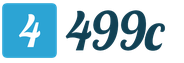Applications for reading books on a computer. How to open a Fb2 file and how to comfortably read e-books
Which can be read on almost every computer are doc, txt or pdf. However, when reading fiction and technical literature, you often come across other popular extensions. Trying to read such books for the first time, users wonder what fb2 is, what format it is, what program opens it. After all, this cannot be done using ordinary office applications, as well as built-in resources of Windows and other operating systems. And automatically searching for programs that can open books with the fb2 extension does not always give positive results.
Advantages of the format
Created back in the 1990s, the fb2 (Fiction Book) standard is intended for creating electronic versions of documents and books in which each element has its own tag (informative label). And among the features that distinguish it from other formats, it is worth noting:
- ease of creating an electronic document;
- a wide range of programs for reading literature in this format on a computer and on a mobile phone;
- the presence of structural markup with information about the book and attachments in the form of quotes, illustrations and book covers.
Another advantage that is worth noting when answering the question, fb2 - what is the format and how to open it, is the lack of a specific appearance of the document. The file will be displayed as specified by the program settings for viewing it. This means that the user can customize the design of the e-book to his taste (for example, make a large font, a yellow background and blue letters - this combination allows for less eye strain) without changing the document itself.
Programs for working with fb2 on a Windows PC
One of the first programs to answer the question, what is fb2 format, was the free Cool Reader application. It is noteworthy that it first appeared for Android platforms, but then gained popularity on PCs. The differences between the “reader” and the others are its simplified design and a significant number of supported electronic document formats.

Another simple and free reading program is FBReader. An almost completely absent interface consisting of several buttons is combined with the ability to open most popular book formats. In addition, with this application, books can be read directly from the archive.
Allows you to answer the question, fb2 - what is the format and how to open it on a computer, and the STDU Viewer application. Among the advantages of using it:
- the ability to easily select and copy text to save interesting moments;
- a system of bookmarks that do not change the document itself, but can be imported onto another PC with the STDU Viewer program installed;
- the presence of a Portable version of the application, which allows you not to install it on your computer for reading books.
How to open the format on other OS?
Users of devices running other operating systems can also open the fb2 format. For computers with MAC OS, this opportunity is provided by the Caliber program, with which you can open e-books with almost any popular extension. Moreover, using the application you can directly connect to online libraries like Amazon.

If the user has a question: fb2 - what is the format and how to open it on an Android phone, you should use the same Cool Reader program, which is easy to find in the Play Market. If the functionality of the application is not enough, you can download another “reader” for Android - Esi Reader. With its help, you can change the display of information, save bookmarks and read almost all popular e-book formats.

For smartphones with IOS, the Total Reader application, which has approximately the same functionality as Cool Reader, allows you to answer the question: fb2 - what is the format and how to open it. And owners of mobile phones running Windows Mobile OS should pay attention to the Faction Book Reader program.
Read fb2 online
Having found out what fb2 format is and what programs should be used to read books saved in it, you can view files on the Internet. There is no need to download and install any applications, but you will need a constant connection to the Internet. Among the services that allow you to read directly in your browser, it is worth noting the sites Magazon, ChitaiKnigi and BooksGid. Moreover, the latter option offers not only reading books in fb2 format, but also connecting to a free library.
Today, e-books have become very popular. You don’t have to pay for them and you can download millions of different works by any authors. Therefore, users need an fb2 reader for their computer. Now we will look at several of the best and most convenient options for 2017-2018.
Readers for computer
Check out our selection and choose the best solution for reading books on your PC.

If you need a portable fb2 reader for your computer or any other formats, for example, epub, html, txt, then FBReader is what you need. It has several advantages:
- Supports many formats.
- It has a simple interface that will be understandable even for dummies.
Of course, there were some drawbacks:
- There is no two-page e-book reading mode.
In all other respects, it is very convenient and will appeal to all those who like to read works on a PC.

This is another fb2 epub reader for your computer. It is absolutely free, but unlike the previous version it supports about 70 interface languages. Among its capabilities, the following should be noted:
- It can even open archived texts.
- Its interface has an excellent fast search engine.
- It can convert beeches from one extension to others.
By the way, another plus is that if the user closes the application and then starts it again, he can continue reading on the page where he left off.

The last reader in our selection for the fb2 format for the computer is Fiction Book Reader. It is very convenient and can open books in several formats, however, it does not support books in PDF format, but it allows you to sort books. The application allows you to switch to full screen mode for easier reading. The only downside is that only Windows 8, 8.1 and 10 users can install it.
We believe that these three programs deserve your attention. Each of them copes with the task perfectly. For users who have Windows 10 installed, an excellent solution for reading text is Fiction Book Reader, and for those who have Windows 7 and lower, the first two options.
Good afternoon.
Whoever predicted the end of books with the beginning of the development of computer technology. However, progress is progress, but books have lived and still live (and will continue to live). It’s just that everything has changed somewhat - paper tomes have been replaced by electronic ones.
And this, I must note, has its advantages: on the most ordinary computer or tablet (on Android) more than one thousand books can fit, each of which can be opened and started reading in a matter of seconds; there is no need to keep a large cabinet in the house to store them - everything fits on the PC disk; Electronic video makes it convenient to make bookmarks and reminders, etc.
The best programs for reading e-books (*.fb2, *.txt, *.doc, *.pdf, *.djvu and others)
For Windows
Several useful and convenient “readers” that will help you immerse yourself in the process of absorbing another book while sitting at your computer.
Cool Reader
One of the most common programs, both for Windows and Android (although, in my opinion, for the latter, there are programs that are more convenient, but more about them below).
Among the main features:
- supports formats: FB2, TXT, RTF, DOC, TCR, HTML, EPUB, CHM, PDB, MOBI (i.e. all the most common and in demand);
- adjusting the brightness of the background and fonts (a mega convenient thing, you can make reading convenient for any screen and person!);
- auto-flipping (convenient, but not always: sometimes you read one page for 30 seconds, another for a minute);
- convenient bookmarks (this is very convenient);
- the ability to read books from archives (this is also very convenient, since many are distributed online in archives);

AL Reader
Another very interesting “reader”. Among its main advantages: it is the ability to select encodings (which means that when opening a book, “cracked” and unreadable characters are practically excluded); support for both popular and rare formats: fb2, fb2.zip, fbz, txt, txt.zip, partial support for epub (without DRM), html, docx, odt, rtf, mobi, prc (PalmDoc), tcr.
In addition, it should be noted that this program can be used both on Windows and Android. I would also like to note that this program has quite fine adjustments to brightness, fonts, indents, and other “things” that will help you adjust the display to perfect condition, regardless of the equipment used. I definitely recommend you check it out!
 FBReader
FBReader
Another well-known and popular “reader”, I could not ignore it in this article. Perhaps its most important advantages are: it is free, it supports all popular and not so popular formats (ePub, fb2, mobi, html, etc.), flexible ability to customize the display of books (fonts, brightness, indents), a large network library (you can always pick up something for evening reading).
By the way, we can’t help but say that the application works on all the most popular platforms: Windows, Android, Linux, Mac OS X, Blackberry, etc.
 Adobe Reader
Adobe Reader
This program is probably known to almost all users who have ever worked with the PDF format. And many magazines, books, texts, pictures, etc. are distributed in this mega-popular format.
The PDF format is specific, sometimes it is impossible to open it on other readers except Adobe Reader. Therefore, I recommend having a similar program on your PC. It has already become a basic program for many users and its installation does not even raise questions...
DjVuViwer
The DJVU format has become very popular recently, partially replacing the PDF format. This happens due to the fact that DJVU compresses the file more strongly, with the same quality. Books, magazines, etc. are also distributed in the DJVU format.
There are quite a lot of readers of this format, but among them there is one small and simple utility - DjVuViwer.
Why is it better than others:
- light and fast;
- allows you to scroll through all pages at once (i.e., there is no need to flip through them, as in other programs of this kind);
- there is a convenient option for creating bookmarks (convenient, not just its presence...);
- opening all DJVU files without exception (i.e., it’s not like the utility opened one file but couldn’t open the second... And this, by the way, happens with some programs (like the universal programs presented above)).
For Android
eReader Prestigio
In my humble opinion, this is one of the best programs for reading e-books on Android. I use it on my tablet all the time.
Judge for yourself:
- a huge number of formats are supported: FB2, ePub, PDF, DJVU, MOBI, PDF, HTML, DOC, RTF, TXT (including audio formats: MP3, AAC, M4B and Reading Books Out Loud (TTS));
- entirely in Russian;
- convenient search, bookmarks, brightness settings, etc.
Those. A program from the category - installed it once and forgot about it, you just use it without thinking! I recommend trying it, a screenshot from it below.

FullReader+
Another convenient application for Android. I also often use it, opening one book in the first reader (see above), and the second in this one :).
Main advantages:
- support for a bunch of formats: fb2, epub, doc, rtf, txt, html, mobi, pdf, djvu, xps, cbz, docx, etc.;
- ability to read aloud;
- convenient setting of the background color (for example, you can make the background like a real old book, some people like it);
- built-in file manager (it’s convenient to immediately search for what you need);
- a convenient “memorizer” of recently opened books (and reading the current one).

Book cataloging
For those who have a lot of books, it is quite difficult to do without some kind of cataloguer. Keeping in mind hundreds of authors, publishing houses, what has been read and what has not yet been read, and to whom something was given is a rather difficult task. And in this regard, I would like to highlight one utility - All My Books.
On the website of the popular Google Play Books service, you can add and read texts online. At the same time, the project has an extension for the Google Chrome browser, which allows you to read downloaded books on your computer even without an Internet connection.
The plugin's interface almost completely replicates the design of the web version. You can open from your library, view their contents, search the text, customize fonts and layout. To read offline, you need to first download the books you need into your computer’s memory. Bookmarks, reading positions, and other data are synchronized across all devices connected to your Google Account.
- Supported formats: EPUB.

Microsoft has built an EPUB file viewer into its browser, so you can use it as a free reader. The program has settings for text display, bookmarks, a book search function, and even a mode for text to be read by a robot. You can also highlight words and attach comments to them. This is where the functionality of the reader ends.
To add a book to Edge, just right-click on the corresponding EPUB file and select “Open with” → Microsoft Edge. After this, the book will open in a new tab.
- Supported formats: FB2, EPUB.

This service, like Google Play Books, offers computer owners to read books on the site. In addition, Windows users can install the Bookmate desktop client, which allows them to add texts to their personal library and read them offline.
In both versions of Bookmate, you can customize the font, background, padding, and other visual elements. Bookmarks, reading positions and other metadata are synced across devices. The application may slow down slightly, but overall it is comfortable to read.
Texts you added to the service can be . Bookmate also offers paid subscriptions to books from its online library, but you can opt out.
- Supported formats: FB2, EPUB, DJVU, DOCX, HTML, AZW, AZW3, AZW4, CBZ, CBR, CBC, CHM, HTMLZ, LIT, LRF, MOBI, ODT, PDF, PRC, PDB, PML, RB, RTF, SNB , TCR, TXT, TXTZ.

Caliber is best known as a powerful free software. With Caliber, you can edit metadata, text, and other elements of book files, as well as convert documents from one format to another. But the program allows you to simply read books added to it. The built-in reader has background and text settings, a content viewer, a search form and other tools for easy reading.
- Supported formats: EPUB, PDF.

Book-loving Mac users are in luck: they get one of the best desktop readers out of the box. iBooks looks stylish, supports data synchronization between iOS devices, and offers only the most necessary tools - for those who like to read rather than delve into settings.
On the other hand, iBooks does not support the very popular FB2 format, which may not suit some users. But you can always convert.
FBReader is a universal e-reader for fans of e-books. The developer has been working on developing the application since 2005, so the utility is rightfully considered one of the first multifunctional reading programs. Over many years of active development and improvement, the creators of the program managed to achieve the ideal balance between simplicity of appearance and a wide range of capabilities. Well, you are invited to download FB2 Reader for free for Windows 7/8/10, OS X and Android, and then install the application. The program greets the new reader with a convenient and easy-to-understand interface that looks like a page from a real book.
By the way, all settings are skillfully hidden and do not interfere with the pleasure of reading. It’s not difficult to understand how the application works: everything is intuitive, and if you have any questions, the answers to them can be found in the convenient manual that appears when you first launch the program. This is precisely why users love FBReader. Book lovers have already installed the application on their computers, smartphones and tablets 20 million times!
Main advantages of FB2 Reader
The program is universal and meets the highest requirements for reading e-books. In addition to the main formats such as fb2 and ePub, FBReader reads TXT, HTML and is ready for complex PDF and DjVu files or even “exotic” ones, such as open Kindle. To read books in a foreign language or work with specialized literature, the developer has added the ability to get a translation or interpretation of any word and even sentence. If you read on different devices, your library can be linked using sync.

You can select the storage location. This is either Google Drive or FBReader's own network. With this feature, you will be sure that your collection will not go anywhere and will always be at hand. For demanding users, the developers have provided the ability to deeply customize both the interface and general functionality. The reader has access to such management tools as: changing the language; changing the background, including the ability to set your favorite picture in the background of the book; brightness adjustment for any lighting quality; installing fonts and much more.
For those who read a lot, FBReader has added work with network libraries. Among them there are both paid and free storage facilities. The reader no longer has to waste time wondering where to get the next new product or book from a rare author. Everything is at your fingertips, just a click away.
Main functions and features of FBReader
- Works with all existing e-book formats. From fb2 to DjVu.
- Reads widely distributed document archives.
- Can organize your books into a personal library.
- Sorts collections by characteristics: title, author, etc.
- Searches for any words and phrases in the text of books.
- Finds books on the Internet on paid and free resources.
- Positions the page as the user likes: 180, 90, 270 degrees.
- Provides page-by-page navigation in each book.
- Provides access to online storage and stores, synchronizes purchased books and collections.

- Understands most encodings: KOI8-R, Windows-1251/1252, UTF-8, etc.
- Tells in detail about the document, its author and other information important to the reader.
- Allows you to choose the size and original font style or add your own.
- Provides a choice of color scheme for all graphical interface elements: background, text, links.
- Expands capabilities by installing additional modules. They allow, for example, reading complex PDF and DJVu formats or reading printed text.
- Provides a choice of 16 languages for users around the world.
- Works with operating systems: Windows and Windows Phone, MAC OS X, Linux, Android, Blackberry - the program is perfectly integrated for a computer, smartphone and other devices.

- Temple of the Tikhvin Icon of the Mother of God on Ave.
- Step-by-step recipe for making pies with potatoes in the oven
- Oven pies with potatoes
- Recipes for simple and tasty salads with croutons
- Recipes for simple and tasty salads with croutons
- Fish soup Sea bass recipes for cooking fish soup
- Chicken hearts in sour cream
- Chicken hearts in sour cream: recipes
- Recipe for lavash envelopes with cheese
- Preparation of canned fish from mackerel
- Mackerel in oil in a slow cooker: a recipe for preparing delicious canned food for the winter
- Castling Shah Galina Dolova read in full
- Book Review: Tony Buzan's "Speed Reading Workbook Training Angle of View for Speed Reading"
- Reverend David of Serpukhov
- Venerable Macarius the Great, Egyptian (†391) Elder Macarius of Egypt
- What does the “Desperate One Hope” icon help with?
- Church of the Assumption of the Blessed Virgin Mary
- Boris Khramtsov. Eyes looking to the sky. "he knew something that I had long forgotten"
- The tomb of Blessed Alexandra and the August icon in the darna
- Temple of the Placing of the Robe on Donskoy