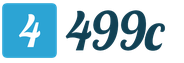Real Internet speed test. Services for testing real Internet speed, which is better
When choosing a provider and connecting to the Internet, each subscriber wants to be able to quickly access the World Wide Web. But what if the Internet speed, in your opinion, does not correspond to what is specified in the tariff plan and you suspect that the line is damaged, or even worse, the provider does not provide you with services in the specified volume? In this case, you should check the quality of the connection and, if it turns out to be poor, take appropriate measures.
Internet connection quality
The quality or speed of the Internet connection is one of important characteristics, which is worth paying attention to when choosing a tariff plan. It determines how quickly pages and files from the Internet will load, and whether you can launch your favorite online game or not.
Essentially, this is the time during which information is exchanged between your computer and other servers on the World Wide Web. Measured given value in megabits per second, less often you can find values indicated in kilobits.
Unfortunately, the numbers specified in the contract do not always coincide with the real ones, so special tests should be carried out periodically and if the obtained values diverge significantly from those indicated, contact your Internet provider.
Test mechanism
Analysis on all services follows the same principle. You go to the site and request a speed test. Your computer automatically sends a package of documents to the server, using the line of your provider. After receiving the files, the program sends them back to the computer. In this case, the volume of the packet and the time spent on its receipt and transmission are recorded.
Based on the data received, the following information is displayed:
- Ping is the time spent sending data on a computer network from client to server and vice versa. Usually measured in milliseconds.
- The transmission rate at which your computer transfers data. It is measured in megabits per second, less often in kilobytes.
- The receiving rate at which your computer receives data. Also measured in megabits per second.
How to find out the Internet speed?
You can check your Internet speed from Rostelecom using various services. For testing, you should select a site that you trust, and also disable all programs for downloading files, instant messaging clients such as Skype, ICQ and others, since their work significantly affects the analysis results. In addition, it is recommended to check several times during the day, or even several, in order to draw the right conclusions regarding Internet speed.
Using Speedtest
One of the most accurate is the speed test from the Speedtest service. The check is quite easy. To do this you should:
Upon completion of the test, you will find out the speed of receiving and transmitting data in megabits per second, as well as ping.
Using the official Rostelecom service
Rostelecom also offers its clients to free check Internet connection speed. True, experts believe that its results are less reliable than those obtained when testing using Speedtest.
To measure you should follow these steps:

- ping, measured in milliseconds;
- incoming and outgoing speed in megabits per second.
Other testing methods
If the test results do not satisfy you, you can also find out the quality of your Internet connection using other equally well-known services, such as:
- speed-tester.info;
- 2ip.ru/speed;
- pr-cy.ru/speed_test_internet;
The principle of their operation is the same as those described above. The only difference is that the first two are designed directly for analyzing the Internet connection, the others provide a number of other features, such as checking IP, website traffic, pages, etc. Therefore, the data obtained with their help is considered less reliable.
Causes of poor connection
The test results showed low speed, but what is the reason? There are several options:
- Your computer is infected with a virus that uses the Internet to transmit and receive information.
- If you have a Wi-Fi router, then your neighbors may have connected to you.
- Your modem has broken down or its settings have gone wrong.
- Problems with the cable in the house or apartment (pinched or torn cable, damaged terminals, etc.).
- Line problems.
- Provider's server load.
What to do?
If the test results are bad, that is, significantly lower than the values specified in the contract, then you should definitely take the following steps:
- Scan your computer thoroughly using an antivirus program. It is advisable to update it before doing this.
- Change the password for the wi-fi router.
- Just in case, try connecting another modem (if you have one) and check the integrity of the cable in the apartment.
- If all of the above actions do not produce results, you should contact Rostelecom technical support and leave a request to check the equipment and line.
To do this, dial the number 8-800-300-18-00 and tell the operator about the problems that have arisen. He must register your application, which will be reviewed within three days. At the same time, the company’s specialists will not only check your line, but also the equipment, and then provide you with information about the problems found.
In most cases, contacting technical support should solve your problems with your Internet connection. If you do not see a positive result, you should change tariff plan, choosing the one with the lower speed. This way you won’t overpay for the Internet.
Greetings, dear readers of the blog site! Today, in order to check the speed of the Internet, it is not at all necessary to be an advanced expert. high technology. It is enough to use online service om, where you can determine the speed of your Internet connection by simply pressing a button. There are a sufficient number of such services on the Internet that check the Internet connection online.
A simple user, as a rule, does not attach of great importance Internet connection speed. By and large, the most important thing is to necessary files(movies, music, documents, etc.) were uploaded and downloaded as quickly as possible. But if any delays or failures in the Internet connection begin to occur, any of us begins to get nervous.
The lack of Internet speed at the moment has a particular impact on the nerves. creating a website or blog yourself(I’m talking about myself and “my high-speed” Internet connection).
Of course, the speed of data transfer on the Internet depends on many factors. And all these nuances are negotiated with the Internet provider, with whom an agreement is concluded to provide them with network access services. But providers often do not fulfill their obligations, and the actual data transfer speed is much lower than provided for in the contract. And most users simply do not know how to check their Internet connection, or rather, its speed.
To begin with, to conduct an Internet speed test, disable everything if possible. network programs(including antivirus ones). Check the network connection status.
View network activity.
My computer – network – Display network connections - choose State working network connection.

If in the window State There is active data transfer (digital values change quickly), check that all programs are disabled. If so, you may have a virus. Then first treat your computer with some antivirus program ( You can also use a free antivirus program).
After these steps, you can measure your Internet speed using the online services listed below.
Checking Internet speed on Yandex Internet.
Perhaps the most “Spartan” online service where you can measure Internet speed is Yandex Internet.
 But, despite its simplicity, Yandex performs a speed test in a very original and high-quality manner. It is enough to go to its service to check the Internet speed - Yandex will immediately determine your IP address, browser, screen extension of your computer and what region you are from.
But, despite its simplicity, Yandex performs a speed test in a very original and high-quality manner. It is enough to go to its service to check the Internet speed - Yandex will immediately determine your IP address, browser, screen extension of your computer and what region you are from.
Next, to measure the Internet speed in Yandex, click on the “ruler” button and after the Internet connection test is completed, you can view detailed information. Where the download speed and download speed will be indicated. And as a souvenir, when the Internet speed test is over, you can take with you the HTML code of the banner to insert it into your blog or website.
How to determine Internet connection speed using the Speedtest.net service
This is one of the most popular online services, where many will simply enjoy measuring Internet speed. The service, promoted in RuNet, has an attractive design, and checking the Internet speed on this resource is a pleasure. After measuring and testing the Internet connection speed, speedtest presents a report in the form of a banner, which shows the download speed data from the network and the transfer data that comes from the user’s computer.

Just like in Yandesk, this banner can be placed on your website or blog. In addition, on the online service you can take the script of the miniature Speedtest Mini module and install it on your website or blog. Then anyone can measure the Internet speed directly on your website. And perhaps the most attractive product is Speedtest Mobile. This app is for mobile devices, running Android and iOS.
Internet speed test online service Speed.io

Want to know how fast your Internet connection actually is? Measure your Internet connection speed and see how fast your download, upload, ping and jitter are.
Numbers that don't lie
You pay the provider for an Internet connection, which must meet certain technical parameters within the selected tariff. These include not only download speed, but also transfer speed along with latency or response (ping).
In practice, however, the measured values may differ significantly from those shown on paper. Sometimes long term, sometimes only for a short period of time due to technical problem or aggregation - the sharing of the potential of an Internet connection between several users. Speedtest will help identify the differences and show you what your connection is really like. And all this within a few tens of seconds and without complex settings.
How does Internet speed measurement work?
From the user's point of view, everything is simple. Directly in the web browser, click on the measurement button and wait. Before you run speedtest, it is important to turn off all tasks, applications and devices that might be using your Internet connection. This would affect the results and you would not learn anything, or the conclusions would not have the required accuracy.
The technical solutions and background of speedtest themselves are complex, but in a very simplistic way, the test simulates the situation where you are uploading and downloading data. Based on how quickly these transfers occur, measured values are calculated. You can check the speed up to thirty test servers located in various geographical locations. What data will you find out?
Connection speed under magnifying glass
The test results will present a series key values, by which you can evaluate your connection and immediately choose, for example, a different plan or a different provider. The main values include:
Download
Download will show you the download speed of your device in Mbit/s. The higher the value, the better, because the faster the loading time, the less time you will have to wait until you load a web page, or an attachment for example Email. Internet connections at home are usually asymmetrical. This means that the download speed for the user is faster than the upload speed.
Upload
The specified upload speed is another main value that the test results will show. Upload again expresses in Mbps how quickly you can upload Internet data on a given connection. The higher the number, as with download, the better. Fast loading is important, for example for cloud backup or video streaming. The higher the value, the faster you can upload data from the device to the Internet.
Ping
The three main parameters end with a response (ping) in milliseconds. On the contrary, the lower, the better. Its importance is especially important for online game players who need a fast response from the server when playing so that there is no delay in the game. A relatively fast ping can be considered anything below 40 ms, and a really good result is everything in the range of 0-10 ms.
Jitter
Part of the results is jitter. It expresses the fluctuations in ping value in milliseconds, and therefore the stability of the connection. The result should be as low as possible. The higher the jitter value in the test, the less stable the Internet connection.
Speedtest results will show in detail how many MB of data you can theoretically download and upload in a certain period of time. You will easily find whether the specified data volume and thus the speed is sufficient. It's useful, isn't it? Blog and website owners have the opportunity to embed a connection speed test for free directly on the site via an embed code.
Check your connection regularly
Connecting to the Internet is certainly not the case when what happened yesterday still works today. Don't forget to repeat the speedtest from time to time or use it whenever you suspect problems with your connection speed.
He will respond to you immediately and you have the opportunity to decide what your next steps will be. Either way, waste time with slow internet currently makes no sense.
The article will help you test and measure the speed of your Rostelecom Internet connection using the speedtest net test, using Yandex for free.
Do you test your Internet speed? Or do you not pay attention to this indicator? But precisely for the quality and fast internet we connect and pay money. An Internet speed test will help you find out how honest the provider is and whether you are overpaying for services.
General information about Internet connection speed
Incoming speed (Download) will show you how quickly you can download data (files, music, movies, etc.) from the Internet. The result is indicated in Mbps (Megabits per second)
Upload speed will show you how quickly you can upload data (files, music, movies, etc.) to the Internet. The result is indicated in Mbps (Megabits per second)
IP address (IP adress) is the address that is usually assigned to your computer to gain access to resources inside local network your provider.
Note: . This is necessary to know, for example, to organize an xml search on Yandex. It indicates the IP address of your server from which search requests are coming.
Internet speed- this is the maximum amount of data received or transmitted by a computer from the network or to the network per unit of time.
Data transfer speed is calculated in kilobits or megabits per second. One byte is equal to 8 bits and, therefore, with an Internet connection speed of 100 MB, in one second the computer receives or transmits no more than 12.5 MB of data (100 MB / 8 bits). Thus, if you need to download a 1.5 GB file, it will take 2 minutes. This example shows perfect option. In reality, everything is much more complicated.
The speed of your Internet connection is affected by the following factors:
- Tariff plan established by the provider.
- Data link technologies.
- Network congestion with other users.
- Website loading speed.
- Server speed.
- Router settings and speed.
- Antiviruses and firewalls running in the background.
- Programs and applications that are running on the computer.
- Computer and operating system settings.
Two Internet speed parameters:
- Data reception
- Data transmission
The ratio of these parameters is important both when determining Internet speed and when assessing the quality of the connection.
Nowadays, changing an Internet provider is not difficult. After all, you can choose an honest service provider whose declared speed corresponds to reality. To do this, you should check your Internet speed.
It is almost impossible to measure the reception and transmission speed by eye. For this purpose, there are sites that allow you to measure Internet speed. We will talk about some of them in this article.
to menu
How to improve the accuracy of Internet connection testing
To get an accurate result internet speed test, you must complete the steps below. If you do not need exact results and approximate data is enough, then you can ignore this point.
So, for a more accurate check:
- Connect the network cable to the network adapter connector, that is, directly.
- Close all running programs except the browser.
- Stop all programs running in the background, except those selected for the online Internet speed test.
- Disable your antivirus while you measure your Internet speed.
- Launch Task Manager, open the “Network” tab. Make sure it is not loaded. The network usage process should not exceed one percent. If this indicator above, you can restart your computer.
to menu
Speedtest net check
Speed test net service is one of the most famous sites for the Rostelecom Internet speed meter; it has a stylish design and simple interface. With its help, you can determine the incoming and outgoing connection speed, speeding up the Internet of your computer. To measure the Internet speed, you need to click the “Start test” button. The result will be known in less than one minute. Measurement errors on this site are minimal. And this is its significant advantage. We recommend!
The site looks like this:
After the check is completed, you will see three indicators reflecting all the necessary information.
The first “Ping” shows the transmission time of network packets. The smaller this number, the better quality Internet connections. Ideally, it should not exceed 100 ms.
The second number is responsible for the speed of data acquisition. It is this figure that is reflected in the agreement with the provider and, therefore, you pay for it.
The third number reflects the data transfer speed. As a rule, it is less than the receiving speed, but a higher outgoing speed is not required very often.
To measure the speed of your Internet connection with any other city, select it on the map and click the “Start test” button again.
Keep in mind that to run the speedtest net Internet speed test, flash-player must be installed on your computer. Many users attribute this fact to significant disadvantages of the service, but installing the player if you don’t already have one will not take much time and labor. Below is the spid test net service for checking the speed of the Internet connection in a simplified, but sufficient for work, version.
to menu
Checking Internet speed using the nPerF service - Web speed test
This is a service for testing ADSL, xDSL, cable, optical fiber or other connection methods. For accurate measurements, please stop all applications actively using the Internet on your computer and on your other devices (other computers, tablets, smartphones, game consoles), which are connected to your Internet channel.
By default, a server will be automatically selected for your connection when the test starts. However, you can select a server manually using the map.
to menu
Internet speed test Broadband SpeedChecker
Start the speed test by clicking on the large button in the center of the "Start Speed Test" page. After this, the test will begin downloading the file and measure your download speed. Once the file download is complete, the broadband speed test will attempt to download the file and measure your download speed and display the measurement results. We recommend!
to menu
Connection speed testing service speed.test
A well-known service with which you can find out the rates of data reception and transmission. The site offers four test options with download packages of 200kB, 800kB,1600kB and 3Mb. According to many users, the service is overly crowded with advertising and is quite primitive in its functions. We recommend!
With these tests you can measure the speed of receiving and transmitting data for free. To get an accurate result, use several of our recommended sites and services.

to menu
Internet speed test from Ookla
It’s also very simple to use: click on the “Begin Test” button and wait for the test results. We recommend!

Note: Click on the picture to do a speed test
to menu
Internet speed testing service Yandex Internetometer
The simplest website for checking Internet speed, Yandex, looks very simple. The first thing you will see when you go to this page is the IP address of your computer from which you logged into the Internetometer. Further, there is information about screen resolution, browser version, region, etc.
Just like in the previous site reviewed, using the Yandex Internet meter you can determine the incoming and outgoing connection speed. However, the process of measuring speed in this service will be longer than on the website speedtest.net.
It's very easy to check your Internet speed with a Yandex internet meter. To do this, on the specified page, click the button in the form of a green ruler “Measure speed”.
The test time will depend on the speed itself. If it is extremely low or the connection is unstable, the test may freeze or fail.
In the Yandex Internet speed test using the Internet meter, the process occurs as follows: The test file is downloaded and uploaded several times, after which the average value is calculated. To determine the connection speed as accurately as possible, strong dips are cut off.
As you know, the speed of receiving and transmitting data is not a constant and stable indicator, so it is not possible to measure its accuracy to the maximum. In any case, there will be an error. And if it is no more than 10-20%, then that’s just wonderful.
After the verification is completed, you will be able to receive a code for publishing test results.
to menu