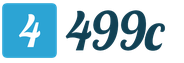Rtk online internet personal account. Payment Methods
For several years now, Rostelecom has been offering Online brand services on the Moscow market. It connects to high-speed Internet, digital and IP television. A huge selection of options for separate and integrated connection of options, high quality of services and optimal prices attract many residents of the capital to Online.
Now you don’t need to go to the company’s office; most transactions are performed through the “Personal Account” onlime.ru. You can submit an application for installation on the website or call the contact number, having first checked in the system the possibility of connecting to a specific home and choosing the tariff you like.
How to recover your personal account password
If you lose your login or password, access to Personal Area can be restored without visiting Rostelecom offices. For this you need:
- Internet connection;
- account number;
- phone number specified when registering in your personal account.
You can go to the access restoration page using the link from the login form to your Personal Account.
The second way to recover your login and password is to call the support service by phone: 8-800-707-12-12, or email [email protected]. But more information will be required from the subscriber:
- Account number;
- User's full name;
- connection address;
- passport details;
- a codeword.
The service is provided free of charge.
Functionality of the OnLime Personal Account
Rostelecom clients who have connected their OnLime personal account can perform the following operations:
- view current information;
- issue a receipt for payment;
- replenish funds on your balance;
- view movement Money for a certain period;
- connect/disconnect additional services and equipment;
- change tariff;
- dispose of accumulated bonuses;
- change your Personal Account settings, including changing your password;
- contact support;
- create a maintenance request, view the status of the request;
- subscribe to SMS notifications.

The most important user information is located in the right block under the main menu of the Personal Account. It can be seen on any page of your account. The block contains information about the amount of money in the account, accumulated points, the number of days until blocking without the next payment when connecting services that are current at the time of viewing.
Here you can immediately top up your balance online. To do this, click on the “Pay” button. You can also get to the payment service page through the main menu item “Top up your account”.
A large number of payment options allow you to quickly transfer money to your balance in the most convenient way in a convenient way. After selecting an option, the user will be redirected to the selected payment system.
In the “Service Management” menu item, the client can view, connect and disconnect the available offers of the telecom operator, including the tariff plan. Tariff changes can be made once a day. The connection will take place the next day at 00.00 hours.
Popular services:
- Promised payment. Allows you to use Online if there is no money in your account. After the client has used this service, in order to use the Internet or communications it is necessary to deposit funds not less than the monthly payment according to the tariff.
- Purchasing antivirus programs. The customer can pay for the purchase over a set period of time rather than immediately. Antiviruses protect against all types of threats on the Internet.
- "Like at home". Allows you to use Wi-Fi in the Moscow metro without advertising or authorization.
bonus program
When registering in the bonus program, the client receives points for various actions - connecting to the program, using services, large payments, connecting friends to Online, etc. The accumulated bonuses can be used to pay for services, goods, and electronic products. One of the popular options is a 50% discount on OnLime Internet payments.
Login to your personal account onlime.ru
After submitting an application, a specialist will visit the client within 5 days to install TV equipment or lay an Internet cable. To finally confirm his intentions, the client must sign an agreement with Rostelecom. The employee will provide him with identification data to set up the equipment.
Data for logging into the onlime.ru “Personal Account” are provided at the time of registration of the application for connection. If you have any questions, you can contact the Support Service. In order for the connected television/Internet services to work, the client must deposit the required amount of funds to the contract number.

Payment for services onlime.ru
Payment for onlime.ru services can be made in several ways:
- from the card via “Personal Account”;
- in cash by contract number, through terminals;
- in the salons of Euroset, Svyaznoy, M-Video;
- in the offices of the company Online;
- in Internet banking of most large banks;
- through electronic wallets.
Payers should be aware that some payment options may incur a fee. This question must be clarified in advance and funds must be deposited taking into account the commission.
For uninterrupted use of Online services, you can use the “Autopayment” or “Promised payment” options.
Authorization in “Personal Account” onlime.ru
In order to be able to control the connected services, manage them, make timely payments, and use the bonus program, you must be authorized in your “Personal Account” onlime.ru.
For example, in the “Service Management” tab you can find a wide range of options. Here you can see full information about the established tariff plan, additional channel packages, available equipment and payment amounts for each subsection. In the “Adding/Changing Services” section, the desired options are enabled/disabled. Here you can also get landline telephone services, security alarms, and anti-virus software.
Advantages and capabilities of the “Personal Account”
In your “Personal Account” you can set parental control over what your children watch and where they go. If a client needs to temporarily abandon Online, he can block all connected services for a certain period. This is convenient because it saves money while the client does not use the options.
Here you can read your agreement with Rostelecom, get information about your bonus account and, if possible, spend bonuses on the desired services and goods. If the client has forgotten his login and password, he can recover it in this section.
Do not neglect all the advantages and capabilities of your Personal Account.
Register your personal account Online
To gain access to the relevant Rostelecom services, first of all we register an Online Personal Account. This occurs when creating an initial application for connection to services.
How to connect to Online:
- Check the ability to connect to Online at the address. You need to enter the street, house and entrance number. If there is such an opportunity, move on to the next point.
- Select the required tariff options. We check the additional options included in the tariff plan. Click “Continue”.
- Enter your personal information, including your current mobile phone number.
- We are waiting for a call from an Online employee. He will advise on all further actions.
Repeated logins to the created account
Repeated logins to the created account are carried out using the initially established identification data - login and password.
If you have difficulties creating a personal account, logging into it or other questions that arise, you should contact the contact number of the Support Service. You can also solve problems there:
- with lack of communication, image, sound;
- incorrect display of channels;
- low connection speed;
- choosing the optimal tariff plan;
- equipment installation;
- many other questions.
Online services meet high quality standards and have been a leader in the Moscow market of Internet and TV services for many years.
Mobile application OnLime
Convenient and free application OnLime combines the capabilities of the subscriber’s Personal Account and TV Guide for more than 200 TV channels. The Personal Account functionality in the mobile application is available only to OnLime subscribers, but anyone can use the capabilities of the TV Guide.

In your Personal Account mobile application OnLime you can:
- obtain up-to-date information about your Personal Account;
- view the list of connected OnLime services;
- top up your balance with a bank card;
- view the OnLime Bonus catalog with services available for ordering;
- use the “Promised Payment” service;
- call the service technical support straight from the application.

TV Guide in the OnLime mobile application is:
- detailed program program of more than 200 channels;
- setting up channel visibility by package;
- your own library of favorite programs “Favorites”, sorted by category (film, TV series, children, sports, etc.);
- reminders - automatic search for programs from the “Favorites” library and notifications about their airing two days before the broadcast;
- internal program ratings;
- “Now on air” - programs that have aired and will be aired in the near future with a convenient breakdown by time intervals;
- announcement of the most exciting films and programs for today;
- search for programs of interest using a wide range of criteria: by title/part of the title, by the names of actors, directors, presenters, by categories, by user ratings, by genre.
Customer support via account
OnLime subscribers can ask a question to the support service or call a technical specialist in their Personal Account. To do this, you need to go to the “Support/Local Settings” tab from the main menu item and then follow the service prompts.
Users of the mobile application can call the technical service directly from the program. Clients can also use the telephone hotline 8-800-707-12-12, or write a message in the form feedback on the website or to the address [email protected].
Security and privacy rules
Unscrupulous network users may try to use the Internet at someone else's expense. Conscious subscribers sometimes have to grab their heads when they receive a receipt from a large sum. Most often, people find themselves in such situations due to their own carelessness.
To access the Internet you need a login and password. The user is identified by them. If unauthorized persons gain access to your credentials, they will be able to access the Internet under someone else's name. It is important to keep information out of reach.
Attackers can gain access to confidential information through a modem or computer. It is necessary to change the factory settings when connecting the modem, use antivirus programs, and do not open suspicious letters in email or social networks.
You should also monitor traffic statistics. If during the hours the client was not online, someone was using the Internet, then there is illegal access. If it is detected, you must contact the provider to stop it, as well as the police and department “K” with a statement.
OnLime is a Moscow Internet provider that has existed since 2008. The rights to the brand are owned by Rostelecom. The organization provides services for connecting to high-speed Internet and interactive services: home telephone, mobile communications, IP television. Business representatives can order Internet connection, telephony, TV, and video surveillance services from Online.
The OnLime personal account is a subscriber service implemented on the official website of the provider company www.onlime.ru. Allows clients to monitor the status of their personal account and manage services online.
Why create a personal account?
The personal section of the website www.onlime.ru gives OnLime subscribers access to the following opportunities:
- Controlling the balance of the subscriber account.
- View the history of accruals/debits on the account and generate statements.
- Payment for services.
- View information about accumulated points under the OnLime Bonus program and their use.
- Generating a receipt for payment for services with the ability to save it to a personal computer and print it out.
- Service management (connection, disconnection).
- Tariff change.
- Using the Turbo Button to speed up your Internet connection and the “Local Drive” service to quickly transfer large files.
- Connecting additional services: antivirus, parental controls, office software package.
- Monitoring network statistics.
- Setting up notifications, alerts via SMS and messengers.
- Setting up your personal account.
- Change your password.
- Editing personal information about the subscriber.
- Generating requests for maintenance with the ability to track the status of their consideration.
The user does not need to register and log into his personal account to view the list of services and current tariffs of the provider. Also available on the website is a freely available OnLime coverage map, forms and templates for documents (agreements, applications). Without account You can fill out an online application for connection to the Internet, digital and interactive television, and telephony. There are services for checking the speed of the Internet connection, sending telegrams electronically, and paying for OnLime services.
An online store has been organized on the OnLime website. It contains a catalog of equipment that can be ordered from the company: routers, modems, TV set-top boxes, kits for video surveillance networks.
Registration in your personal account
Self-registration of the subscriber on the provider’s website is not required. The password and login for access to the personal section www.onlime.ru are issued in the office when concluding an agreement for connecting to the Internet and interactive services.
Applications to connect to OnLime are completed online using the “Connect” button on the page of the desired service or during a personal visit to the office of the provider company.
Login to your OnLime personal account

- follow the “Personal Account” link in the upper right corner of any page of the provider company’s website;
- enter the login and password received upon conclusion of the agreement into the appropriate fields of the login form;
- Click the “Login” button.
Under the authorization form there is a link to recover a forgotten or lost login/password. To receive new data to log in to the system, you will need to indicate your personal account number linked to your OnLime personal account cellular telephone. You can also recover your password and login by calling the support service at 8 800 707 12 12 or by email [email protected].
For all already connected users, and even those who are just planning to become a subscriber, there is a personal account from the onlime company - Rostelecom, which gives users a number of additional opportunities. Previously, this service was provided by region, and there could be delays due to the need to communicate with the central database.
But today it is already a single service throughout Russia, and it does not matter where your location is - Moscow or Vladivostok, you will be able to manage your services without the help of an operator.
Advantages and capabilities of your personal account
Let's consider what benefits you will get by creating a personal account. You can:
- Check your balance yourself, easily and quickly track the presence or absence of debt on your package;
- Pay for the services provided to you without deducting commissions. And also, if you have several accounts, distribute funds between them;
- Setting up automatic payments is another advantage that the subscriber receives, and then you will definitely not forget to pay for the service for the next month, and will not be left without TV channels or the Internet;
- Personally, at your own discretion, manage the services already ordered;
- Directly from your account, you can change or change the channel package if you wish;
- Make it possible to add to your existing package;
- The account also provides the ability to send SMS and MMS to family and friends.
- connect additional options: Night acceleration or Turbo acceleration.
Thus, the personal account of an Onlime subscriber - Rostelecom - is another plus in the activities of the most popular provider of broadband Internet, digital television and telephone communications that covers the largest number of subscribers.
Register your personal account Online
To register an Online personal account, the easiest way is to go to my.onlime.ru and follow the algorithm that the page suggests. Registration is done in literally 3 simple steps.
- Come up with a login that comes to your mind, the main thing is that you don’t forget it. Each client also enters their chosen password twice. It must consist of at least six (and no more than 10) letters, possibly some symbols and numbers.
- Provide your personal information by entering it in the form fields.
- Be sure to leave contact information– email address and phone number.
Video on registering in your Rostelecom personal account
That's all, actually. All that remains is to check your email and confirm registration by simply clicking on the link provided in the letter. But keep in mind: activation via the link is available for 24 hours. If you don’t have time, you need to go through the same (generally simple) procedure again.
Repeated logins to the created account
After completing a simple registration operation, each client has the opportunity to enter his personal account at any time convenient for him. In order to log in to your account, you just need to enter your own login and your password. And then work freely with your services and payments.
Old version is temporarily available
If you previously already had a subscriber account registered, but in old version, when your region is the Moscow region, you can still enter it. You can choose an Online Internet tariff. But it’s still better to register with new version personal account.
Login to Rostelecom personal account
To get started with Rostelecom personal account , you need to check the relevance of the Internet browser on your personal computer. Versions of browsers from which the user account is opened: Mozilla Firefox after version 17, Internet Explorer after version 9, Google Chrome after version 22. Authorization in the system is available only to registered subscribers who use one or more services of the provider.

For authorization, a login and password are required. When entering a password, it is advisable to use virtual keyboard to avoid mistakes. Make sure that the Caps Lock key is not activated and the English keyboard layout is selected.
Preventing the possibility of third-party access to your Rostelecom personal account, the company has provided two-factor authorization. After specifying the login and password specified in the contract mobile phone an SMS notification will be sent with 6-digit code secondary authorization. This code is written in the transaction confirmation form, after which the “Continue” option is clicked. Once authorization is completed, the start page of your personal account opens.
Rostelecom personal account login, video:
Rostelecom personal account: interface
The main page of the online resource is visually divided into several areas:
- User account– data and settings system associated with the account, news, contacting a company employee through the feedback form.
- Menu categories– a block with personal account functionality.
- Main unit– a working panel where the main data about the section is recorded.
- Additional Information– an area with quick navigation through the categories of your personal account, information about the Rostelecom company.
If a subscriber wants to check information on his account, he must select one of the categories with account settings from the drop-down information window. To correct your profile data, you need to go to the section "Profile Management", and check the following parameters in the fields:
- Name of the organization – telecom operator;
- User's full name;
- Contact phone number;
- E-mail address.

In the same section, the status of your personal account is checked and a newsletter is set up by e-mail. When the changes are made, the “Save” button is clicked. The system will automatically record new data.
In the section "A change of the pin code" The current account password is changed. First, the old password is indicated in the fields, then the new password is indicated twice. At the end of the procedure, click the “Save” button. You must remember the new password so that the next time you log in, it will be entered correctly. In order to receive SMS notifications or e-mails in a timely manner, you need to go to the “Setting up notifications” section and check the “Create/Change application” checkbox.
Information about the contract and details
Rostelecom personal account provides open access to details for receipts, contracts and settlement transactions. On home page office you need to select a category "Treaty", then its full number and full form with information about it will be displayed:
- The organization with which the contract was signed;
- Registration address;
- Invoice delivery address;
- Personal account;
- Balance for the current date;
- The amount of accruals for the previous month;
- Amount of payments for the previous month;
- Current balance.
In this section you can find the history of payment transactions and the history of accruals. By default, sections display information for the current calendar month. To view data about another personal account that is included in this division, you need to return to the list of agreements by clicking on the hyperlink “Return to the list of agreements” and click on the number of the desired personal account.
Contacting support from Rostelecom personal account
If you have questions about the work of the provider or its services, you can write to a support specialist directly from your personal account. This is done in this way: the user opens the section "Appeals", clicks the “Write a request” hyperlink. The first step in creating a request is to select its type:
- Gratitude;
- Consultation;
- Claim;
- Operation of the “Personal Account” system;
- Technical support;
- Financial consultation/Request for documents.

The second step of the procedure is to fill out the field in the request creation banner. The structure of the fields depends on the type of request that is selected at the first stage. You can attach a file downloaded from your computer to the online form. The file size should not exceed 5 Megabytes. Next, the contact person, contact phone number, Email. After filling out all the fields, click the “Submit” button. A dialog box with the text will instantly appear on the screen “Your request has been sent to work”. A response from a support specialist may arrive within 24 hours.
User reviews are the second thing you should definitely read when choosing an Internet provider. The first and most important thing is to read the contract. But more often than not, official documents are not read at all, and reviews are studied after troubles have arisen in order to prove that they are right. It turns out vicious circle. In our article, using the example of the Internet provider Onlime, we will consider how to act in problematic situations, what to pay attention to, how to behave with company representatives.
Internet provider Onlime: review
“OnLime” is the brand of the largest telecom provider in Russia, OJSC Rostelecom, under which it operates in Moscow and the Moscow region. The merger of the two companies took place in 2008, since then OnLime has consistently topped the rating of metropolitan suppliers home internet, digital television and telephony. According to the company, 3.2 million apartments have Onlime TV and network access using FTTB technology.
OnLime has its own backbone network, laid in accordance with the ring architecture of the capital. district and regional significance pass underground, through sewer mines. From regional nodes to individual clusters (about 10 nearby houses), cables run along power lines. Highways cover all areas of the city and suburbs.
All cables, with the exception of those from the entrance to the apartment, are redundant. The circular line also contributes to greater fault tolerance. A single break will not cause damage: the backup line will immediately turn on. Only severe accidents can disrupt TV broadcasting and Internet connections.
The television signal comes from 10 satellites, which are capable of receiving more than 200 channels, including in HD quality. The equipment of Alcatel-Lucent Online data centers is characterized by high port density and high power.
Onlime: Internet tariffs, connection features
For new subscribers, OnLime offers a promotional connection for 290 rubles/month. within 3 months. Next, you are asked to select a tariff option:
1. “OnLime-100” - unlimited Internet at up to 100 Mbit/sec.
2. “OnLime-60” - maximum declared speed up to 60 Mbit/sec.
3. “OnLime-30” - unlimited at speeds up to 30 Mbit/sec.
To identify the user of the “Onlime-Internet” service, each client is given a login and password and access to their personal account. written off daily in equal installments.

Connection occurs within 1-3 business days from the date of application. The contract is concluded in the presence of the master, the selected options and services are entered into it, and the maximum connection speed that the company provides through the channel from the data center to the user’s equipment is indicated.
Onlime: reviews about home Internet
The latter is the reason for negativity from many users. No. 1 in the ranking negative reviews- low connection speed. For example, 25-30 Mbit/sec. instead of the stated 60 Mbit/sec.

Responding to negative reviews, Onlime states that the speed specified in the contract is theoretical concept. In practice, this parameter is guaranteed on the channel interval between the company’s server and the user’s computer. Areas where the packet transmission speed can be reduced are:
- User equipment that for some reason cannot provide the required speed (cooked firmware or software, weak technical characteristics, radio equipment operating in the 2.4 GHz range in close proximity, etc.). A rough analogy can be drawn: you cannot watch a 3D movie on a black-and-white tube TV “Rainbow”, even if this service is paid for.
- The channel from the data center to the global server and this server itself, due to its load, which the provider cannot influence, can also cause a slight decrease in speed.
The connection speed is always lower than stated in the tariff. A deviation of 5-10% is considered normal if the Onlime setup is done correctly. After 30 Mbit/sec. The difference in speeds is noticeable only when downloading large amounts of information.
How to behave in case of problems with the Internet?
What you need to demand from the provider through a written statement:
- Checking the technical condition of the connection to understand at what stage the speed is lost.
- Checking the Internet settings in your personal account.
- Troubleshooting fiber optic cables.
- Repair or replacement of non-functioning equipment.
What you can do yourself:
- Update computer software, network card drivers, hardware. Install an antivirus (one!) and scan. Download and update the router firmware. When using Wi-Fi on several devices, the speed is reduced between them. As a last resort, the connection can be made faster by disabling the Windows firewall (required if the antivirus is working).
- If the Onlime Internet has disappeared and ordinary actions do not help, you need to check with a technical service consultant whether the MAC address of the machine is entered correctly in the settings. This is a small thing, but in 30% of cases of lack of access, human error is to blame.
Home television and telephony "OnLime"
Digital TV Onlime - the ability to watch over 200 channels, including in HD quality. Subscribers in the capital can choose the unique “Interactive TV” option - not only a variety of channels, but also the ability to regulate broadcasting, record or pause TV programs, access to a media library, and multi-window. Interactive television is connected using an Internet cable and an HD set-top box.

Digital TV customers are offered a choice of 4 tariffs and additional packages ("Cinema+", "Adult", "Football" and "Our Football+", Viasat HD):
- starter - 111 channels for 320 rubles/month;
- optimal - 136 channels for 450 rubles/month;
- advanced - 164 channels for 580 rubles/month;
- maxi - 203 channels for 1,700 rubles/month.
Tariff options for interactive TV cost the same, but provide 10 more channels.
Those who use the Internet from OnLime can connect a home phone either with a per-minute payment (0.5 rubles/min.) or an unlimited option.
Onlime (digital television): reviews
What problems do OnLime clients report? This:
- No picture, bad image.
- Lack of channels, their incorrect settings.
- Unstable operation of the set-top box when switching to “Interactive TV”.
- Additional packages do not work, their quality leaves much to be desired, etc.
There was a surge of such negativity in 2010, when there was a massive transition from analogue to digital broadcasting. Residents did not know how to set up receivers, channels changed places and “disappeared”, televisions were not suitable for “digital”, technicians could not cope with current requests. Over time, the situation stabilized. Now we are seeing a transition from digital to interactive TV. Settings need to be changed again, receivers need to be improved, internet cables need to be installed, and learning to use online services that are unusual for TV. In many ways, this technology is still being “tested” by the provider itself, testing is being carried out (on clients), which does not add any love or loyalty to the provider.

What to do if the TV does not work:
- Carry out auto-tuning of the receiver several times.
- Call the specialist (through Onlime sales offices, hotline or website) and hope that he will have few applications on his list.
The expectation of a specialist, his professionalism and politeness is a separate conversation.
Online: technical support, technicians, call center
Only the lazy don’t talk about the rudeness and lack of punctuality of the provider’s technicians. The operator, when accepting the request, warns that the technician can come at any time during the working day. This causes irritation among working people.
Every morning, the foreman distributes orders to foremen. Specialists are assigned to a specific area. Applications are on a first-come, first-served basis; if there are many, they are postponed to the next day. The queue can be booked several weeks in advance - unfortunately, this is typical for giant providers during the introduction of a new service. The master has no right to demand money for setting up, training and demonstrating the service. He cannot leave before the client is convinced that Internet Onlime, phone or TV are fully operational.

Technical support, which is far from being engineers, does not configure channels remotely. She can: change the tariff, channel package, include the promised payment, advise on payments and charges.
A lot of negativity is associated with the fact that representatives of the provider call with offers to take advantage of the promotion or connect to the service. In this case, you need to write a statement to remove your number from the call list.
Online: equipment
Often people write the following reviews: “Onlime issues used equipment that obviously does not work because it is outdated even for its manufacturers.”
The router and router from Upvel and D-Link are Chinese-made devices with an average level of quality. NetGear supplies premium devices that can establish connections in two bands - 5 GHz for large volumes of information and 2.4 GHz for general surfing the Internet.
What's better: buy a router or take advantage of the provider's offer? It is better to choose your own equipment that is more powerful, with up-to-date firmware; it is suitable for any operator, but you will have to configure it yourself. An Onlime router is cheaper, you can rent it and change it if necessary.
When concluding a contract, you need to be careful with the wording. Renting a router involves a small amount, which will be increased by subscription fee. If the contract is terminated, the complete set in working condition must be returned to the sales office on the day of termination. Otherwise, in accordance with the contract, the company has the right to assume that the router has been purchased and its full price will be withdrawn from the client's personal account.
Purchasing in installments or in a lump sum can be beneficial if you do not intend to change the provider, and you do not want to buy a more expensive device.
Not all Chinese devices are bad, but the provider’s technicians confirm that standard Upvel routers are of average quality and, despite the stated speed of 150 Mbit/s, can hardly cope with 80 Mbit/s. After receiving the equipment from the provider, its software must be updated.
Online: resolving controversial issues
It is very indicative of how the provider’s specialists work with pretentious clients. It's about, first of all, about incorrect or missed payments, termination of contracts, promotions, etc.

According to consumer reviews, Onlime rarely rushes to return money in the event of a problem on their part or termination of the relationship. According to the law and the Agreement on the provision of communication services, an application regarding financial problems must be resolved within 10 working days, a complaint regarding technical issue- within a month. The arrival of the master, no matter how busy the technicians are, can be expected within 5 working days.
Rules of conduct in the OnLime sales office
1. Only the owner of the contract with a passport or power of attorney needs to contact the sales office. Operators won’t even talk to relatives or friends, and that’s their right.
2. The contract is a guarantee that the obligations of both parties will be fulfilled. Therefore, when signing, you need to read every word and be attentive to the wording. If it says: “router in installments,” then you will have to buy it back, even if the client has been using the service for a week. You need to be especially careful with shares: if the relationship is terminated early, there may be penalties and fines.
3. After writing the application, request a copy certified by the seal and signature of the operator. Don’t expect a solution to the problem right at the sales office: consultants only register complaints and provide superficial information, and applications are reviewed by a specially trained department whose employees know the contract by heart. It is also useless to ask for the phone number of “the head of this office.” A copy is needed in order to prove your case in case of “loss” of the original.
4. Be polite.
It would seem that if users write such reviews, Onlime should have gone bankrupt a long time ago. But, according to statistics, the number of complaints registered on the network is no more than a fraction of a percent of the total number of subscribers. 90% of non-functioning services are related to incorrect setting equipment or human errors, and only 10% - with breaks in the fiber optic cable.
No supplier guarantees completely problem-free operation, especially such a giant one as Onlime (Rostelecom). In any case, knowledge of your rights and obligations, attentiveness and politeness are the basis of a long and mutually beneficial relationship with the provider, which means stable high-speed Internet, interesting TV programs and a ringing home phone.
As you know, Rostelecom provides services throughout Russia. But if we talk about Moscow, here the provider offers its services under the “Online” brand. Despite the different name, these are still the same quality advantages and capabilities, high speeds of Internet access, and even the presence of a personal account. By the way, it is the latter that we will pay attention to today.
Official website in the capital
As for the company’s official web portal in Moscow, using the standard resource, which is located at rt.ru, is not suitable for accessing it. The “Onlime” portal is located at the link onlime.ru. Although, it would not be amiss to note that if you select the capital in the region selection window on the official Rostelecom resource, you will automatically be transferred to the “Onlime” website.
The resource immediately welcomes all visitors to the most popular and important information which concerns the provision of services. Here we immediately see:
- Information for corporate and private clients.
- Data for contacting customer support.
- Information about the provider's available services.
- Loyalty program "Onlime Bonus".
- Blocks allocated for services provided:
- Home Internet;
- A television;
- Landline telephone (connected only as a package together with the Internet).
- A form for checking the technical feasibility of connecting services to a specific address in Moscow.
- Available tariff plans for each of the services.
- Company's news.
- Personal account service for the provider's clients.
Login to your online account
And now we propose to consider information that will be relevant to users Rostelecom V Moscow who want to know how the authentication procedure is performed in the personal page service on the provider’s website. It is necessary to perform actions in the following sequence:
- Visit the official website of the provider in Moscow (ru).
- Pay attention to the very top panel of the site, called the header. On the right side there are two fields highlighted green. Find us the “Personal Account” field and click on it with the cursor.
- A pop-up form will open on the main page, in which you need to fill out two fields:
- Login;
- Password.
After entering the authentication data, you need to click on the “Login to your personal account” button.
- Congratulations! You have successfully logged into the service.
If you have just become a user of Rostelecom in Moscow and the personal account service is still unknown to you, you should first register with it. We talk about this below.
Registration in your Onlime Personal Account
To create a personal account in the service, you must complete the following steps:
- Visit rt.ru.
- Click on the “Personal Account” link.
- Under the “Password” field in the form that opens, click on the blue hyperlink “Forgot your username or password?”
- On the page that opens, pay attention to the first method of password recovery - this is registration in the service.
- Indicate the online client account number in the field below.
- In the field below, enter your contact phone number in the format with “+7”.
- Agree to the rules.
- Click on the "Restore" button.
After you complete the steps described above, within the next 20-30 minutes you will receive your login/password pair in a message to the specified phone number. It is important to understand that you must indicate the phone number for which you initially entered into an agreement with Rostelecom in Moscow.
- International accounting and reporting standards
- How to fill out a tax return correctly
- Crab salad with cheese - five best recipes
- Cutlets in foil in the oven
- Salad of crab sticks with corn, cheese and egg Crab salad with hard cheese
- Potatoes with minced meat in the oven in foil
- Cutlets in foil in the oven
- Minced meat in foil in the oven with filling
- Pearl barley porridge with beef
- Recipes for baked apples with cottage cheese, raisins, honey, nuts and cinnamon
- You can get better from potatoes
- The anniversary of the expulsion of the Karachais recalled the problem of rehabilitation of repressed peoples
- Udmurt people What peoples live on the territory of Udmurtia
- Russia is a multinational state We live in a multinational country
- The smallest peoples of the world Which group of peoples is the smallest
- How to change a cash receipt order in 1c
- Penalty calculation at the refinancing rate, penalty online
- Other current assets on the balance sheet are... Accounts and other assets
- Procedure for submitting calculations for insurance premiums Calculation of RSV for 9 months
- How to reduce VAT and maintain profits