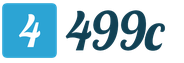Filling out section 2 of the VAT return as an agent. How to fill out a VAT return for a tax agent - a VAT payer. Tax agent name
- How to take into account the costs of inseparable improvements to leased property in accounting and tax accounting
- Do we need to submit an application for deregistration under UTII if there has been no activity under UTII since 2007?
- At what point should the buyer's receivables be transferred from account 62 to account 76-2
- Is VAT charged on the difference between the nominal and actual share of the property of a participant leaving the LLC?
- Will the purchase of an exclusive right to a trademark worth 300 euros from a citizen of Moldova be a controlled transaction?
Question
I had this question when filling out a VAT return for the 2nd quarter of 2015. The main activity of our enterprise is the cultivation of grain crops, soybeans and sunflowers. Implementation is carried out by legal entities. individuals and individual entrepreneurs. In addition, we sell grain and grain waste to the population. When selling, we do not ask for a passport or TIN from individuals. When filling out a VAT return, namely data from the sales book, the program requests the buyer’s TIN. According to legal There are no questions for individuals and individual entrepreneurs, because We collect a full package of documents for them. Is it possible for a private person to enter zeros instead of TIN or, for example, 636200000000. Will this be considered an error? Is this verified? The company is a VAT payer and applies the general taxation regime. Previously, tax authorities did not have any questions during desk audits of VAT. In the sales book, we put a dash in the TIN column for private individuals. Mostly, the buyers of grain waste are residents of our village, pensioners who have not been assigned a Taxpayer Identification Number (TIN).
Answer
Apparently, we are talking about filling out section 9 of the VAT return. It must be completed on the basis of the information reflected in the relevant columns of the sales book (clause 47.4 of the Procedure for filling out a VAT return, approved by order of the Federal Tax Service of Russia dated October 29, 2014 No. ММВ-7-3/558@).
In the VAT return, the buyer’s INN is indicated in line 100 of section 9. The data in this line is transferred from column 8 of the sales book.
In turn, this column of the sales book is filled out on the basis of the data specified in the invoice (subclause “l” of clause 7 of the Rules for maintaining the sales book used in VAT calculations, approved by Decree of the Government of the Russian Federation dated December 26, 2011 No. 1137).
The general rule used when filling out invoices, books of purchases and sales, declarations and other similar documents is this: if one or another indicator is missing, a dash is placed. This means that if the buyer does not have a TIN, a dash is placed in the corresponding line of the invoice. Then a dash is placed in column 8 of the sales book and then transferred to line 100 of section 9 of the VAT declaration.
If the buyer does not have a TIN in section 9 of the VAT return, it is advisable to put dashes, not zeros, and certainly not an “artificial” TIN like 636200000000.
Rationale
1. Clause 47.4 of the Procedure for filling out the VAT return, approved. by order of the Federal Tax Service of Russia dated October 29, 2014 No. ММВ-7-3/558@:
Column 3 on lines 010 - 220 reflects the data indicated, respectively, in columns 2 - 8, 10 - 19 of the sales book. Indicators on lines 010 - 220 are filled out in a manner similar to the procedure for filling out indicators in columns 2-8, 10-19 of the sales book, established by Section II of the Rules for maintaining the sales book used in calculations of value added tax, approved by the Decree of the Government of the Russian Federation of December 26 2011 N 1137.
2. Subparagraph “l” of paragraph 7 of the Rules for maintaining the sales book used in VAT calculations, approved. by Decree of the Government of the Russian Federation dated December 26, 2011 No. 1137:
k) in column 8 - taxpayer identification number and reason code for registering the taxpayer-buyer according to the invoice.
3. You can read more about the procedure for filling out the new VAT return form and the recommendations of tax authorities in several articles recently published in our magazine:
— “The Federal Tax Service of Russia in Moscow informs about changes in the form of the VAT declaration and the procedure for its submission” // RNA, 2015, No. 1-2;
— “We are preparing a VAT return for the first quarter of 2015, taking into account the latest changes” // RNA, 2015, No. 9.
A new organization - LLC - arises from the moment of state registration. And at this moment the old company ceases to exist (is considered reorganized) (clause 4 of article 57 of the Civil Code of the Russian Federation, clause 1 of article 16 of the Law of 08.08.2001 No. 129-FZ).
The new LLC is also assigned a new TIN (letter of the Ministry of Finance of the Russian Federation dated May 12, 2010 No. 03-02-07/1-232).
Since the reorganization took place in the fourth quarter of 2017, the successor (LLC) must submit a declaration for this period, and it indicates all transactions (taxable and non-taxable) carried out not only by him (that is, the new legal entity - LLC), but also by the operations of the reorganized companies (JSC).
Accordingly, the declaration for the fourth quarter of 2017 is submitted by the legal successor to the Federal Tax Service at the place of its registration. Such a declaration will indicate the TIN of the legal successor - LLC (including the title page).
The VAT declaration must be completed as follows:
1. The declaration consists of a title page and 12 sections. In general, the title page and section 1 of the declaration are submitted by all taxpayers (tax agents).
2. Sections 2-12, as well as appendices to sections 3, 8 and 9, are included in the declaration only when taxpayers carry out relevant transactions.
3. In the declaration for the fourth quarter of 2017, the legal successor must reflect sales transactions that are reflected in the accounting of both the CJSC and the LLC.
Information from the sales book must be transferred to section 9 of the declaration. The number of sheets in section 9 (which consists of two pages) must correspond to the number of entries in the sales book for the fourth quarter of 2017.
This section also has an application “Information from additional sheets of the sales book”. Fill it out in cases where changes are made to the sales book for the past tax period.
4. Section 8 is completed based on the information reflected in the purchase book. That is, this section must be completed if the right to deductions arises in the fourth quarter of 2017.
In column 3 on line 001, when submitting the primary VAT return, you must put a dash. Numerical indicators in this line appear only when presenting a “clarification”. There may be two options here. Thus, 0 is indicated in this line if information under Section 8 was not provided in the previously submitted declaration, or if errors (distortions) were identified in this information and had to be replaced. The indicator for line 001 is 1, if the information provided earlier remains relevant. In this case, dashes are placed in all other lines of this section. Note that, regardless of how many times you have to fill out section 8, which consists of two sheets, the indicator on line 001 of section 8 of the “clarification” is entered once - on the first completed page of this section.
Section 8 must be completed according to the number of entries in the purchase book for the tax period (for example, if there are 20 entries in the purchase book, then you need to fill out 40 pages of section 8, etc.).
Line 005 of Section 8 indicates the serial number of the corresponding entry in the purchase book. And data from columns 2-8, 10, 12-16 of the purchase book is transferred to lines 010-180. Line 190 indicates the total amount of VAT deduction. It must coincide with the value of the “Total” line of the purchase book and must also be indicated in rubles and kopecks. Line 190 is filled in only on the last page of section 8, and on the remaining pages in this line you need to put dashes.
If invoices are not drawn up, primary documents confirming transactions or other documents (for example, an accounting statement) containing summary (summary) data on the specified transactions performed during the calendar month (quarter) may be registered in the sales book.
The Appendix “Information from additional sheets of the purchase book” to Section 8 is filled out in cases where changes are made to the purchase book after the expiration of the tax period for which the declaration is submitted. That is, as a rule, this application is generated upon submission of an updated declaration.
With regard to invoices received by the CJSC before the date of conversion (from 10/01/2017 to 12/14/2017), the following should be noted.
During this period, the CJSC received invoices that indicated the old Taxpayer Identification Number (TIN of the CJSC).
LLC is the legal successor of the old CJSC. Therefore, the amounts of “input” VAT presented to the CJSC and/or paid by it when purchasing/importing goods can be deducted by the LLC, but only if the CJSC has not previously claimed the same amounts for deduction.
In the purchase book, it is necessary to register invoices issued by suppliers to the CJSC. This data is then transferred to the VAT return. The right to such a deduction in this situation is directly enshrined in clause 5 of Art. 162.1 Tax Code of the Russian Federation.
Please note that the organization must have documents (copies thereof) confirming the payment of VAT amounts to sellers when purchasing goods, works, and services. This could be done either by a reorganized company (CJSC) or an LLC as its legal successor.
How to check your VAT return by amount
Most of the tax authorities' complaints are caused by inconsistencies in the amounts in the declaration.
There are several ways to check the amounts indicated in the VAT return. Two of them are the most frequently recommended:
- Checking data on the accounting registers generated for the period: balance sheet (SAS) and analysis of account 68.2;
- Checking the report of control ratios (CRs) approved by the Federal Tax Service of the Russian Federation (attachment to the letter of the Federal Tax Service of the Russian Federation dated March 23, 2015 No. GD-4-3/4550@, additional letter of the Federal Tax Service of the Russian Federation dated April 6, 2017 No. SD-4-3/6467@ ).
Let's take a closer look at both methods.
Checking turnover information
Although the courts have repeatedly confirmed that accounting registers are not taxable and that tax authorities should not rely on them during their desk audits and demand them from taxpayers, for an accountant the simplest and proven method for checking a VAT return for years is reconciliation of information with the SALT for the corresponding period .
Data from accounting registers, with correct accounting and tax accounting, give the values indicated in the report.
How to check the VAT return on turnover? Check the SALT figures for the accounts:
- 90 and 91 - sales volume at specific tax rates;
- 60, 62 and 76 - amounts of advances and VAT on them;
- 19 - amounts of deductions;
- 68.2 - all amounts that take part in the calculation and give the final result.
So, you have filled out a VAT return - how to check? If simple VAT is 18% (from 01/01/2019 - 20%), check the data on the report lines using the following formulas:
Table 1
Checking data on account analysis 68.2
Generate an analysis of account 68.2 (VAT sub-account). By debit, this report shows VAT deductible and transferred to the budget, by credit - the amount of calculated VAT. Use table 2 with explanations for the analysis of account 68.2 according to the applicable lines in section 3 of the declaration:
table 2
|
Cor. check |
Explanations on Dt |
Line in the declaration |
Explanations on CT |
Line in the declaration |
||
|
Balance at the beginning of the period |
VAT refundable for the previous period |
VAT payable for the previous period |
||||
|
VAT on OS purchase |
||||||
|
VAT on the purchase of MPZ |
VAT restored |
|||||
|
VAT on purchase of services |
||||||
|
VAT paid at customs upon import |
||||||
|
VAT paid at customs when importing from the Customs Union (CU) |
||||||
|
51, main account |
Payment of VAT to the budget |
VAT refund from the budget |
||||
|
VAT on shipments on advances from buyers |
VAT on buyer advances |
|||||
|
VAT on advances paid to suppliers |
Crediting VAT on advances to suppliers upon receipt of goods, works, and services from them |
|||||
|
VAT on sales |
||||||
|
VAT on other sales |
||||||
|
Period transactions |
||||||
|
balance at the end of period |
VAT recoverable |
VAT payable |
See Table 3 for specific clarifications:
Don't know your rights?
Table 3
Reconciliation of the declaration against control ratios
Control ratios (CRs) for checking declarations by tax authorities have been published, and they also need to be used during verification.
The number of formulas used from the Tax Code depends on the status of the taxpayer and the nature of the transactions.
Table 4
|
Formula KS |
Note |
|
|
Data reconciliation between sections 1-7 and 8-12 |
||
|
Page 060 section 2 + page 118 sec. 3 + pages 050 and 080 sec. 4 + page 050 and 130 sec. 6 = page 260 + page 270 sec. 9 |
If the VAT amounts in Sec. 9 and in section. 2-6 require clarification |
|
|
Page 190 section 3 + pages 030 and 040 sec. 4 + pages 080 and 090 sec. 5 + pages 060, 090 and 150 sec. 6 = page 190 sec. 8 |
If the residues are unequal in Sec. 8 and in section. 3-6 require clarification |
|
|
Sec. 8: page 180 = page 190 |
VAT deductible = total as of last. section page 8 |
|
|
Sec. 9: page 200 = page 260; page 210 = page 270 |
VAT payable = total as of last. section page 9 |
|
|
Tax agents: |
||
|
Page 060 section 2 = page 200 and 210 sec. 9 − code “06” on page 010 |
VAT payable |
|
|
Page 180 section 3 = page 180 sec. 8 − code 06 on page 010 |
VAT for deduction - letter of the Ministry of Finance dated October 23, 2013 No. 03-07-11/44418 |
|
|
For importers: |
||
|
Page 150 section 3 = page 180 sec. 8 − code 20 on page 010 |
Correct codes: imports from EAEU countries - 19; from other countries - 20 |
|
|
Page 160 section 3 = page 180 sec. 8 − code 19 on page 010 |
||
So that the tax inspector has fewer questions when checking the VAT return and does not need to make a requirement to provide explanations for discrepancies, it is better to check the report before sending it to the tax office.
The article suggests the most common methods of data verification:
- on accounting registers: balance sheet and account analysis 68.2;
- according to the Constitutional Code, with the help of which tax authorities carry out electronic control of the correctness of filling out the VAT return submitted by you.
All organizations or entrepreneurs recognized as tax agents submit a VAT return. These also include those organizations and entrepreneurs that are not recognized as VAT payers, that is, those who use the “simplified tax” or UTII. In this article we will look in detail at how to fill out a VAT return to a tax agent, as well as when and how to submit it to the tax authority.
Deadline for submitting the VAT return
Procedure for submitting a VAT return
You need to submit your VAT return to the Federal Tax Service at the location of the tax agent.
Important! The declaration is submitted electronically through specialized operators. Moreover, all tax agents submit returns electronically, regardless of the number of employees.
An exception to this requirement are tax agents who are not VAT payers, including those who do not conduct intermediary activities in issuing invoices on their own behalf.
How to fill out a VAT return for a tax agent
In the case when the organization was only a tax agent during the tax period, then in addition to the title page, only the second section of the declaration needs to be filled out. And in the first one, dashes are simply added.
When a tax agent also carries out transactions subject to VAT, the second section must be included. If, in addition to all of the above, the organization carries out transactions exempt from VAT, then the seventh section is also included in the declaration.
Important! It should be borne in mind that the first section is filled out as the last section in the declaration, after all other data (except for the second section) has been filled out.
Filling out the Declaration Cover Page
The TIN and KPP of the organization are filled out on the title page. The data can be found in the registration certificate received upon registration. You need to fill out the TIN from the first cell, if the organization's TIN has only 10 digits, the last two cells do not need to be filled in, dashes are placed in them.
The “adjustment number” depends on what kind of declaration the organization submits: primary or updated. When submitting an initial declaration, you need to enter “0–”, and when submitting an updated declaration, indicate the adjustment number, that is, “1–” for the first clarification and “2–” for the second.
The “tax period” is set depending on the quarter for which the declaration is submitted, that is, 21 – the first quarter, 22 – the second quarter, 23 – the third quarter, 24 – the fourth quarter.
“Reporting year” – enter the year of the quarter for which the declaration is submitted. For the 3rd quarter of 2017 – “Reporting year” should be entered as 2017.
“Submitted to the tax authority” - enter the code of the Federal Tax Service that registered the tax agent. This code can be found in the same certificate as the TIN, or at the address of the Federal Tax Service on the official website.
“At the location (registration)” it is indicated that the declaration is submitted at the place of registration of the organization. For this, the code “214” is indicated.
“Taxpayer” – indicate the full name of the organization, or the full last name, first name and patronymic of the entrepreneur. It should be indicated in the same way as written in the registration certificate.
“Code of the type of economic activity according to the OKVED classifier” - it should be borne in mind that since 2017 the code is indicated in accordance with the OKVED2 classifier.
“Contact telephone number” – indicate a landline or cell phone number, including the area code.
Filling out the second section of the declaration
If the organization performed transactions with several counterparties, then section 2 should be filled out for each of them; to do this, you need to add additional pages of the second section.
For one counterparty, one page of the second section is filled out, regardless of how many contracts of the same type are concluded with him. If the type of agreement for each transaction with a counterparty is different, then you will still have to add additional pages. Moreover, each page must contain information on contracts of the same type.
In line 020, the counterparty is indicated if it relates to:
- To the government agency leasing the property;
- To the seller selling treasury property;
- To a foreign organization that is not registered with the tax authority of the Russian Federation;
- To a bankrupt debtor, and the tax agent acquires property from him.
In line 020, dashes are added if the organization purchased a vessel that is not registered in the Russian Register of Ships within 45 days from the date of purchase, or when the organization sells:
- Property in accordance with a court decision or confiscated;
- Confiscated property;
- Ownerless or purchased assets;
- Treasures;
- Values that were transferred to the state by right of inheritance.
Line 040 “Budget classification code” – is entered by KBK VAT 182 1 03 01000 01 1000 110.
Line 050 – indicated by OKTMO according to the registration of the organization. You can find out OKTMO on the official website of the Federal Tax Service.
Line 070 – indicates the transaction code where the organization was a tax agent. You can find the required code in Appendix No. 1 to the Procedure, approved by Order of the Federal Tax Service No. ММВ-7-3/558@ dated 10.29.2014.
Line 060 - before filling it out, the need to fill in lines 080, 090, and 100 is checked. They are filled in in cases where dashes are placed in line 020, or if the organization acted as an intermediary in the sale of goods by foreign companies. In all other cases, dashes are placed in these lines.
Line 080 – VAT on shipment is indicated.
Line 090 – VAT on prepayment of the reporting period is indicated.
Line 100 – VAT is indicated on prepayments of the current and previous quarters, against which the shipment was made in the reporting period.
Line 060 – indicates the amount of VAT payable. When 080-100 lines are filled in, the amounts are calculated using the formula:
Line 060 = line 080 + line 090 – line 100.
If lines 080-100 contain dashes, then VAT is calculated on transactions in line 070.
Example
Continent LLC is an intermediary in the sale of goods by a foreign company that is not registered for tax purposes in the Russian Federation. Continent LLC enters into an agreement for the amount of 1,250 thousand rubles for the supply of goods with Federation LLC.
On March 20, 2017, Federation LLC made an advance payment to Continent LLC in the amount of 850 thousand rubles, including VAT.
Filling out a VAT return.
First quarter:
Line 090 – RUB 129,661, based on 18% VAT on the prepayment amount.
Line 080 is not filled in.
Line 060 – 129,661 rub.
Second quarter:
Line 080 – 112,500 rubles, based on 18% VAT on shipment.
Line 100 – 112,500 rubles, since VAT on prepayment is higher than VAT on shipment;
Line 060 – 0 rub.
Third quarter:
Line 080 – 112,500, based on 18% VAT on shipment.
Line 090 – put a dash.
Line 100 – 17,161 rubles, based on the calculation of 129,661 – 112,500.
Line 060 – 95,339 rubles, based on 112,500 – 17,161.
Filling out 3–6 sections of the declaration
Sections 3-6 need to be completed only if the organization (or individual entrepreneur), as a tax agent, carries out operations subject to VAT. If an organization during the tax period performed only those operations in which it was a tax agent, then the listed sections are not filled in.
Filling out sections 1 and 7 of the declaration.
There is no need to fill out sections 1 and 7 of the VAT return for those organizations (or individual entrepreneurs) that during the tax period performed only operations where they acted as a tax agent for VAT.
Filling out sections 8 and 9 of the declaration
Section 8 should contain information from the purchase book. Only transactions for which the right to deduction arose during the reporting period are reflected. The section is completed by all tax agents, with the exception of organizations selling seized property by court decision, or goods of foreign companies.
Books/magazines appear empty after import/upload/send
Before uploading, check the field “Indication of the relevance of previously submitted information” in the accounting program (line 001). If the number “1” is entered, the data will not be uploaded. This code is used when providing an adjustment if the data in this particular section does not need to be adjusted and it is not required to be provided again.
The structure of the XML file is broken. File NO_NDS.xх_хххх_хххх
_xxxxxxxxxxxxxxxxxxxxxxxxxxxx_
xxxxxxxxxx_xxxxxxxxxx-xxxx-xxxx-xxxx-xxxxxxxxxxxxx.xml cannot be processed
Try opening the file using the Internet Explorer browser without using Online Sprinter: double-click on the file saved in the folder. If it is empty or contains a list of dates, repeat the upload from the accounting program: the file structure is damaged. If the message persists, contact your accounting software vendor to set up the correct download.
Note. Please check your invoice numbers. Symbols >< ” & ’ недопустимы.
An application error has occurred. Please contact support
If this message appears when you try to view imported sections of information, try opening the file using the Internet Explorer browser without using Online Sprinter: double-click on the file saved in the folder. If it is empty or contains a list of dates, repeat the upload from the accounting program: the file structure is damaged. If the message persists, contact your accounting software vendor to set up the correct download.
Note. Please check your invoice numbers. Symbols >< ” & ’ недопустимы.
Inconsistency of completeness
Attachment "NO_NDS.xx_xxxx_xxxx_" not found
xxxxxxxxxxxxxxxxxxxxxxxx_xxxxxxxxxx
_хххххххх-хххх-хххх-хххх-хххххххххххх.xml” specified in the main file.
How to do it:
The “RecognalXX” element cannot take the value 0 if any of the following conditions are met: “Appendix 1 to section XX has been completed...”
Upload detail files (purchase/sales books, invoice journals).
How to do it:
File ID *** does not match the file ID of the main document
Check the compliance of the TIN/KPP and the Federal Tax Service code in the file names - main (sections 1–7) and additional (8–12).
The structure (mask) of the file name should be as follows:
- NO_NDS_aaaa_bbbb_
ccccccccccdddddddddd_
eeeeffgg_хххххххх-хххх-хххх-хххх-хххххххххххх.xml - main declaration file (sections 1–7). - NO_NDS.8_aaaa_bbbb_
ccccccccccdddddddddd_
eeeeffgg_хххххххх-хххх-хххх-хххх-хххххххххххх.xml - purchase book (section 8). - NO_NDS.81_aaaa_bbbb_
ccccccccccdddddddddd_ - NO_NDS.9_aaaa_bbbb_
ccccccccccdddddddddd_
eeeeffgg_хххххххх-хххх-хххх-хххх-хххххххххххх.xml - sales book (section 9) - NO_NDS.91_aaaa_bbbb_
ccccccccccdddddddddd_
eeeeffgg_хххххххх-хххх-хххх-хххх-хххххххххххх.xml - information from additional sheets of the sales book (section 9.1) - NO_NDS.10_aaaa_bbbb_
ccccccccccdddddddddd_
eeeeffgg_хххххххх-хххх-хххх-хххх-хххххххххххх.xml - journal of issued invoices (section 10) - NO_NDS.11_aaaa_bbbb_
ccccccccccdddddddddd_
eeeeffgg_хххххххх-хххх-хххх-хххх-хххххххххххх.xml - log of received invoices (section 11) - NO_NDS.12_aaaa_bbbb_
ccccccccccdddddddddd_
eeeeffgg_хххххххх-хххх-хххх-хххх-хххххххххххх.xml - information on invoices issued by VAT defaulters (section 12), where:- aaaa - transit Federal Tax Service code (for all except the largest taxpayers, the transit and final Federal Tax Service codes are the same)
- bbbb - code of the final Federal Tax Service Inspectorate (for all except the largest taxpayers, the codes of the transit and final Federal Tax Service Inspectorate are the same)
- cccccccccc - TIN
- ddddddddd - KPP (if the taxpayer is an individual entrepreneur, instead of TIN/KPP - a 12-character TIN)
- eeeeffgg - date, for example, April 27, 2015. displayed as 20150427
- xxxxxxxxxxx-xxxx-xxxx-xxxx-xxxxxxxxxxxxxx - unique file identifier
Inconsistencies in Sections 1–7
If the value of the code at the location (accounting) (title page) is equal to 231, the code according to OKTMO (section 1, line code 010) may not be specified and is required for other values of the code at the location (accounting).
When the value of the code at the location (accounting) (title page) is equal to 231, the budget classification code (section 1, line code 020) may not be specified and is required for other values of the code at the location (accounting).
When filling out OKTMO (section 1, line code 010), one of the following amounts must be indicated:
- The amount of tax payable to the budget in accordance with paragraph 5 of Article 173 of the Tax Code of the Russian Federation (section 1, line code 030);
- The amount of tax payable to the budget in accordance with paragraph 1 of Article 173 of the Tax Code of the Russian Federation (section 1, line code 040);
- The amount of tax calculated for reimbursement from the budget in accordance with paragraph 2 of Article 173 of the Tax Code of the Russian Federation (section 1, line code 050).
In the absence of OKTMO (section 1, line code 010), the amounts are not indicated.
Section 1 of the VAT return must be completed. If the details in the settings are filled in, open section 1 for editing and click “Save” - the section will be filled in automatically.
Note. Section 1 must be completed, even if the declaration is “zero”.
The tax period code (title page) can take values from 01 to 12 only if the code value at the location (accounting) is equal to 250
If the location code is other than 250, check the Tax Period (Code) field on the cover page. Possible values: “21 | I quarter", "22 | II quarter", "23 | III quarter", "24 | IV quarter" (in case of reorganization/liquidation - a separate list of codes). It is impossible to change the period in a declaration that has already been downloaded: you need to make corrections in the accounting program and upload the file again.
If the value of the tax amount payable to the budget in accordance with paragraph 5 of Article 173 of the Tax Code of the Russian Federation is greater than 0, the element “Priznal12” must be present and have a value.
If line 030 of section 1 is full, you must generate section 12. If you do not provide section 12, clear line 030 in section 1.
If there is no amount by which the tax base is adjusted when the price of sold goods (work, services) decreases (section 4, line code 110), the amount by which the tax base is adjusted when the price of sold goods (work, services) increases (section 4) must be indicated. , line code 100).
If there is no amount by which the tax base is adjusted when the price of sold goods (work, services) increases (section 4, line code 100), the amount by which the tax base is adjusted when the price of sold goods (work, services) decreases must be indicated (section 4 , line code 110)
In section 4, clear lines 060 and 090.
Note. These lines must be filled out for the printed form, in accordance with Order of the Federal Tax Service of Russia dated October 29, 2014 No. ММВ-7-3/558@.
If there is no amount by which the tax base is adjusted when the price of sold goods (work, services) decreases (Section 6, line code 140), the amount by which the tax base is adjusted when the price of sold goods (work, services) increases (Section 6 , line code 120).
If there is no amount by which the tax base is adjusted when the price of sold goods (work, services) increases (section 6, line code 120), the amount by which the tax base is adjusted when the price of sold goods (work, services) decreases must be indicated (section 6 , line code 140)
In Section 6, clear lines 070 and 110.
The file does not match the schema. Element: “Information about the taxpayer - seller (legal entity)” parameter “Section 2, line 030. INN of the taxpayer - seller” has the incorrect value “0000000000”. The parameter must contain 10 characters. Taxpayer identification number - organization.
In section 2, check line 030: if the seller taxpayer does not have a TIN, leave the line empty without filling it with zeros. If the taxpayer-seller is an individual entrepreneur, please check the appropriate box in the “Type of taxpayer-seller” field.
If the value of the transaction code (section 2, line code 070) is equal to 1011712 or 1011703, information about the taxpayer - the seller (section 2, line code 020 and 030) must be indicated. If the value of the transaction code (section 2, line code 070) is equal to 1011703, the TIN of the taxpayer - the seller (section 2, line code 030) must be indicated.
In section 2, fill in information about the taxpayer-seller: lines 020 (name) and 030 (TIN). Information must be filled in for transaction codes 1011703 and 1011712.
Inconsistencies in sections 8–12 (TIN/KPP)
When filling out the transaction type code (section xx, line code 010) with a value from the list: 01, 02, 03, 04, 05, 07, 08, 09, 10, 11, 12, 13, the TIN/KPP must be indicated ... (section xx , line code xxx)
In the specified invoice, check the line with information about the counterparty. If the organization/individual entrepreneur does not have a TIN/KPP, leave the line blank. It is possible not to indicate the TIN/KPP only for certain transaction type codes (line 010). A list of codes used before July 1, 2016 can be viewed at and. From July 1, 2016, the codes specified in .
The file does not match the schema. Element: “Information about the organization - …” parameter “Section x, line xxx. Organization TIN" has the incorrect value "0000000000". The parameter must contain 10 characters. Taxpayer identification number - organization
In the specified invoice, check the line with information about the counterparty. If the organization/individual entrepreneur does not have a TIN, leave the line blank. It is possible not to indicate the TIN/KPP only for certain transaction type codes (line 010). The list of codes used before July 1, 2016 can be viewed in the Order of the Federal Tax Service of the Russian Federation dated February 14, 2012 No. ММВ-7-3/83@ and the Letter of the Federal Tax Service of Russia dated January 22, 2015 No. ГД-4-3/794@ Order of the Federal Tax Service of Russia dated March 14, 2016 No. ММВ-7-3/136@.
The file does not match the schema. Element: “Information about the organization - …”. The parameter “Section x, line xxx” is missing. Checkpoint." Registration reason code (KPP) - 5 and 6 characters from 0–9 and A–Z
In the specified invoice, check the line with information about the counterparty. If the organization/individual entrepreneur does not have a TIN, leave the line blank. It is possible not to indicate the TIN/KPP only for certain transaction type codes (line 010). The list of codes used before July 1, 2016 can be viewed in the Order of the Federal Tax Service of the Russian Federation dated February 14, 2012 No. ММВ-7-3/83@ and Letter of the Federal Tax Service of Russia dated January 22, 2015 No. ГД-4-3/794@. From July 1, 2016, the codes specified in the Order of the Federal Tax Service of Russia dated March 14, 2016 No. ММВ-7-3/136@ are used.
If a message is issued when checking an invoice from a counterparty who is an individual entrepreneur (TIN is indicated, 12 characters), in the corresponding line, set the switch to “FL | Individual".
Inconsistencies in Sections 8–12 (Other)
The file does not match the schema. Element: “Information on a line from the purchase book about transactions reflected for the expired tax period” parameter “Section x, line xxx. Customs declaration number" has the incorrect value "...". The parameter can contain up to 1000 characters.
If the total number of characters of customs declaration numbers for a specific invoice exceeds 1000, the Federal Tax Service recommends filling out only the first 1000 characters. In this case, there will be no claims against the taxpayer.
The file does not match the schema. Element: “Composition and structure of the document.” The “Adjustment number” parameter is missing
This message appears if a document was incorrectly unloaded from the accounting program. Open the document for editing and click “Save”, “Check”. If the report is an adjustment, fill in the fields “Adjustment number” and “Indication of the relevance of previously submitted information.”
Note. If the relevance indicator is “1”, the section will be sent empty.
The tax amount on the invoice (section xx, line code xxx) is filled in only if the number of the adjustment invoice (section xx, line code xxx) is not filled in.
This message appears when the VAT rate is 0%. In the line “Including the amount of VAT on the invoice, in rubles.” and a cop." enter the value “0” (without quotes).
When filling out the currency code according to OKV with a value other than 643 (section xx, line code xxx), the cost of sales on the invoice, the difference in cost on the adjustment invoice (including tax), in the currency of the invoice (section xx, code) must be indicated lines xxx).
It is necessary to fill in the line “Cost of sales according to the invoice, difference in cost according to the adjustment invoice (including tax) in the currency of the invoice” (in section 8 - line 170; in section 9 - line 150). If the currency indicated on the invoice is rubles, check the currency code according to OKV. You must specify the value "643".
The indicator of the relevance of previously submitted information (section xx, line code 001) is not filled in when submitting the primary document, that is, when the correction number is 0.
If the value of the indicator of relevance of previously submitted information (section xx, line code 001) is equal to 1, information from the purchase book about transactions reflected for the expired tax period is not filled in.
If the value of the indicator of relevance of previously submitted information (section xx, line code 001) is equal to 0, information from the purchase book about transactions reflected for the expired tax period is required to be filled out.
Open the downloaded section for editing and change the value in the “Indicator of relevance of previously submitted information (001)” field to “0 | the information is out of date” if the declaration is primary. If it is an adjustment, enter the adjustment number and fill in the field “Indicator of the relevance of previously submitted information (001)” as follows: the value “0 | information is not current" must be selected if you are making changes to the section; value "1 | the information is current” - if you do not make changes to the section and the previously submitted information in the entire section is correct (in this case, this correction section is sent empty).
The indicator of relevance of previously submitted information (section xx, line code 001) is not filled in when submitting the primary document, that is, when the correction number is 0
This message appears if a document was incorrectly unloaded from the accounting program. Open the document for editing and click “Save”, “Check”.
- Historical portraits of Yaroslav the Wise, Vladimir Monomakh, Ivan III and Ivan the Terrible, painted by O
- Judaism: basic ideas. History of Judaism. Commandments of Judaism. Judaism briefly about religion Judaism regions of distribution main centers
- Ways to protect property in ancient Rome
- What is psi? Where, besides psychology, is the letter psi used?
- "White" army: goals, driving forces, fundamental ideas
- Gleden Monastery iconostasis
- Krutitskoye Metochion Temple Krutitskoye Metochion
- Nikishin Nikolay Nikolaevich
- Important events and significant dates in October International Investment Forum in Sochi
- Kliment Efremovich Voroshilov
- Hieromartyr Hermogenes, Bishop of Tobolsk and Siberia and the murdered priest Peter Karelin like him At the Tobolsk See
- Qualitative reactions in inorganic and organic chemistry
- Introductory words in Russian: rules Water words in Russian table
- D. I. Fonvizin "Undergrowth". "ideally, honor was the basic law of behavior of a nobleman. What a real nobleman should be
- Definition of goals, objectives, ways of development of society Give examples of the implementation of each function
- Problematic issues of the “Society” block
- The ideal tourist is a person, a cat Other questions from the category
- Summary of an English lesson on the topic "global problems of humanity" Global problems of the earth in English
- Learning light ignorance darkness
- Use of indefinite pronouns in English Indefinite personal pronouns in English