How to take high-quality photos with your iPhone camera. Setting up the iPhone camera and using its capabilities
But it, unfortunately, is not without its drawbacks: you could not manually change shutter speed, ISO and exposure. Everything changed in iOS 8 and now third-party applications can manually control camera settings, which in turn opens up new possibilities for creativity.
This article will talk about how to use your iPhone's camera to take photos and videos with manual settings.
iPhone as a camera
I think everyone has heard of the old, hackneyed saying that the best camera is the one that happens to be at your fingertips at the right time. This is true, and in relation to the iPhone, it explains the huge number of photos taken with it. Apple is now the most popular camera manufacturer on Flickr. iPhone 4s, iPhone 5, and iPhone 5s take more photos than any other camera.
There are currently four iPhone models on sale: iPhone 6, 6 Plus, 5S and 5c. On paper, they all have similar technical characteristics, but the latest models are able to produce a better picture. All iPhones have an 8-megapixel camera, but modern models have sensors bigger size. They all also have a fixed aperture (f/2.4 on the iPhone 5c and f/2.2 on the iPhone 5s, 6 and 6 Plus). Considering the crop factor, their lenses are equivalent to 30-35mm lenses in Full Frame cameras.
iPhones have shutter speeds of 1/200–1/2 second. The ISO sensitivity range is in the range of 34–2000 for the iPhone 5s/5c and is slightly different for the iPhone 6 and 6 Plus - 32–2000.
As for video shooting, the capabilities of the iPhone 6 and 6 Plus allow you to record videos in 1080p up to 60 frames per second and slo-mo in 720p at 240 frames. The iPhone 5s can do everything the same, but with half the frame rate, but the iPhone 5c can only shoot 1080p at 30 frames per second, slo-mo is not available in it.
Taking photos with Manual
To fully take advantage of the new iOS features, you'll need to manually adjust your camera settings. Many third-party photo apps have been updated to include full manual controls, and many new ones have been added. One of the best alternative cameras that have manual settings is Manual. The application costs 66 rubles and can only be installed on iOS 8 devices.
As the name suggests, Manual's developers focused on the ability to have complete control over your iPhone's camera. While most other apps focus on adding various filters and effects, Manual remains fairly simple and aims to provide best image from your camera.
Manual can fully customize shutter speed, light sensitivity, white balance, focus and exposure. There are also several tools here to help you take better photos: the rule of thirds for framing, a live histogram. I use Manual whenever I need a creative touch in my photography.
Thanks to a competent interface, everything you need is available on one screen. At the top of the screen there are controls for flash, focus, and white balance. You can not only turn on the flash, but also adjust its level. Focus is adjusted manually and automatically. In addition to automatic adjustment, white balance has several presets (sunny, cloudy, incandescent, fluorescent, etc.) or can be manually adjusted to any value in Kelvin from 1000 to 8000.
At the bottom of the screen are controls for ISO, shutter speed and exposure. At first, the abundance of settings may confuse you a little, but over time you will get used to it and will be able to quickly change any of them.
Control is implemented through pop-up sliders that appear when you hold down the icon of a particular parameter. The magnitude scales are quite sensitive; you only need to move your finger a couple of millimeters to switch between adjacent divisions. The set of settings available for change, as well as their range, depends on the model of your device.
Just above the shutter button is an updating histogram that helps you make sure your shot has the right balance of light and shadow.
When using automatic ISO and shutter settings, you can turn on exposure compensation. It is located above the shutter speed icon and has 8 gradations. In addition, you can use autofocus by simply tapping on the screen.
Taking photos in Manual is much more troublesome than in the standard Camera application, but you will have significantly more settings and, if used correctly, you can get better photos. If this is exactly what you need, you are on the right track with Manual.
Shooting video with FiLMiC Pro
Features required for shooting good photos different from those needed for good videos. On this moment, FiLMiC Pro is considered to be the best of them all and offers all the necessary features. The application costs 269 rubles and works on devices with iOS 8.0 and higher.
FiLMiC Pro gives you almost complete control over video recording from your iPhone's camera. You can't take good photos without Manual, and in the same way, you can't do without FiLMiC Pro if you want to record a cool video. Unlike Manual, here you will not be able to fine-tune shutter speed and exposure, but you will get great opportunities on setting up the shooting and encoding process.
With FiLMiC Pro you can adjust focus and exposure separately. At the bottom of the screen are controls for white balance, focus and exposure - tapping on the icon of any of them will lock the selected option. Next are the media library and settings icons.

The application has a smooth zoom, which can be used using the “+” and “–” buttons; its speed can also be set. Next to the scale there are buttons that allow you to quickly switch between three zoom levels (you can assign specific zoom values to them).
The real power of FiLMiC Pro is hidden in the settings screen. You can choose from over 20 presets with a wide variety of settings, or, if that's not enough, create a preset with all the settings from scratch. There are ready-made settings for regular, slo-mo and accelerated videos.

The settings also allow you to select the bitrate. The higher the bitrate, the more space The video occupies the disk. There are four quality options, from economical with 12 Mbit/s, to extreme with 50 Mbit/s, corresponding to the television broadcast standard. To get the best quality, choose the highest bitrate, but keep in mind that a 16GB iPhone can only hold 10 minutes of video shot at a bitrate of 50 Mbps and 30 frames per second.
FiLMiC Pro allows you to select audio settings and recordings. If you have an external microphone, you can even record in stereo; if not, the built-in microphones will be used.
For the first time in FiLMiC Pro, standard recording settings will be enough for you. Later, with an understanding of what is happening, you can change them if necessary to shoot cool videos. There are people who shoot even small films exclusively on their iPhone with FiLMiC Pro.
Conclusion
The first step towards success in photography perfect photos and video on your iPhone is that you have to do a lot of work before you even start filming. Using apps like Manual and FiLMiC Pro, you'll have much more control over your shot than with a standard app. If you take care of exposure, focus, and other settings in advance, you won't have to worry about them once the photo is taken. If you don't do this, then no filters will help your photos and videos look professional.
I gave only two applications as examples, but if you know other worthy alternatives or have something to complement me with, be sure to express your opinion in the comments!
A distinctive feature of Apple gadgets has always been the presence of a first-class camera with high technical characteristics. However, contrary to popular belief, its benefits are not limited to this. iOS provides a number of features that help you take high-quality photos even in adverse conditions. In the instructions, we tried to explain in detail how to set up the camera, how to enable or disable the shutter sound on iPhone 4, 4S, 5, 5S, 6, 6S models.
How to set up a camera on iPhone, iPad, iPod touch
Most experienced smartphone and tablet users have already realized that large quantity There are not enough pixels in the camera to create a truly good photograph. Special settings and functions play an important role in improving the quality of shooting.
What is HDR on iPhone and how to enable this mode
HDR (high dynamic range) helps increase the color range available to the camera when shooting. Photos taken in this mode tend to look brighter and more saturated. To activate/deactivate HDR, just click the button of the same name, which is located in the top panel of the Camera application.
Comparison of an HDR photo and the original
It is worth noting that the HDR mode does not always fulfill its function of improving the image. When exposed to various external factors(too bright lighting) it may even ruin it. In order not to retake everything several times in different modes, it is recommended to save the photo simultaneously in two copies. To do this you need:

Interval
This feature controls how often snapshots are taken. For example, a set interval of 10 seconds means that each subsequent photo will be created after a period of time equal to 10 seconds. You can activate the interval feature in the Camera app. To do this, click on the clock sign on the toolbar and set the time parameter.

Interval
Net
The grid mode allows you to align the photo, as well as correctly distribute the position of the main and secondary objects in the frame. The grid is used both when shooting photos and videos. It is displayed on the device screen only as an auxiliary element and is not present on saved photos and videos. You can enable grid mode as follows:

Flash
This function has three modes:
- auto - the phone itself determines the quality of lighting and turns on/does not turn on the flash;
- manual - the flash fires continuously;
- without flash - the function is completely disabled.
You can select one of them by clicking on the small image of lightning in the Camera program.
Filters
The presence of built-in photo filters in the Camera application allows you to improve your photo and make it more picturesque. By clicking on the icon consisting of three circles, you will open a filter menu where you can select the most relevant one for your purposes.

Photo filters
Live photo
Live Photos is a feature that allows you to create live photos lasting three seconds. This is a kind of combo of JPEG and MOV formats. Live photo consists of 45 frames, which are produced at a speed of 15 frames per second. To create a live photo, you need to press the Live button in the Camera app.

Live photo
How to turn off camera sound on iPhone, iPad, iPod touch
Users who lead active life V in social networks and those who are simply interested in photography complain about the annoying sound of the camera shutter. In addition, an ill-fated click can play a trick on you cruel joke when trying to take a photo unnoticed. In this regard, there are ways by which the camera sound can be turned off.
Silent mode
Simply turning down the volume on your tablet or smartphone to zero or putting the device into silent mode will make the camera shutter click disappear. However, the disadvantage of this manipulation is that its result is temporary. Once you turn on the sound on your iPhone/iPad/iPod, the camera sound will also be activated.
Changing system files
It is worth noting that this method is only relevant for Apple devices whose file system was accessed through Jailbreak. To mute the camera sound permanently you will need:
- Connect iPhone/iPad/iPod to PC using USB;
- Open any file explorer (for example, i-Funbox);
- Open the device files in the manager and go to the path System/Library/Audio/UISounds;
- In the folder that appears, find the file with the extension “caf” and replace its name with “photoShutterOFF.caf”.
Video: How to turn off the camera shutter sound on iPhone
Taking high-quality pictures only half depends on the technical component of the iPhone/iPad/iPod camera. Studying its settings, functions, and the ability to use them correctly is no less important. If you take pictures so often that the camera click has become boring, you can turn it off by activating silent mode or by tampering with the file system.
As you know, one of the advantages of the iPhone over its competitors is the presence of a camera capable of creating very high-quality pictures. It is not surprising that more and more owners of this smartphone refuse to carry an additional digital camera with them.
At the same time, the iPhone camera has some secrets, knowing which you can improve the quality of your pictures and expand your capabilities.
High-speed photography can be very useful, for example, when you are photographing a child at play. In this case, the device creates a whole series of images in a row, from which you can then select the best one. For high-speed shooting, you just need to press and hold the camera shutter button on the screen. The maximum number of frames captured in rapid-fire mode can reach 25. However, speed and quality largely depend on the device itself; on the iPhone 5s this procedure will happen much better than on the iPhone 4s.
The on-screen camera grid is designed to enhance convenience. Thanks to it, it is easier to orient the device, this is a way to create the correct composition of the frame and avoid a blocked horizon. To enable the grid, go to “Settings” → “Photo & Camera” and turn on the “Grid” option there.
In some cases, HDR mode can significantly improve the quality of a photo by increasing its saturation and changing the brightness of individual fragments. It turns on and off directly from the camera window by clicking on the “HDR” button at the top of the screen. In this case, during the shooting process, two frames are created at once - the original and HDR. We subsequently select the best one from them.

The option to create two pictures at once can be disabled via “Settings” → “Photos and Camera” using the “Keep original” switch. However, it is better not to do this, since the HDR mode does not always guarantee an increase in quality; in some cases it is better to do without it.
You should also remember that high-speed shooting does not support HDR mode. Even if it was turned on, the smartphone will take pictures in normal mode. It is possible that in the future, after the appearance of faster processors, the situation will change.
Autofocus on the iPhone camera works quickly and confidently. But even he is capable of making mistakes. And if this happens, then simply tap your finger on the screen on the object you want to focus on.
If you don’t just touch the screen, but hold your finger for a while, the exposure and focus will be fixed. In some cases, this can help in creating creative shots.
Another action you can do with your fingers on the screen is digital zoom. This action is performed in the same way as enlarging a web page in a browser. Just touch the screen with two fingers and spread them apart.
The wired headset included with the device can be used as a remote control remote control. In this case, instead of pressing the shutter button on the screen, you can use the volume buttons on the headset. Continuous shooting in this case is also impossible.

Interestingly, the headset allows you to take photos from a preview of the Camera app, available in the multitasking panel, which opens after you double-click the Home button. But this is more of a curious feature than a truly useful feature. Except that you can save a little time, because there is no need to switch to the application itself.
The user has access to a selection of 8 photo filters, thanks to which you can obtain very unusual results and create creative photographs without resorting to post-processing of the finished photo.
Filters are available by clicking in the lower right corner of the screen. It also serves to disable the filter - just select the “Not selected” mode. Filters do not interfere with high-speed shooting and allow you to use the HDR mode.
The capabilities of the iPhone camera can be significantly expanded if you purchase special accessories. Today on sale you can find additional equipment such as tripods and lenses specially made for various models of Apple smartphones.

Tripods will help avoid the appearance of the so-called. “wiggle”, while lenses will expand the capabilities of the camera. So, on sale you can find models for macro photography, fisheye and others. Of course, even with lenses, the iPhone won't be able to challenge DSLR cameras. But these devices are of a completely different class. The majority, even very demanding users, will be quite satisfied with the results.
The most common mistake that many novice users make is being overly enthusiastic about the flash. More often than not, it doesn’t improve the shot, but rather hopelessly ruins it. It should only be used when it is really needed. For example, in the absence of normal lighting, when there is still no hope of getting a more or less high-quality photo.
Some sources claim that nowadays more than 60% of photographs are taken on mobile phones. Progress modern technologies got to the point where the camera mobile phone can compete with a camera. And taking into account the fact that the phone modern man uses more often than any other device, the phone camera bears a lot of responsibility.
iPhone is a great photography tool, which is always at hand. But the fact that the iPhone has a good camera does not mean high quality photos and video, by setting up your camera correctly, you can significantly improve the quality of your photos. To improve the quality of photography, you need to follow a few simple rules.

Keep your lens clean
The first thing you need to do before creating your next photo masterpiece is to wipe the camera lens with a cloth; fingerprints or some debris from your pocket often remain on it. A clean lens will definitely make your photo clearer, sharper and more vibrant.

Use manual exposure.
The iPhone camera allows you to manually adjust the shutter speed; to do this, you need to hold your finger on the screen, a yellow square and a sun icon will appear yellow color, it must be moved up or down, so the photo will become darker or lighter. With this function you can compensate for the lack of lighting or vice versa if the light is too bright.

Pay attention to the light
Good photographs can only be taken in normal lighting. Even a novice photographer knows that the light should not hit the camera directly, but should illuminate the subject well. It follows from this that it is better to arrange photo sessions during daylight hours. But you shouldn't take pictures in the open sun.
Focus objects
In order for this or that object to be the center of attention, it is enough to designate it by touching the phone screen, wait until the camera selects the object and take a photo. This way, you can place emphasis on the photo, highlight the main thing and blur the unimportant.

Don't use ZOOM
Using very minimal zooming (bringing the subject closer) significantly degrades image quality. The objects in the photo lose sharpness and clarity, the picture becomes blurry, and sometimes you can even see large pixels. To bring an object closer, it is better to simply approach it. If this is not possible, then take a photo without zoom, and then cut out the desired area.
Use flash on rare occasions
Most professional photographers don't use flash at all. Flash spoils color reproduction, distorts colors, and highlights unnecessary details. Moreover, it should be avoided when portrait photography. All skin imperfections using flash will be in the spotlight.
Record video at 60 frames per second
By default, iPhone video is recorded at 30 frames per second, but the camera is capable of 60 frames per second. this setting, you need to go to "settings", then "camera and photo". When recording video, there should be a 60fps recording in the upper right corner, which means the setup was successful. Now video recording will be of higher quality.

Use burst shooting
Once you press the shutter button on your iPhone, it starts shooting multiple frames as long as you hold the button. Burst shooting allows you to capture the moment you want. Then you can select the best frame and delete the rest.
Use panoramic photography
Mode panoramic photography allows you to capture impressive footage high resolution, objects that cannot be contained in regular photo. iPhone's Dynamic Auto Exposure ensures zoom shots are incredibly clear.
When taking panoramic photos, you you can use focus and exposure settings. Tap the screen to select the area you want to focus on. By clicking on the arrow, you can change the direction of the panorama.
To obtain a high-quality result, it is important to keep the iPhone at the same level at all times and keep the arrow on the panorama line.

You can shoot with an iPhone not only horizontal panoramas, to which everyone is accustomed (they are convenient for wide objects), but also vertical, very convenient to use for tall objects. To take a vertical panorama, just rotate the phone 90 degrees so that the shutter button is at right hand. In vertical panorama mode, you need to shoot from bottom to top.
Use HDR mode
(high dynamic range)
Using this setting, you will be able to capture a significantly larger range of tones and colors, resulting in more high quality photos. Mode is perfect for contrasting objects on the picture. In this mode, the phone automatically takes three photos with different exposures, then combines the best parts of the three photos into one.

Photo editors will correct the shortcomings
A huge variety of specialized applications that will help correct shortcomings of a finished photograph can be downloaded from AppStore. There are all the same settings as the phone camera, only you can apply them on the finished photo. You can spend not a single hour processing a photo and experimenting with filters. The most popular apps are Snapseed
, VSCOCamEvery day, more photos are taken on the iPhone than on any other camera around the world. Which is not at all surprising: even a child can take pictures with the iSight camera. In addition to large pixels and an ƒ/2.2 aperture, the world's best-selling camera is packed with new technologies to help you capture even more great photos and videos.
The iPhone 6's 8-megapixel camera "sets the gold standard for mobile photography." Apple not only managed to improve the shooting quality, but also improved focus accuracy. Elle listed the advantages of the iSight camera that iPhone lovers can appreciate.
Exposure control
Lighten or darken photos and videos directly from the preview panel using a simple slider (four positions in each direction).

Optical image stabilization
iPhone 6 Plus' optical image stabilization technology works by collecting and analyzing motion data, then fine-tuning the lens to compensate for hand shake in low light. Combining long and fast shutter speed shots also helps reduce subject blur. This way you can take impressive pictures even in low light.

New Photos app
With this new "old" app, iPhone photography becomes even easier - you just need to capture the moment, and then in just a few seconds edit the frame using the automatic composition tools, various settings and filters in the Photos app. If artistic features The photo does not need retouching; you can immediately send it directly from the lock screen using a password or Touch ID.

High resolution panoramas
Panorama mode allows you to shoot impressive footage - up to 43 megapixels. And dynamic autoexposure ensures incredible clarity in large-scale shots.

Continuous shooting
Once you press the shutter button, iPhone 6 begins shooting one frame after another as long as you keep the button pressed. Thus, in a relatively short period you can get several frames, from which you can choose the most successful one.

Cinematic stabilization
Cinematic video stabilization allows you to get rid of judder in the frame. Therefore, even if you shoot leaning out of a car window, the video will turn out smooth, as if you were moving on a camera dolly.

Focus Pixels Technology
Focus Pixels is powered by a new image signal processor. Thanks to it, the sensor receives more information about the image, and autofocus works faster and better. This is noticeable even in preview mode.

Tracking autofocus
iPhone 6 supports continuous autofocus when shooting video - this optical feature uses new technology Focus Pixels, providing clear focus even when the photographer or subject is in motion. Simply put, there will be fewer accidental focus switches when shooting photos and videos, which results in better quality.

Time-lapse photography
This feature allows you to take time-lapse photography: pictures are taken at selected time intervals. Just set up your iPhone and compose your shot. Then select Time Lapse mode, press the record button, and the camera will start shooting. After some time, it can be stopped, and the result will be a full-fledged video, regardless of how long the shooting lasted - 30 minutes or 30 hours.

HDR for photos and videos
The quality of selfies and video calls has become much better due to the new sensor, which allows you to take both photos and videos in HDR mode, even when using the front camera.

- Is all power from God? God's and spiritual authority. Is all power from God? Saint Philaret of Moscow (Drozdov) - Wanderer - LiveJournal The authorities are not from God interpretation
- Recipes for making homemade mayonnaise with photos Recipe for making homemade mayonnaise from chicken protein
- What is the difference between black olives and olives? What is the difference between black olives and green olives?
- What is the difference between olives and black olives and what is healthier? What is the difference between olives and black olives?
- The most original salad for the New Year
- Making protein bars: a recipe for the most delicious protein treats
- Easter cake in a bread machine with lemon zest
- Means of transportation For the population of Rus', scattered across the vast expanses of the East European plain, the development of means of communication was a condition for economic and cultural unity
- Surname of Tsar Feodor Ivanovich
- The main Russian signs and superstitions Ancient folk beliefs
- Message “Great Geographical Discoveries”
- Absolute measurement error
- "Distributed brain" of an ant family
- See what “human chromosome 15” is in other dictionaries Quantitative chromosomal abnormalities
- The “distributed brain” of an ant family Why do ants walk on water?
- Tatar legends about zul-qarnain Tatar legends and traditions
- Folk crafts of the Ural region Folk crafts of the inhabitants of the southern Urals
- Built the world's first motor ship
- Hermitages of Theodosius of the Caucasus
- Is all power from God?
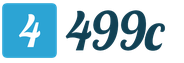




.jpg)



