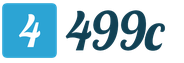A program for creating slide shows in Russian. Slideshow maker
I remember the times when there were very few free video editors (paid ones were very expensive), and those that were available had very poor functionality. That's why most people created slideshows. No, it’s probably not the lack of multifunctional video editors that’s to blame, but the presence of the cameras themselves.
Now everything has changed and in the pockets (or bags) more than 60% of the population of our planet have phones with cameras that can not only take photographs, but also record video in very high quality. good quality.
But no matter how progress progresses, programs for create slideshows remain in demand. So I decided to provide you with a description of 3 best programs that will most effectively cope with this task.
ProShow Producer

ProShow Producer is a program that will allow you to create slideshows on professional level(if such an expression exists, of course). It has a very convenient and intuitive interface and supports a huge number of file formats.
There are so many different effects and transitions that ProShow Producer has in no other similar program. Sets of fonts for adding captions to photos, animating slides and changing their backgrounds. You can also accompany your slideshow with music tracks.

You don't need any special skills or knowledge to work in ProShow Producer. The process of creating a slideshow seems intuitive, so you'll definitely figure it out. If we compare this program and Power Point, then in my opinion ProShow Producer is a little more convenient and has more functionality than the product from Microsoft.
System requirements The program is not large: only about 100 MB of free space on your hard drive, 1 GB random access memory and 1 GHz processor. The free version of the program is limited to 15 days, after which you will need to register the program.
DVD Photo Slideshow Pro

In terms of functionality, DVD Photo Slideshow Pro and ProShow Producer are almost identical. The only thing is that ProShow Producer has more different effects and transitions, which can make your presentation more attractive.
The main feature of DVD Photo Slideshow Pro is not just creating a slide show, but also burning it to disk directly in the program. But this function is now practically not used, so developers in new versions of the program began to place more emphasis on the Internet.

The trial period for DVD Photo Slideshow Pro is 30 days, which is significantly better than the 15 days for ProShow Producer. I didn’t notice any particular differences in the ease of creating slide shows compared to Power Point.
The only thing I liked about the DVD Photo Slideshow Pro program was the ability to save the finished slide show in HD and Blu-Ray formats. Especially if you work with high-quality (highly enlarged) photographs.
Ashampoo Slideshow Studio HD

This program is worth highlighting for the speed of creating slide shows. In just a few seconds, by “stuffing” photos and applying templates, you will ultimately get a high-quality product, which can then be posted on You Tube or saved in MPEG2, MPEG4 or Windows Media Video format (this is not the entire list of possible formats for saving ready-made slides). show).

But apart from the speed of creation, it is impossible to note any other advantages of the program. Standard set functionality similar to the two previous programs.
It is also especially worth paying attention to the fact that Ashampoo Slideshow Studio HD is free for only 10 days. Although if you need to create just one slide show, then this is quite enough. System requirements are moderate: 512 MB of RAM, 80 MB of free hard disk space and a 1.2 GHz processor.
To summarize all of the above, the best among these three programs is ProShow Producer. But still, it is impossible to specifically single out any of them, since they are almost identical in functionality. Next, the choice is yours. Good luck with creating your slideshows.
Slideshow - demonstration of a series of photographs united by one theme, beautiful way to tell about important event in life: wedding, travel, birth of a child. Any pictures that are stored in folders on hard drives and in the memory of mobile devices can be transformed by creating slides from them, decorating them to your liking, accompanying lyrical music and original effects.
Giving a second life to your photos is easy and doesn't take much time. All you need to do is download one of the free programs for creating slide shows, install it on your smartphone or computer, launch it and follow the simple instructions.
We are not currently considering creating slide shows in real time on special services, but we will be happy to share with you the top five best apps.

The application, developed by a well-known studio, provides the user with an excellent opportunity to beautifully present any of their photographs. Even the most unprepared person will not get confused in the minimalist interface. All menu buttons and options come with hints, so specifying the path to the photos on the disk and creating a clip is not difficult.
If you create slides from photos from a birthday, wedding, or any other occasion, they will be saved as a video that you can view, show to loved ones, and upload to social networks.
Add themed photos and edit them to your liking before creating a slideshow. You can make images clearer and more contrasty, richer and brighter, as well as correlate all sides and orient them in space. The created video from photos can be downloaded to a smartphone or any other mobile device.
Pros:
- Slides from photos are created quickly.
- Possibility of editing and additional options.
- Simple interface.
- You can use it for free only for a month.
- The free version has watermarks.

PhotoSHOW is an application with extensive functionality. You can add animated text comments, musical accompaniments and a whole range of original effects to your slideshow.
The interface is user-friendly and has Russian-language support. The program is convenient to work with thanks to the built-in explorer, with which you can download all the pictures at once to create a slide show.
Once your project is created, PhotoSHOW program will offer you to save it in several ways: as a video, DVD or .exe file, and also as a desktop screensaver.
Pros:- Russian-language support for all program elements.
- Extensive functionality and set of tools.
- The methods for saving slideshows are impressive.
- Background music and text.
- Paid version only.

When creating slides from photographs, you can even include videos - and this sets the program apart. In ProShow Gold, you cannot load all the pictures at once in Explorer; each one must be “grabbed” with the mouse and “dragged” into the window (drag-n-drop mode or “drag and drop”).
The program does not have Russian-language support, but it is not difficult to understand, since each action is accompanied by a graphical hint. A huge variety of transitions and styles distinguish this program and allow you to create truly unique presentation photo. This is also facilitated by the ability to fit several pictures into one frame.
You can not only add beautiful music to your photo presentation, but also edit it to your taste.
Pros:
- Original photo background.
- Use of videos.
- Transitions, styles, effects are present in huge quantities.
- You can use the program for free only for half a month.
- Adding watermarks to free presentations.

This program will allow you to quickly create a presentation of photos and save the finished slide show as a video. The interface was created for untrained people who just want to tell about themselves in photographs, and they do not want to fool themselves with unnecessary knowledge. All the tools you need to create a slide are located in one window, which is very convenient.
The best thing about this program is that it is absolutely free and works very quickly without loading the system. Minimum operations are the highlight of Icecream Slideshow Maker.
Pros:
- Free version only.
- The program is optimized and does not load the system.
- Built-in explorer and friendly interface.
- Little functionality.
- The presentation can only be saved as a video.

Any presentation project you create in this program will be mobile-friendly. The highlight of 3GP Photo Slideshow is about 300 different effects, but you can use them only in the paid version (you have to pay $45).
The finished slide show can be downloaded, already in optimized form, to any mobile device and sent from there to social networks, applications, media portals.
Pros:
- Optimizing presentations for smartphones and tablets.
- Lots of tools.
- Built-in conductor.
- There is no Russian-language support.
- The full version is expensive.
- √ No AdWare
- √ No stupid toolbars
- √ No viruses/trojans
- √ SIMPLY FREE
Do you like the program?
Do you want a full-fledged video editor?
If you want to add not only photos, but also video clips to your project, we highly recommend trying our other program - video editor Bolide Movie Creator. We are now actively developing it and we really need advice and comments on this program! And also a secret discount coupon - bsc700 ;)
Do you like free software?
Example of a slideshow created in Bolide Slideshow Creator
Three steps to create a video slideshow
Want to make a wedding slideshow? Now you don’t need to hire professionals for this. With our program, you will do it yourself and as you want, and not as the guy wants, who needs to do a dozen more such projects before the morning :)
With Bolide Slideshow Creator you can create a great photo show in 3 super simple steps:
- Select photos and musical compositions that you want to include in the slideshow, add them to the program library.
- Drag and drop photos and music in the desired order into your slideshow project.
- Arrange transition effects between photos from the list offered by the program, or let the program do it itself
That's it, now you can click on the “Make me feel good” “Save video” button!
As a result, you will receive an excellent movie of the selected resolution with you and your friends in leading role! And your favorite music will accompany this film! Just think how great this is!
Sounds good, right? And it looks even better :) After making a photo show, you can upload it to Youtube and show it to your friends, make them happy! Let your friends appreciate your directorial talent :)
Haven't you downloaded the program yet?! The time to do this is now, because the program is absolutely free!
By adding some memorable music to the visuals. To implement this, I recommend using special programs, which will allow you to create a video in the form of a slide show with music for free, thereby presenting and emphasizing your memorable moments in a new way. IN this material I will describe programs for editing slide shows from photos with music, and also explain how to work with them.
Most of the relevant programs, which I will describe below, have fairly simple tools, allowing you to easily create the animated video the user needs from the photographs and music he has. The algorithm for working with such programs usually looks like this. You download, install and launch one of these programs, load digital photos into the program for a future slide show, arrange them in the desired order, load a music file for background music, and also select the specific effects when changing photos. After that you look preliminary result, and if everything suits you, then save the wedding photo album in the selected video format to your PC.

Most programs available on the Internet are paid (or shareware), and when you try to save a video, they usually mark your video with their visual logo. I have selected several programs for you that are absolutely free, allowing you to create a video without any foreign logos or material investments.
Top 4 programs for creating slideshows from photos
Let's take a closer look at programs for creating slideshows that allow you to edit a video from the photos we have for free.
"Bolide Slideshow Creator" - a simple video maker
Bolide Slideshow Creator is a free converter, which will allow you to easily create your own slideshow. The program can work with most popular video and audio formats. Allows you to save the created video in AVI, MKV, FLV, WMV, MP4 formats, has FullHD support, and also has a Russian-language interface. Working with the utility is simple and straightforward, and will not cause any problems even for a novice user.
To use Bolide Slideshow Creator do the following:

As for the other tabs, the “Transitions” tab allows you to select the form of visual transitions between photos, and the “Effects” tab allows you to add text to your video, zoom in on any part of the screen, flip the image or flip it around.
“Photo Story” - will allow you to make a beautiful video clip
An English-language product from Microsoft called Photo Story uses step-by-step algorithm creating slideshows, which will be quite convenient for novice users. The functionality of this rather simple application includes a complete set necessary tools– you can add text, voice comments, various effects, and so on. For
To use the Photo Story application, do the following:

"DVD slideshow GUI" - free software for editing slideshows
The popular DVD slideshow GUI program has a wide variety of tools for mounting the free slideshow we need. In addition to adding photos and audio, which is traditional for such software, you can also add to your slideshow video in AVI and AVS format, as well as presentations from "" in ppt or odb format. The program has a Russian-language interface.
To use the DVD slideshow GUI program, do the following:

“Socusoft Photo to Video Converter” - easy creation of videos from photos and music
The functionality of the Socusoft Photo to Video Converter program does not differ significantly from those described above. At the same time, the software also has a paid “Pro” version, which can record created slide shows onto DVDs, as well as save videos in various types video formats (by default, this free program saves video in MPEG-1 format of rather low quality).
To work with it, do the following:

Conclusion
In this material I described popular programs for creating slideshows from photos with music. All of them are free, making it easy to create the slideshow the user needs. At the same time, accompanying it with an attractive visual component (transitions between slides, effects, adding titles and comments, other graphic capabilities). Use the functionality of the described programs to create video clips in the form of a slide show, and you will add new bright colors to the perception of your photos.
In contact with
Are you fascinated by colorful and creative advanced slideshows? Would you like to learn how to do something similar yourself? Or does your job require you to periodically create unique, spectacular presentations, but you don’t know where to start? A convenient program with the symbolic name PhotoSHOW pro in Russian will help you reveal your creative talents and quickly learn how to create a slide show from photos with music.
It should be noted that those created using PhotoSHOW materials can be easily posted on popular resources such as VKontakte, YouTube or RuTube. Thus, using this program to create slide shows, you can not only quickly revive your page in in social networks or your favorite blog, but also do it really with pleasure, truly enjoying the creative process.
Interface
The program's well-thought-out interface is available in Russian, which makes working with it easy and enjoyable. If you have never dealt with programs of this type before, then PhotoSHOW Pro comes with detailed instructions and a tutorial that will help you quickly begin to navigate its many capabilities and significantly expand your understanding of how you can make an incredibly attractive slideshow from photos with music.
The interaction with the program is greatly simplified by its complete Russification, which not all software in this area can boast of.
PhotoSHOW provides the user with an impressive collection of themes for thematic design of slides. Once you've browsed through it, you'll be able to easily find a delightful theme with animation effects that fits perfectly into your unique situation - especially when we're talking about about the DIY gift you are going to give.
By correctly distributing and processing the existing photographs, you can create a wonderful clip that tells beautiful story the love of newlyweds, or excellent material that clearly shows how “children grow up quickly”, condensing twenty years into a couple of minutes.

Note: Free to download full version PhotoSHOW Pro is available from the official website or our resource via a direct link. It is worth noting that any music for a slide show can be used, and not just the one offered in the program itself.
This way you can easily change musical accompaniment clip, the theme of its background and various screensavers. All this allows the user not only to make a slide show from photos, but also to create from scratch interesting material excellent quality, improve an existing one.

The final result can be saved in a variety of popular and popular formats, from simple MP4 or AVI to the more advanced Full-HD. Besides, the user has the ability to create screensavers and EXE files. Using the full version of PhotoSHOW pro, you can record a separate DVD disc, the menu of which will be pleasant to view on the screen of a large monitor or modern TV.
The slide show program boasts another feature that can create a separate player code to set up a personalized slide show of photos with music on a personal website or company resource. Specialists various fields businesses use PhotoSHOW to create multimedia cards, detailed professional presentations, original clips, music videos and creative photo albums. And ordinary users, as noted above, are not at all “disdainful” of this software.

It is noteworthy that the useful features of the program turned out to be available for fans of various mobile phones and other popular gadgets. The user can easily use ready-made stylish templates and not waste time on unnecessary adjustment of video parameters.
Conclusion: if you like to use various animation techniques in your work, add the necessary captions, music to the clips, insert original titles and use other original solutions, then the “pro” version will definitely please you with the richness of its collection of effects. At the same time, you can download the full version of PhotoSHOW pro for free and in Russian. And don’t forget to use the “virtual screen” function for more convenient work, and also select music without “licensing claims”.
- Oven pies with potatoes
- Recipes for simple and tasty salads with croutons
- Recipes for simple and tasty salads with croutons
- Fish soup Sea bass recipes for cooking fish soup
- Chicken hearts in sour cream
- Chicken hearts in sour cream: recipes
- Recipe for lavash envelopes with cheese
- Preparation of canned fish from mackerel
- Mackerel in oil in a slow cooker: a recipe for preparing delicious canned food for the winter
- Red currants pickled for the winter
- Masago caviar: what it is, where it is used, description and nutritional value
- Reverend David of Serpukhov
- Venerable Macarius the Great, Egyptian (†391) Elder Macarius of Egypt
- What does the “Desperate One Hope” icon help with?
- Church of the Assumption of the Blessed Virgin Mary
- Boris Khramtsov. Eyes looking to the sky. "he knew something that I had long forgotten"
- The tomb of Blessed Alexandra and the August icon in the darna
- Temple of the Placing of the Robe on Donskoy
- Temple of the Tikhvin Icon of the Mother of God on Ave.
- Step-by-step recipe for making pies with potatoes in the oven