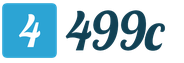What is the line input for? Music centers - glossary of terms
You just bought a TV and, looking under the back panel, you don’t understand at all what each one is for connector. Where to connect a home DVD player? And how to output sound to external speakers? Is it possible to connect a TV to a computer? If you do not understand anything about this, then this article is written especially for you. In fact, there is nothing complicated about this, the whole variety of connectors can be reduced to certain types, which, in fact, we will do now.
Video connectors
One of the types in any TV are VIDEO connectors. Let's consider each of them in more detail.

The abbreviation for this connector stands for High-Definition Multimedia Interface. What does it mean in Russian as High Definition Multimedia Interface. Nowadays, this interface is the best option for connecting any video equipment to TV, because it allows you to transmit digital video, even HD, and plus digital audio up to 8 channels. All new TVs are equipped with one or more of these connectors. It is also present in almost all models of household equipment capable of outputting a video signal: Blu-ray and DVD players, game consoles, laptops, simple video cards for PCs, camcorders and some models of smartphones.
PC / VGA In / Analog RGB

This connector of the D-subminiature family, which is designed to connect a computer to a TV. This connector carries an analog signal. signal, so the image quality here is inferior to connections with a digital signal.

This connector is the European standard for connecting various multimedia devices. Not only analog audio and video signals, but also control signals can be transmitted via SCART. As for the quality of the resulting image, it is comparable to a component connection, but certainly inferior to HDMI.

Fully stands for Separate Video, which means Separate Video. This connector is so called because it transmits the video signal as two separate signals, color and luminance. In terms of image quality, it lies between a component connection and a composite one. Nowadays, it is almost never used.
Component (Y/Pb/Pr)

Perhaps the best option for connections analog signal source to TV. This connector uses three separate cables to transmit the video signal: luminance level (Y), difference between red level and luminance (Pr), and blue level and luminance (Pb). There is no mixing of signals, as, for example, in S-Video and composite connection, therefore, the image quality for an analog signal is the highest possible. There are also two connectors for audio signal transmission.
Composite (CVBS)

A composite connection is the worst option for connecting a video source to a TV, since three analog signals (brightness, saturation and hue) are transmitted via one cable at once. It is recommended to use it only in the most extreme cases. Next to the video connector, as a rule, there is a pair of inputs for the audio signal.
Audio connectors

Modern televisions can also be equipped with analog audio inputs. Basically, this is a pair of RCA connectors, or as they are called "tulips" in the common people, one of which is red for the right channel and white, which is for the left channel in a stereo or mono channel. There is also a mini jack, which is used to connect miniature audio equipment.
In addition to TV inputs, there may also be audio outputs. Often this is a mini-jack for headphones. But there are also digital ones for optical and coaxial cables. The first is a TOSLINK connector and the second is an RCA connector, exactly the same one used for the audio input.
Other connectors
In addition to AUDIO and VIDEO connectors, there are also others connectors for other purposes. Consider the most common of them.
Antenna / RF In

As you probably already guessed, a regular TV antenna is connected here. But besides this, some video devices, such as old VCRs, can also be connected.

This is a network port. With it, you can connect your TV to a local network or the Internet. In this way, you can use multimedia data from your PC or access various online services.
You shouldn't have any problems connecting the media player to your TV.
HDMI
The easiest way is to use HDMI for image and sound transmission. To do this, you need to make sure that the TV and media player support this interface. The connection connector looks like the one shown in the picture below (circled in green).
Additionally, you will need an HDMI cable.

Video transmission
Component video output
A good option would be to use the component video output, but be aware that the audio will be transmitted separately. In this case, three sockets Pr, Pb, Y and the corresponding cable are used to connect the media player.

For work you will need, here is a cable.

Composite video output
If you use the composite video output, then, just like with the component video output, you will additionally have to transmit sound. Image quality when using this approach is lower than in previous cases. But as an option, when there are no other solutions, it can also be used.

The cable for it looks the same as for the component signal, only it has not three but one core (and a connector, respectively).
If the TV and media player are equipped with an S-Video output, then you can use it to transmit a signal. It can be four- or seven-pin. In media players, a four-pin is most often used.

Additionally, a special cable is required.
Sound transmission
Optical audio output
Using an optical signal to transmit audio is an excellent solution when you need to minimize the effect of electromagnetic interference on quality. The use of this technology is possible through a connector marked as Optical.

Digital coaxial audio output
If it is not possible to use an optical output, you can get by with a coaxial one. It also allows you to transmit multi-channel audio. The connector for connecting the corresponding cable on the devices is marked as Coaxial.

Analog composite audio output
A fairly common solution is to use the analog composite audio output. As a rule, all modern models support this technology. Connectors for connection are marked as Audio R L.

- A computer
- DVD player
- Gaming consoles
- Blu-ray players
Differences in HDMI 1.3, 1.4a, 1.4b standards.
1.3
- Increased sync frequency from 165 to 340 MHz , which allows you to increase the interface bandwidth from 4.95 Gbps up to 10.2 Gbps ;
- Added support for new digital audio formats Dolby HD and DTS-HD
1.4
- Added support for 4K x 2K resolution (3840x2160 at 24/25/30Hz and 4096x2160 at 24Hz);
- A new interface connector for miniature devices - micro-HDMI (Type D) has been developed.
- 3D image support.
- Built-in ARC audio return channel allows you to transmit sound to a TV, for example.
1.4a
- Improved 3D image support
1.4b
Added support for 1080p video at 120Hz.
The founders of HDMI are Hitachi, Matsushita Electric Industrial (now Panasonic) (Panasonic/National/Technics/Quasar), Philips, Silicon Image, Sony, Thomson (RCA).
 USB
USB
(u-s-bi, English Universal Serial Bus- "universal serial bus") - a serial data transfer interface between electronic devices. To connect peripheral devices to the USB bus, a four-wire cable is used, while two wires are used for receiving and transmitting data, and two wires are used to power the peripheral device. With built-in power lines, USB allows you to connect peripherals without their own power supply. USB provides 5V 0.5A power, this is the standard, but due to the increase in devices that consume more than 0.5A power, ports are installed on TVs with the ability to output increased 1A power. The picture shows (when enlarged) a Samsung TV SMART TV 3D Full HD LED UE40ES6100 that the lower USB connector is signed HDD 5V 1A. USB Used on TVs to watch movies and can be connected to a TV: - Flash drives
- HDD portable hard drives.
Component input (Y/Pb/Pr)
 The component input is for receiving an analog signal on the TV. The following signals are being transmitted
The component input is for receiving an analog signal on the TV. The following signals are being transmitted
- Y - transmits the brightness level and sync pulses. marked with a green-yellow circle
- Pb - conveys the difference between the level of blue and brightness is indicated by a blue circle
- Pr - conveys the difference between the level of red and brightness is indicated by a red circle
- DVD players
- satellite receivers
Composite (AV) x 1 (Audio Common for Component)
Only video is transmitted via component or composite connectors, the composite audio input is used to transmit the audio signal.Digital audio output (optical) S/PDIF
Designed to transmit sound from a TV via an optical cable in digital format. It is used when a viewer watches a movie in HD format, for example, via a network or from an HDD and he has 5.1 acoustics; in this case, sound is output from the TV. If the acoustics are of high quality, a receiver can be built into it to convert digital sound, if it is not built in, you need to buy an external receiver.Scart connector, RGB, RCA, tulips, composite
 If we talk about the signal input, then they are intended for transmission of analog video signal and stereo signal, audio left and right channel to the TV. The old standard was widely used before the era of digital television in VCRs, DVD players.
If we talk about the signal input, then they are intended for transmission of analog video signal and stereo signal, audio left and right channel to the TV. The old standard was widely used before the era of digital television in VCRs, DVD players.
 European standard scart connector for connecting multimedia devices such as a TV, VCR, DVD player SCART unifies the connections of various devices, it combines all the necessary signals in one plug. Through SCART it is possible to transmit analog and digital commands. For example, if you turn on the VCR, the TV will automatically turn on. The Simplink video control protocol, transmitted via the SCART connector, made it possible to simplify the configuration of various equipment using a single remote control. For example, using the TV remote control, you can program the VCR to record at a specified time from a satellite or cable digital receiver.
European standard scart connector for connecting multimedia devices such as a TV, VCR, DVD player SCART unifies the connections of various devices, it combines all the necessary signals in one plug. Through SCART it is possible to transmit analog and digital commands. For example, if you turn on the VCR, the TV will automatically turn on. The Simplink video control protocol, transmitted via the SCART connector, made it possible to simplify the configuration of various equipment using a single remote control. For example, using the TV remote control, you can program the VCR to record at a specified time from a satellite or cable digital receiver.
Ethernet input, LAN
 A standard connector for connecting the TV to a computer network, to provide Internet access from the TV, and also to create a home network. Additional services such as Smart TV work through it. And also by installing special software on your computer, you can watch movies from your computer's hard drive, you don't have to carry flash drives or pull HDMI. You can see the RG45 connector cutting diagram.
A standard connector for connecting the TV to a computer network, to provide Internet access from the TV, and also to create a home network. Additional services such as Smart TV work through it. And also by installing special software on your computer, you can watch movies from your computer's hard drive, you don't have to carry flash drives or pull HDMI. You can see the RG45 connector cutting diagram. Input "IR Out"
used to connect an infrared adapter. The TV is equipped with a universal remote control function that allows you to control cable receivers, Blu-ray players, home theater systems and other third-party external devices connected to the TV using the remote control. By installing the adapter, you have the opportunity to work with only one remote control.Instruction
Line-in is usually enabled by default, and if you do not hear sound when you connect a device, then you need to make sure of the following:
Are the drivers installed on yours?
Is the line-in set to line-in (for some sound card utilities)?
Is it output in the mixer?
As for the drivers, they must be supplied on a disk with a sound card, or be pre-installed on yours (if it is new). Otherwise, you need to find out the model of the sound card and download the necessary driver from the Internet.
For some equipment, together with the drivers, special utilities are extended by the Windows mixer. Take Realtek for example. In such cases, you need to run this program and see if the line input is activated. The shortcut for this program is usually located in the system tray next to the clock. In the settings window that opens, check the box or click the “enable” button next to the line icon (blue input). After that, he must. In the same program, open the mixer or go to the appropriate settings section. Here you need to look for the volume control corresponding to the line input to be raised. Otherwise, pick it up.
If you have additional utilities, or you do not know how to run them, you can use the system mixer. It is located at:
For Windows XP: Start > Settings > Control Panel > Sounds and Audio Devices > tab: Volume > Advanced…
The system mixer window will open. Find the inscription "Lin. entrance". Below it you will see a volume scale and a checkbox with the inscription "Off". The checkbox next to this inscription must be removed, and the volume slider should be moved to the volume level you need.
For Windows 7: Start > Control Panel > Hardware and Sound > under "Sound" click: "Volume". Next, under the inscription "Line input" raise the volume slider to the required level.
Sources:
- Recording guitar through line-in
Linear entrance in the sound device of a computer, it is mainly used to connect microphones. Its configuration is carried out without the use of any special utilities.
Instruction
Make sure the driver for your sound card has been properly installed. To do this, open the hardware installation wizard, if your sound adapter does not appear in devices without software, then everything was installed correctly.
If the wizard prompts you to install a device driver, insert the software disc into the drive, or specify the path to the drivers folder on your hard drive. You can also use an internet connection. After installing the driver, restart your computer.
Connect? There is a connection!
31.03.2009 17:25 Vladimir Zakamenny
In previous articles, we talked about media and file formats, about the main multichannel audio formats, as well as about 3D sound technologies. This time we will talk about different types of connections for audio and video signal.
Video interfaces
Composite interface
The oldest connection type in use today. In cheap TVs, this is the only video input. It is a single RCA connector (tulip), usually yellow.
In the VHS era, this was the only way to transmit video, but with the advent of DVD, there are new ways to connect video devices to a TV that provide better picture quality.
To the virtues composite video interface can be attributed to the fact that they are equipped with almost all TVs. The main disadvantage is that it coarsens the image a little, removing small details.

S-video (orY/C)
Interface S-video (Separate video) is used for video signal transmission. It is a round four-pin connector that uses separate wires for the chrominance (C) and luminance/sync (Y) signals (hence the name - Separate Video).
Connection according to this standard provides good picture quality when using simple DVD-systems, but on high-quality players and TVs it gives a noticeable "blurring" of the picture. The difference in image quality between composite interface And S-video can only be seen on TVs with a sufficiently large diagonal (25 inches and above).

Component Interface (or YUV)
Represents three RCA connectors in green, red and blue, designated Y, P/r, P/b (or Y, C/r, C/b). Separate wires carry luminance/scan signals (Y) and two color difference signals (U and V). It is in this format that color information is encoded when recording on DVD, as well as when broadcasting on-air programs.
This type of connection allows you to get the best image quality for a TV (just for a TV, since the final signal processing takes place in its path). Fully enjoy all the benefits component interface only available on large screen TVs (29-36 inches or larger).

This is the standard interface for computer monitors, video projectors, plasma displays and LCD TVs. It includes signals of three primary colors, synchronization signals and a special channel for transmitting service information. Interface VGA allows you to transmit a video image with virtually no distortion, with very high quality. As a connector, HD D-Sub 15 pin is usually used.

DVI interface
Interface DVI (Digital Visual Interface) is used for digital video transmission. Since the video signal is transmitted digitally, the image is transmitted without any distortion or interference. Designed to transmit video to digital display devices such as LCD monitors and projectors.
The data format used in DVI, is based on PanelLink, a serial communication format developed by Silicon Image. Uses high-speed digital streaming technology TMDS (Transition Minimized Differential Signaling, differential signaling with minimization of level differences) - three channels that transmit streams of video and additional data, with a bandwidth of up to 3.4 Gb / s per channel.
Single link DVI consists of four twisted pairs (red, green, blue, and clock) providing the ability to transmit 24 bits per pixel. With it, the maximum possible resolution of 2.6 megapixels at 60 Hz can be achieved.
There are three types DVI: DVI-A- only analog transmission, DVI-I- analogue and digital transmission, DVI-D- only digital transmission. Analog transmission achieves an RGB signal bandwidth of 400 MHz (-3 dB), digital transmission has a minimum clock frequency of 21.76 MHz, a maximum single mode clock of 165 MHz, and a maximum dual mode clock limited only by the cable.

Audio interfaces
line out
This is the main interface for transmitting an audio signal between the individual components of the music complex. This interface is used to connect stereo speakers, so this connector will not be used when using a multi-channel speaker system.

Microphone input
Microphone input designed to connect a microphone. The microphone can be used to amplify the sound of the human voice, for karaoke, to calibrate the surround sound. The number of such inputs determines how many microphones can be connected at the same time.

Headphone output
Headphones are used for private listening to music, to keep the room quiet, for example at night. Connecting headphones directly to your home theater can be convenient if your TV does not have a headphone output. You can also listen to music discs with headphones without turning on the TV.

Subwoofer output
A subwoofer is a special loudspeaker for reproducing low-frequency bass sounds. When watching movies, the subwoofer helps to reproduce the sounds of gunshots, explosions, etc. Many multi-channel amplifiers and AV receivers provide an output for connecting an active (with its own built-in amplifier) subwoofer.
These are six line connectors (RCA) that are used to transmit 5.1 multi-channel audio in analog form. Most home theaters are equipped with this output.
6.1CH
These are seven line connectors that are used to transmit 6.1 multi-channel audio in analog form. Using this interface, you can connect a media player, amplifier or 6.1 sound card to the amplifier.
There are eight line inputs that are used to transmit 7.1 multi-channel audio in analog form. The 7.1CH connector is used to connect a power amplifier or active 7.1 speaker system to a home theater system.

coaxial interface
coaxial input used to transmit digital audio signal, and through this interface you can transmit both multi-channel and stereo audio. For digital connection coaxial input you can use a simple shielded audio cable with an RCA connector (tulip).

optical output
Used to transmit digital audio via an optical cable. Through this interface, you can transmit both multi-channel and stereo audio. Of the benefits optical interface it can be noted that it is completely protected from electrical interference.

Mixed interfaces (for audio and video signal)
RCA jack(also called phono connector, or CINCH/AV connector, as well as colloquially Tulip”) is a connector standard widely used in audio and video equipment.
Name RCA derived from the Radio Corporation of America, which introduced this type of connector in the early 1940s for connecting phonographs to amplifiers.
In Russian, this type of connector is often called "tulip".
Connectors RCA are used to transmit video signal and stereo sound: yellow - for video signal, white - for mono audio signal or left channel of stereo audio signal, red - for right channel of stereo audio signal.

SCART (or euro connector)
European standard for connecting multimedia devices such as TV, VCR, DVD player. The same age as the composite interface, proposed by the French association of developers of radio and television equipment Syndicat des Constructeurs d'Appareils, Radiorecepteurs et Televiseurs (abbreviated SCART). Other names: Peritel, euro connector, Euro AV.
SCART unifies the connections of various devices, it combines all the necessary signals in one multi-pin plug. It is a flat two-row 21-pin connector that outputs various video formats, stereo audio, and control signals. The shape of the connector makes it impossible to connect the plug by mistake. A slight limitation is that physical force must be applied to connect or disconnect the socket and plug.
Today, every television or video device manufactured for Europe is equipped with at least one SCART. Before the standard SCART a large number of different connectors were used, which often made it difficult to connect devices manufactured by different companies. There were differences both in the physical design of the connectors and in the signal specifications.

DV (IEEE 1394)
Serial data interface. In some cases, it can be used to transmit audio and video signals. It has become widespread thanks to miniDV camcorders. Using the DV interface, you can connect your camcorder to a DVD recorder and immediately copy the video from it to a DVD disc.
When recording from digital video cameras, it is advisable to use not an analog, but a digital interface for connection. DV (IEEE 1394). Choosing a digital interface will allow you to avoid the quality loss that occurs when using analog video interfaces (composite, S-Video).

HDMI interface
HDMI (High-Definition Multimedia Inteface- high-resolution multimedia interface) - a digital connector, which is two types of small-sized connectors: 19- and 29-pin. Either option provides 8-channel 192kHz/24bit audio and HDTV compliant video. Requires a digital decoder in the TV.
HDMI has a throughput ranging from 4.9 to 10.2 Gb / s, the recommended cable length is 1.5 m, but connection at a distance of up to 5 meters is possible. The standard supports CES control protocols and the European AV.link.
This interface provides support for HDCP (High-bandwidth Digital Content Protection) anti-copy protection technology. It is a modern replacement for analog connection standards such as SCART or RCA. This is the most promising format for the coming years, and with excessive quality for a classic DVD. Interface HDMI backward compatible with DVI.

display port
The new signal interface standard for digital displays. Adopted by VESA (Video Electronics Standard Association) in May 2006. display port is intended to be used as the most modern interface for connecting audio and video equipment, primarily for connecting a computer to a display, or a computer and home theater systems.
Supports HDCP version 1.3 and has a bandwidth twice that of Dual-Link DVI, low voltage supply and little susceptibility to extraneous interference, the dimensions of the Mini DisplayPort connector are approximately equal to USB.
The technology implemented in display port, will allow you to transmit both graphic and audio signals simultaneously. The main difference from HDMI- a wider channel for data transmission (10.8 Gb/s instead of 5 Gb/s), which will provide high resolutions. Maximum cable length display port three times more than HDMI- 15 meters against 5. Well, instead of HDCP, copy protection, DPCP technology (DisplayPort Content Protection) with 128-bit encryption will be implemented.

Universal connectors (for connecting external devices)
USB
USB- serial interface for data transfer. There are two types of this interface, differing in the shape of the connector: USB Type A And USB Type B. Interface USB (Type A) used to connect a USB flash drive or external hard drive that supports this interface to a home theater. On a home theater with a USB interface, you can listen to music and view video files recorded on a "flash drive". Using a port USB (Type B) You can connect your home theater to your PC and listen to music or watch videos from your PC.

ethernet
A common technology for data transmission in computer networks, almost all modern computers are equipped with an interface ethernet. With it, you can connect your home theater to your home local network and view photos, video files stored on your computer's hard drive, and listen to MP3 music. In home theaters as an interface ethernet typically 10/100BASE-T Ethernet with an RJ-45 connector is used.

RS-232- serial interface for data transfer. Through this interface, using special software installed on the computer, you can remotely change the settings of the home theater. In some models, through RS-232 you can change the firmware of the digital part of the devices or change the technological parameters.

FireWire (iLink)
firewire (iLink) - serial data interface. In some cases, it can be used to transmit audio and video signals. AV amplifiers and receivers usually have multiple audio and video inputs. With their help, you can connect all your audio and video equipment. The remote control of the amplifier will allow you to select the desired audio source for amplification or AV source for viewing on TV.

- Rooster Mike without a head. headless rooster
- How to start doing well in school
- Mining and deposits of limestone
- Free programs for Windows free download
- High love of Tatyana Golikova and Viktor Khristenko
- Umayyad Mosque in Damascus: description, relics and shrines
- Where can I change a torn banknote?
- Setting up your computer to boot from a CD
- Dream Interpretation: why do little kittens dream in a dream?
- Dream interpretation nipple baby Pacifier in a dream
- Don't confuse Luck with Success
- Three breasts in a woman: a phenomenon, a fantasy or a trend of the latest fashion?
- Russian poets from a different angle
- Pogrom in Biryulyovo: Nazis feel impunity
- Rain is dreaming of what - why is rain dreaming in a dream for a woman Why is rain dreaming
- Mountains according to the dream book What is the dream of a beautiful mountain
- What does it mean if you dream of gems?
- Why is a pregnant girlfriend dreaming: interpretation of sleep for a man and a woman
- What is the dream of the king according to the dream book The king according to the Italian psychoanalytic dream book A
- Hemoglobin in pregnant women is lowered - effective methods of increasing Diet to increase hemoglobin in pregnant women