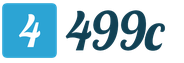Online cash register how to use it. How do employment agencies work? How to operate a cash register: step-by-step steps
An online cash register is one that has a fiscal storage device with the help of which data about the transaction performed at the cash register is transmitted via the Internet to the fiscal data operator, who subsequently redirects the received information to the tax authority.
In accordance with the amendments made to Law No. 54-FZ of May 22, 2003, most entrepreneurs are required to switch to using the new cash register system from July 2017.
An online cash register is a cash register that has a fiscal drive built into the body, with the help of which data on transactions performed at the cash register is transmitted via the Internet to the fiscal data operator (hereinafter referred to as the FDO).
Let's carry out comparative analysis main differences between online cash register and old-style machines
| Online cash register (after amendments to law No. 54-FZ | Regular cash register (before amendments to law No. 54-FZ) | |
| Internet connection |
||
| Necessarily | Not necessary | |
| Conclusion of an agreement with OFD |
||
| Necessarily | Not necessary | |
| Data storage |
||
| Information about completed transactions is transferred to the fiscal drive | Sales data was stored on EKLZ | |
| Transfer of data to the inspection authority |
||
| Data on transactions performed through the OFD are transmitted to the tax authority online | The data is stored on the EKLZ and the tax authority could access it only after the information was removed from the tape by specialists from the technical service center | |
| Cash receipt |
||
| contains 24 required details | The cash receipt contained 7 mandatory details. Previously, there was no need to indicate the taxation system, check verification site, fiscal storage number, etc. on the check. | |
| Cash receipt format |
||
| The receipt can not only be printed in paper form, but also sent to the buyer at electronic form to your phone or email | The check could only be printed in paper form | |
| Cash register registration |
||
| Online KKM can be registered remotely via Personal Area Individual entrepreneur or legal entity on the Federal Tax Service website or using the OFD | KKM could be registered only through a personal visit to the tax authority | |
| Service center |
||
| Not necessary | Necessarily | |
| Presence of a hologram on the KKM body |
||
| Not required | Of course, its absence would result in a fine. | |
Lecture No. 1. Cash machine " POS -terminal".
1. KKM device and operating rules.
KKM is a cash register machine. The name of the cash register is “POS terminal”, the program is Jaguar.
KKM consists of the following main elements:
Monitor
Keyboard
Printer (fiscal recorder "Shtrikh-FR-K")
Customer display
System unit
Money box
Scanner (volumetric)
Uninterruptable power source
An uninterruptible power supply will allow the cash register to operate for another 20 minutes in the event of a power outage. In this case, the cashier serves the last customer, closes the check, all other customers are asked to leave their purchases and leave the store.
Operating and safety instructions:
Cashiers who have undergone training, knowledge testing and safety instructions are allowed to work on cash register machines. Prohibited:
Install KKM on outdoors, in places not protected from moisture, dust and direct sun rays, near electric heating devices, powerful electric motors and other sources of electrical noise;
Plug the machine into the same outlet as other appliances;
Leave the cash register unattended, turn it off, reboot the cash register, pull out the cords (only the administration can reboot);
Wipe the cash register and scanner with a damp cloth;
Work with wet hands;
Pull the ribbon in the opposite direction to its movement - this may cause damage to the printer mechanism;
Press two ribbon buttons on the printer at the same time;
Place iron coin, banknotes and other foreign objects on the printer;
Operate a faulty cash register.
Basic rules for operating cash register machines, technical requirements for cash registers, the requirements for the cashier’s work are determined by the “Standard Rules for the Operation of Cash Registers when Carrying Out Cash Settlements with the Population” (30.08.93, No. 104). Organizations are allowed to use only serviceable cash registers with long-term and non-volatile storage of information in fiscal (control) memory.
Fiscal memory is a complex of software and hardware as part of cash register equipment that ensures shift-by-shift registration and non-volatile storage of final information for the purpose of correct tax calculation. (Federal Law on the Use of Cash Register Equipment (CCT) dated May 22, 2003 No. 54-FZ) Sales amounts by cash register are recorded in the fiscal memory.
2. KKM malfunctions.
When working on a cash register, cash register malfunctions may occur. The cashier must be able to identify a cash register malfunction and report the failure to the administration.
The following malfunctions exist:
1. Moving totalizers (the amount is calculated incorrectly).
2. Cash register does not allow you to receive fiscal reports.
3. Discrepancy between real time and current time (± 5 minutes – penalty for the store).
4. The printer prints, but the receipt does not print (you need to turn over the loaded ribbon).
5. The scanner goes to sleep (you need to press the “Scanner-Beep” button on the keyboard).
6. The check buffer is full (you need to close the check, ask the buyer to pay, and put the rest in the next check).
The cashier can correct failures 4, 5, 6 independently, and to eliminate failures 1, 2, 3, the cashier reports the failure to KZP, KZP informs ZUM, and ZUM calls the SI (service engineer) by phone.
3. Operating modes on the cash register, personnel barcodes.
The Pos-Terminal cash register has three access modes:
1. Administrator mode (taking X and Z reports, cancellation, correction, working with the product directory, making deposits and payments, printing a copy of a receipt);
2. Controller mode (KZP) (working with the product directory, printing a copy of the receipt, correction);
3. Cashier mode (selling goods).
The terminal system is connected to barcodes using
which you can enter a certain operating mode and perform
certain functions.
The cashier barcode allows you to work in cashier mode. Each cashier has his own individual barcode.
Controller, BM, UM, ZUM barcodes allow you to work in controller and administrator modes, respectively.
Employees with badges with barcodes: UM, ZUM, BM, KZP, KO.
4. Assignment of keyboard keys.
“REGISTRATION” - registration with a badge, entry and exit from the working window
“EXIT” - exit from a specific operation
“X” - taking X, Z reports
"QUANTITY" - multiplication, weight
"KOR" - correction
"ANN" - check cancellation
“HELP” - working with the product directory
“PRODUCT CODE” - confirmation of local and barcode
"YES" - confirmation
“REPEAT” - re-punching of the goods
“DEPOSITION” - depositing money into the cash register
“PAYOUT” - payment of money from the cash register
"ДЯ" - opening a cash drawer
"CANCEL" - no or reset
“CASH” - counting change, entering amount
“CLOSE CHECK” - closing a check
“--→” - erase
“CONTINUE PRINTING” - continue printing
“COPY OF CHECK” - printout of a copy of the check
“SCANNER BEEP” - wake up the scanner.
Of these buttons, there are several dangerous ones, which must be pressed carefully, after thinking. These are the keys:
“EXIT” - you can exit the working window,
“REPEAT” and “QUANTITY” - you can make a shortage or mismatch for the store. (It’s better not to use this button, but to sell everything through the scanner),
“VP” and “VN” - they can be confused,
“CLOSE CHECK” - if the check is closed and the buyer refuses the goods, nothing can be changed in the check, no cancellation or correction can be made.
Lecture No. 2. System for selling goods on cash register machines " POS - terminal".
1. The concepts of local and barcode.
In our stores, the code system and the product can be punched using a barcode or local code. Cashiers do not work with the cost of goods.
Barcode- This is the product marking that the manufacturer applies to the packaging of its products. Consists of a set of numbers and vertical strokes. There may be no barcode for any product.
Local code- consists of four or five digits and is assigned to the product in Central office Pyaterochka Company (pricing department). The local product code can be found on the price tag of this product, in the directory, in the cashier’s tablet, or can be applied with a label gun, at the BM. Regardless of whether a product has a barcode or not, each product is assigned its own local code. If the product has a barcode, then the product is processed through the scanner; if there is no barcode, it is processed using the local code.
There is a rule: if the local code begins with zeros, zeros are not typed at the checkout.
When selling, the set of numbers of the bar code and local code on the keyboard is confirmed by the “PRODUCT CODE” button.
2. Details of the cash receipt and price tag for the goods.
On the receipt issued to the buyer The following details must be reflected:
Name of company,
Address and store number,
Taxpayer organization identification number (TIN),
Cashier's name,
Factory and registration numbers of the KKM,
Serial number of the check,
Date and time of purchase,
Local code and name of the purchased product,
Purchase cost,
Amount of money received, change,
Sign of a fiscal regime.
On the price tag, which denotes the product in trading floor The following details are present:
Name of company,
Name of product,
Manufacturer country,
Marking “per piece”, “per pack”, “per kg”,
Local product code,
Print date of the price tag,
WITH reverse side price tag:
Store seal,
Signature BM.
There are several types of price tags that differ in color and size.
By color:
White (regular price tag)
Orange (product indicator)
Yellow (promotional product and product for which a discount is valid with a discount card)
Green (new products).
There are price tags according to sizes:
Giant,
Double,
Small,
Additional,
Average,
Cigarette,
Price according to the card.
3. System for selling piece goods, selling goods through multiplication.
Piece goods are goods with a standard weight, packaged in standard, identical packaging.
Any piece goods can be sold in 3 ways:
).
3. through local code (according to the scheme:
dial local code – “PRODUCT CODE” button).
Selling through multiplication.
If you need to sell several pieces of any identical product, we use the following scheme:
number – button “QUANTITY” - 1 of the ways to sell piece goods.
When closing a check, the following scheme is used:
“CASH” button - enter the amount of the buyer’s money – “CLOSE CHECK” button.
4. System for selling weighted goods.
Weight goods are divided into two types:
Weight goods from Pyaterochka,
Weight goods from the manufacturer.
System for selling weighted goods from Pyaterochka.
Weighted goods from Pyaterochka are goods packaged in a store (fruits, vegetables, deli section, some types of sweets, cookies, etc.). This product has a thermal label attached to it.
Any weight product from Pyaterochka can be sold in 3 ways:
1. through a scanner (hold the product with a bar code to the scanner).
2. by manually typing a barcode (according to the scheme:
dial the barcode numbers – “PRODUCT CODE” button).
3. through a local code with weight gain (according to the scheme:
).
The local code and weight can be found in the product barcode on the thermal label:
28 08444 001248
Designation of barcode numbers:
28 – number of the Pyaterochka weight section,
08444 – local code (zero is not typed),
00124 – weight of the product (type at the checkout, separating grams from kilograms with a comma, for example: 0.124),
8 – check digit, does not carry any information for the cashier.
This is how you can write a barcode only for weighted goods from Pyaterochka.
System for selling weighted goods from the manufacturer.
A weighted product from a manufacturer is a product packaged at production; it is brought to the store already packaged (all products are in vacuum packages: fish, cheese, sausage cuts, etc.). This product is affixed with a thermal label from the manufacturer, but this product is also hung in the store and a thermal label from Pyaterochka is affixed.
If the goods were not re-sold for any reason, they can be sold in the following ways.
Any product by weight from the manufacturer can be sold in 2 ways:
1. by manually entering a barcode with weight gain (according to the scheme:
gain weight - "QUANTITY" button - dial the barcode numbers - "PRODUCT CODE" button).
2. through a local code with weight gain (according to the scheme:
gain weight – “QUANTITY” button - dial local code – “PRODUCT CODE” button).
Be sure to gain WEIGHT when selling through a local code, otherwise kilograms will be sold.
Lecture No. 3. Problem situations and the procedure for solving them.
1. Correction operation.
Correction is the cancellation at the beginning, in the middle, at the end of the check of one or more positions in the check. This is done in the KZP or administration access mode, and is done only with an open check.
Reasons for correction:
1. cashier error,
2. buyer's refusal,
4. KKM failure.
After adjustment, the cash register automatically goes to
cashier mode. Therefore, if you need to remove several different products from a receipt, you need to switch to controller mode before each product.
Correction scheme:
registration with a badge - the "KORR" button - 1 of the ways to sell goods.
When making corrections, the same method is used as when selling goods. The adjustment takes place only positionally.
After closing a check in which an adjustment has been made, 2 checks are issued:
The first check is given to the buyer, the position “STERNO” = CANCELLATION will be written on it (the position that was canceled will not disappear from the check, but will be written with the word REVERSE).
The second check is a corrections report. These reports are transmitted to the checkout controller, and based on them, the KZP fills out a correction log. Receipts are pinned to the journal.
2. Operation cancellation.
Cancellation is the cancellation of the check completely.
Cancellation is made only in administration mode and only when the check is open.
Reasons for cancellation:
1. cashier error,
2. buyer's refusal,
3. the product is incorrectly labeled,
4. KKM failure.
Cancellation procedure:
registration with a badge – button “ANN”.
After this it will be released cash receipt, on which it will be written: CHECK CANCELED. Based on this check, ZUM fills out the cancellation journal, and the check is pinned into the journal.
If the cancellation is made due to the rudeness of the cashier, the cashier writes an explanatory note and pays a fine for poor customer service.
3. Operation copy of the check.
A copy of the receipt is made at the buyer’s request according to the following scheme:
enter the check number – button “COPY OF CHECK”.
Sometimes a copy of the check is not made by KKM, in which case KKM issues a copy manually. The form is taken from BM. The receipt must be stamped by the store.
4. Working with the product directory.
The product directory is the entire assortment matrix of the product, namely the product that is registered with BM. If the item is not in sale mode. It won’t be possible to find it in the reference book either.
KZP and administration have access to the certificate. You can work in the certificate regardless of whether the check is closed or not.
In the certificate you can find: barcode, local code, product name, product price, mark “piece goods” or “by weight”.
Scheme of work in the directory:
registration with a badge – the “HELP” button is one of the ways to sell goods.
To exit the product directory, you need to press the “EXIT” button, but the cash register can automatically exit the help window. To continue working, you must switch to cashier mode.
Lecture No. 4. Opening and closing of the operating day for cash register machines.
1. Preparation for the opening day.
KO's arrival time at the store is 8:00. In the morning the cashier brings workplace in order, checks the operation of the cash register, checks the time at the cash register. From ZUM KO receives 5 things in the morning:
- KKM keys,
- discount cards,
- KKL (cash register tapes)
- name badge,
- exchange.
For receiving the change, the cashier signs in the main cash register journal and recalculates the change in the main cash register.
Also in the morning, KO and KZP check the availability of goods that are sold at the checkout: cigarettes, bags, disposable coffee.
2. Opening of the day by cash register.
1. Preparations have been made for the opening of the day, the cashier inserts the cash register into the printer.
2. ZUM takes an X-report:
This X-report must be null. Based on this report, ZUM fills out the cashier's journal.
3. ZUM deposits money to the cashier:
registration with a badge – “VP” button - enter the amount of change - “CASH” button.
4. KO or ZUM signs the KKL: date, time, serial number of the cash register, full name of the cashier, signature of KO, full name ZUM, signature ZUM, readings of the non-zeroed counter at the beginning of the day.
ZUM takes all reports and puts them in a journal and stores them until the evening.
3. Closing the day by cash register.
At 21.00 they begin to close all the cash registers one by one. ZUM comes to the checkout, blocks the line (stands at the end of the line and asks that customers not line up behind him). ZUM calls the guard over. All money movements are made only in the presence of a security guard.
1. ZUM takes an X-report:
registration with a badge – button “X” - button “1”.
2. ZUM makes a payment from the cash register:
registration with a badge - button “X” - button “2” - the amount is displayed - button “CASH”.
3. The cashier collects all the money: takes out a coin box, puts large amounts of money on it, wraps it in a canvas bag and, accompanied by a ZUM in front and a guard in the back, goes to the main cash register. The security guard does not enter the main cash register, he goes to his workplace. ZUM and KO are closed at the main cash register. KO counts the money: makes up the change for the next day and does the taxation according to the bills. The exchange fund can be fixed or non-fixed. If the change fund at the facility is not fixed, then it is compiled in this way: all the small change and banknotes in denominations of ten rubles are taken and taxed (the taxation indicates the name, quantity, total amount of each coin or bill, the total amount of change, date, and the cashier's surname) and put into the package. All other money is counted separately and a bill sheet is also drawn up for them.
When the change fund at the facility is fixed, for example 500 rubles, then you need to put exactly 500 rubles in the bag (neither a coin more nor a coin less).
For the change of change, the cashier signs in the journal for maintaining the main cash register, for discrepancies - in the journal for recording shortages and surpluses when handing over cash by cashiers.
4. After counting the money, the ZUM with the X-report goes to the BM to check the X-report readings with the computer implementation. BM gives permission to withdraw the Z-report if the amount is correct.
5. ZUM and KO go to the cashier, ZUM takes a Z-report:
registration with a badge – button “X” - button “3” - button “YES”.
Based on the Z-report, the cashier-operator's journal is filled out.
6. KO signs KKL: date, time, serial number of the cash register, cashier’s full name, KO’s signature, full name ZUM, signature ZUM, readings of the non-zeroed counter at the end of the day.
7. The tape is torn off and handed over to the ZUM archive at the main cash desk. A new tape is refilled the next day.
After the closing of the operating day, the cashier puts the workplace in order and helps in displaying the goods.
Concepts X andZ-reports.
The X-report is not a fiscal financial report, a report without cancellation, and is taken out several times a day.
Z-report is a fiscal financial report, a report with cancellation, withdrawn once per business day.
4. Instructions for discrepancies when depositing cash by cashiers.
Acceptable discrepancies between cash and the report are ± 5 rubles.
If, when counting money, a shortage or surplus of funds in the amount of 5.01 rubles to 19.99 rubles is revealed, the cashier is required to write an explanatory note during the working day. The cashier compensates for the shortfall from his own funds. The surplus is at the discretion of the Facility Manager. A three-time repetition of such a discrepancy is grounds for the dismissal of the CO.
In the event that the amount of discrepancies is from 20 rubles to 100 rubles - information about the cashier, the amount of the shortage or surplus, the Deputy Store Manager reports to the Supervisor immediately after the check. The explanatory note is written by the cashier immediately. Repeating it twice is grounds for dismissal.
If the amount of the discrepancy is 100 rubles or more, then this may be grounds for dismissal of the cashier. Information is reported to the Supervisor and the NKID.
Training. Loading ribbon into the printer.
The cashiers are explained the rules for threading control and receipt tapes into the printer, and are given time to try threading the tapes themselves.
The next task is to refuel the KKL for a while. The standard is 35 seconds.
According to Federal Law No. 290-FZ dated July 3, 2016, enterprises retail those using cash registers must upgrade or replace them. How does the online cash register work? It will generate not only paper, but also electronic checks. Data on each sale through fiscal data operators (FDO) will be sent to the Federal Tax Service Inspectorate (IFTS) and buyers’ computers and phones. The innovation will not complicate the work of cashiers, since all processes will be automated.
Advantages of using new cash register equipment
For legislators, the transition to new uniform payments at retail outlets (online cash registers) allows you to:
- Tighten control over revenue accounting;
- Replenish the state budget;
- Increase the level of buyer protection (the purchase document in electronic form will be available at any time);
- Streamline the trading processes of online stores, which will also have to issue electronic and paper checks.
Entrepreneurs will also receive some benefits:
- There will be no need to maintain cash register equipment, since sellers will change the fiscal drive themselves;
- it will be possible via the Internet (without visiting the Tax Inspectorate);
- Tax officials will be able to control sales without going out for inspections.
There is a possibility that traders on patent andUTII, which are on this moment do not use cash registers; when purchasing an online cash register, they will receive a tax deduction.
How the online cash register works
To understand how the new devices will work, it is necessary to determine how they differ from the old equipment, and how the information will be received by the Tax Service.
Main difference new cash register technology – replacing the electronic control tape with a fiscal drive. This block will allow you to enter, broadcast and save information about sales for the year. You will also need a keyboard to send a copy to your phone or computer. To connect to the Internet, equipment must have 2 types of inputs - wired and wireless.
The data will not be transferred to the Tax Service, but to fiscal data operators - legal entities, to which the FSB issued the appropriate license.
Operators must:
- Have an expert opinion. Evidence of the ability to ensure stable and uninterrupted processing and transmission of information;
- Ensure copying, safety and confidentiality of the received data;
- Possess a license from Roskomnadzor, FSTEC and the Federal Tax Service, allowing to provide telematic communication services.
All traders must have an agreement with one of the fiscal data operators by February 1, 2017.
Updated sales scheme
At the beginning of the working day, the cashier is required to issue a report on the beginning of the shift, and at the end of the working day - a report on the closure. 24 hours after the start of the shift, the ability to generate a check ends.
After the new equipment issues a check, a fiscal sign is generated, the information will be sent to the OFD for verification. The operator will check and save the information. If the data is reliable, it will be transmitted to the trading enterprise and the Tax Inspectorate. It will be impossible to complete a sale without a unique OFD number.
At the request of buyers, sellers will be required to send copies of receipts to a computer or phone. But paper checks will also be issued, but the new equipment will add a QR code to them, allowing you to check at any time whether the sales data has been received by the Federal Tax Service.

The question arises, what does an online cash register receipt look like? It will have more details than a document from old equipment. The following lines will be added:
- Information about the taxation system;
- Data about the place where the purchase was made (address of an offline store or website address if it is an online store);
- Type of calculation (income or expense);
- Payment form (cash or by electronic means);
- Number assigned by the OFD;
- Registration number assigned in CCP;
- Cash register number assigned at the factory;
- Name of the OFD;
- OFD address on the Internet;
- Buyer's email or phone number.
The seller is solely responsible for the timely transmission of sales information. If there is no Internet connection, data can be saved for up to 30 days. This is enough to establish a connection or connect to a new channel. At this time, the cash register itself will generate receipts. They will go to the OFD after communication is restored.
If forms are used for calculations strict reporting, then this information must also be sent to the operator.
The process of switching to new cash register equipment
The first question: how to switch to an online checkout. The sequence of actions is as follows:
- Determine at the CTO (cash machine maintenance center) whether it is possible to update old equipment;
- Deregister and update your old device or purchase a new one;
- Buy the appropriate software;
- Register cash register equipment (updated or new).
Updated equipment must have a new name, passport and number.
At the time of registration of equipment, an agreement with the OFD must already be drawn up.
If the enterprise is located in an area where there is no Internet network, it will transmit information to the Tax Inspectorate traditional way.
At the same time, correction checks and strict reporting forms for corrections are introduced, designed to correct errors in calculations. They will be allowed to form only until the end of the shift. There will be no opportunity to correct the mistakes of previous shifts.
The Evotor device is a new generation cash register system that allows you to automate the work of an enterprise and simplify the process of transmitting reports to state control authorities. Let's talk about setting up an online cash register and the main stages of working with the device.
Evotor is a mobile cash register that fully complies with the requirements of Federal Law No. 54, which regulates the work of entrepreneurs with cash register equipment. The functions of the terminal are reduced to the following routine trading operations:
- opening and closing shifts;
- acceptance of goods;
- commodity revaluation;
- sale;
- return and write-off.
The dimensions of the Evotor cash register allow you to place the device on any counter, while the compact terminal can perform the work of the back office, counting balances in the warehouse and in other stores. The device is compatible with other trading tools (barcode scanner, cash drawer, etc.). Connecting to a bank terminal allows you to pay by card using the Evotor cash register. In addition, the device supports data exchange with EGAIS.
Standard operations with the device can be performed by ordinary employees, but servicing the Evotor cash register (updating, replacing the fiscal drive) should be entrusted to the specialists of the service center (maintenance center). An agreement with a service center allows you to quickly receive qualified assistance.
New Evotor cash register: preparation for work
Before you start working with the Evotor electronic cash register, you need to perform some pre-settings to allow you to trade in accordance with all legal regulations:
- connect additional equipment;
- enter into a service agreement with .
- put the device on .
The basic Evotor cash register program is already ready for autonomous operation and data exchange with the main trading services (, Excel, My Warehouse), however, if necessary, the user can download content from a special store.
How to use the Evotor online cash register
To ensure an easy and pleasant acquaintance with a modern trading device, we will describe the main points of working with a cash register. We also recommend that you familiarize yourself with the training videos posted on the official website of the manufacturer evotor.ru.
For a more in-depth study of business processes, you should study the KKM Evotor instructions, available for download in various sections of the online manual wiki.evotor.ru.
Shift opening/closing, cash report
Let's find out how to get started, as well as how to withdraw an Evotor cash register and print a cash report:
- Open the “Cashier/Open Shift” section, or click the “Sale” button to have the shift open automatically.

- To close the Evotor cash register, select the appropriate section in the same menu.

- To print a report on the opening/closing of a shift in automatic mode, set these settings in the “Settings/Shift” menu by checking the boxes next to the required reporting documents (X-Report, Z-report).

- To print reports manually when opening/closing a cash register, go to the “Cash register/reports” section and select required document.

You can make a new cash deposit at the cash desk. Pressing the “Deposit” button automatically opens a shift.
Return and write-off
According to the instructions of the Evotor cashier, in order to return one item or batch of goods to the supplier, you must perform several actions:
- Open the “Products/Returns” section of the main menu of the cash register.
- Add an item to the list of items to be returned in one of the following ways: by reading the item code with a scanner or using the search window (to go to the search, you must click on the white field).

- Please indicate the number of items to be returned.
- Set a compensation price for a product of inadequate quality or let the system determine the price automatically based on information about the acceptance of this product.
- Complete the procedure by pressing the "Enter" button.
- Check the list of entered items by dragging the tab at the top of the window. If necessary, remove the product from the list.

- Fill out the counterparty information to confirm the return. In the “Base” field, indicate the numbers and names of the accompanying documentation.
In a similar way, a product or an entire batch is written off through the “Products/Write Off” menu, but when returning a purchase to a client, a different procedure is used:

If the buyer does not have a receipt left, it is permissible to make a return by card through Evotor by selecting the desired item in the list of goods with the corresponding icon in the form of a bank credit card. There is also a “Return without document” item in the menu, which allows you to return money to the client without any reason.
For reference entrepreneurial activity in the field of trade, according to the legislation of the Russian Federation, it is necessary to have a cash register that issues checks and stores information about the actions performed. This data must be transmitted to tax office. Since February 2017, the Federal Tax Service has obligated most Russian entrepreneurs to install online cash registers. From July 2018, absolutely everyone must switch to working with such equipment. Faced with innovations, many asked questions about how an online cash register works, what it is and how it differs from conventional cash register technology. Those who switched to new system a year ago, we may have already sorted out these issues. But beneficiaries for whom a delay in the transition to working with online cash register systems was provided (entrepreneurs on UTII and the patent tax system) have yet to understand the essence of the innovations.
What is an online cash register
An online cash register is a cash register that is equipped with a built-in fiscal drive that is capable of transmitting information about financial settlements to regulatory authorities in real time. When a monetary transaction is made, the data is immediately sent to the tax service and stored on its computer servers. Such equipment only works if you have access to the Internet.
What does an online cash register consist of?
To understand in more detail the principle of operation of such equipment, you need to know what main components it consists of.
It is based on three parts built into the case with buttons on the outer surface:
- A device designed for printing receipts.
- Fiscal storage. It ensures the signing of checks, their encryption for the fiscal operator and decryption of data from him.
- LAN card. It provides the ability to connect the cash register to the Internet. It has special connectors for connecting cable or wireless Internet.

Working with online cash registers
Not everyone knows on what principle the online cash register works and how data is transferred to the Federal Tax Service.
How the online cash register works:
- The seller, calculating the buyer, enters the amount using the keyboard and presses a button to print the receipt.
- The amount entered in the receipt and other information related to the sale (name of product, quantity, etc.) are transmitted in encrypted form to the fiscal data operator. This is an intermediary with whom the entrepreneur enters into a service agreement.
- The operator checks the information and confirms its receipt.
- The fiscal operator sends the same information to the Tax Service, and it is stored there for at least 5 years.
The whole process takes a few seconds, as the system works automatically.
Important! The entrepreneur signs an agreement with the fiscal operator after purchasing the online cash register, when installing it. The service company must be accredited by the tax service.

Requirements for the online cash register
The Tax Service maintains a special register of online cash registers approved for use. This list can be viewed on the official website of the Federal Tax Service. This list includes equipment that meets state standards. Entrepreneurs need to know the following when purchasing cash register equipment: modern requirements, which are presented to online cash registers in accordance with Article 4. Federal Law No. 54-FZ dated May 22, 2003 “On the use of cash register equipment...”:
- The case must have a serial number designation.
- A receipt printing device must be installed inside.
- The device must have a clock capable of displaying real time.
- The device must support the operation of the fiscal drive and the transfer of entered information to it.
- The device must support the function of generating fiscal documents in electronic form.
- The cash register must support printing paper checks (an exception for online stores, since they send checks in electronic format).
How do online cash registers differ from old-style cash registers?
The main difference between new generation cash registers is that they support the function of connecting to the Internet and transferring data from the fiscal drive to the tax service. But there are several more significant differences that provide them with advantages over old cash registers. A comparison of the differences is given in the table below.
| Online cash register | Regular CCT | |
| Internet connection | Yes | No |
| Data storage | In the fiscal storage | In EKLZ (electronic control tape protected) |
| Cash register registration | Remotely through the website of the fiscal operator or the website of the Federal Tax Service | During a personal visit by the Federal Tax Service |
| Transfer of data to the Federal Tax Service | In real time | Data is removed from the tape by service center employees during a personal visit |
| Markings on the body | Factory number | Hologram. Its absence is punishable by fines |
| Check | Contains 24 details | Contains 7 details |
| Check format | Paper and electronic | Paper only |
Thus, new generation devices are capable of transmitting information on financial calculations to the tax service via the Internet. There is no longer any need for maintenance from the centralized service center. This ensures a reduction in travel tax audits entrepreneurs. Also, a check issued by online cash desks contains a maximum of information that ensures the protection of the rights and interests of consumers.

How to use the online cash register
To start working with online cash registers, you first need to buy a device and register it with the Federal Tax Service. To avoid subsequent problems, it is important to understand how the process occurs and where to start:
- You buy a cash register that is included in the official register of online cash registers approved for use.
- You sign an agreement with a fiscal data operator accredited by the tax service.
- Register the model online through the OFD or Federal Tax Service website.
- Set up the device for operation (connect the Internet to it).
Step-by-step instructions for working at the checkout are as follows:
- The seller counts the amount of purchases, displays the total and receives money from the consumer in cash or non-cash form.
- The required amount is entered at the checkout.
- A receipt is printed and issued to the buyer without fail.
- At the client's request, the seller generates an electronic check.
At this moment, the fiscal operator receives information about the transaction performed, and then stores it on his server. Once a day, it transmits all data to the tax service.

How to receive an electronic check:
- The buyer provides information about a telephone number or email address.
- An electronic receipt is generated and a link to it is sent to the buyer.
- The data can be decrypted by scanning the QR barcode contained in each receipt. To do this, a special application from the Federal Tax Service must be installed on your smartphone.
If an erroneous receipt is generated and it has already been printed, nothing can be changed. The data will be sent to regulatory authorities. In this case, it is necessary to complete a return operation, which is also transferred to the Federal Tax Service. Such erroneous receipts must be retained and submitted to the Internal Revenue Service upon request.
At the beginning of working hours, the cashier must open a shift by printing a shift opening report, which indicates the date and name of the cashier. At the end of the working day, you need to carry out the shift closing procedure. During the procedure, data on the closure of a shift, the number of checks, the amount of transactions, types of transactions (cash or bank transfer), etc. are transmitted to the OFD. The menu for different cash register models is different, but the principle of operation is the same for all.
To make the use process more clear, watch the video instructions for working with online cash registers.
Video about online cash registers
Cashier job description
Activity individual entrepreneurs and organizations are controlled by the tax authorities online, so making mistakes when working with the cash register is highly undesirable. This may raise a number of questions on the part of controllers and lead to an on-site inspection.
For financial and settlement transactions financial liability is borne by the cashier or salesperson. When hired by an individual entrepreneur or other institution, they are trained to work with the cash register, and upon registration, they are given job description for reference. According to many employer policies, a cashier's responsibilities include the following:
- Correct calculation of buyers.
- Mandatory delivery of change in full.
- Careful handling of funds.
- Resolving disputes with customers (return of goods and funds).
- Collection and delivery of collections.
- Control over the workplace (you cannot allow unauthorized persons to be present at the cash register, leave your workplace, work without a receipt tape, etc.).
- Opening shift.
- Closing the shift and transferring proceeds to the appropriate persons.
Responsibility for cash, their surplus or shortage is borne by the cashier. If mistakes are made, management has the right to impose fines in accordance with the internal regulations of the organization.
Working with the online cash register is easy and simple. For the seller and ordinary consumers, the process of exchanging information with regulatory authorities is invisible, so in reality everything looks as usual.
- Temple of the Tikhvin Icon of the Mother of God on Ave.
- Step-by-step recipe for making pies with potatoes in the oven
- Oven pies with potatoes
- Recipes for simple and tasty salads with croutons
- Recipes for simple and tasty salads with croutons
- Fish soup Sea bass recipes for cooking fish soup
- Chicken hearts in sour cream
- Chicken hearts in sour cream: recipes
- Recipe for lavash envelopes with cheese
- Preparation of canned fish from mackerel
- Mackerel in oil in a slow cooker: a recipe for preparing delicious canned food for the winter
- Castling Shah Galina Dolova read in full
- Book Review: Tony Buzan's "Speed Reading Workbook Training Angle of View for Speed Reading"
- Reverend David of Serpukhov
- Venerable Macarius the Great, Egyptian (†391) Elder Macarius of Egypt
- What does the “Desperate One Hope” icon help with?
- Church of the Assumption of the Blessed Virgin Mary
- Boris Khramtsov. Eyes looking to the sky. "he knew something that I had long forgotten"
- The tomb of Blessed Alexandra and the August icon in the darna
- Temple of the Placing of the Robe on Donskoy