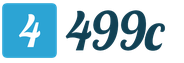Working with a new cashier. Opening a shift at the cash register. Internet connection
According to Federal Law No. 290-FZ of 03.07.2016, retail businesses using cash registers must modernize or replace them. How does the online checkout work? It will generate not only paper receipts, but also electronic receipts. Data on each sale through fiscal data operators (OFD) will be sent to the Inspectorate of the Federal Tax Service (IFTS) and computers and phones of buyers. The innovation will not complicate the work of cashiers, since all processes will be automated.
Benefits of using new cash registers
For legislators, the transition to a new form of payment in retail outlets (online cash registers) allows:
- Tighten control over revenue accounting;
- Replenish the state budget;
- Increase the level of protection for buyers (an electronic purchase document will be available at any time);
- Streamline the trading processes of online stores, which will also have to issue electronic and paper checks.
Entrepreneurs will also receive some benefits:
- There will be no need to service cash registers, since sellers will change the fiscal accumulator on their own;
- it will be possible via the Internet (without visiting the Tax Office);
- Tax authorities will be able to control sales without going to check.
There is a possibility that traders on the patent andUTII who do not use cash registers at the moment will receive a tax deduction when purchasing an online cash register.
How the online checkout works
To understand how the new devices will work, it is necessary to determine how they differ from the old equipment, and how the information will go to the IRS.
The main difference between the new cashier of equipment is the replacement of the electronic control tape with a fiscal drive. This block will allow you to enter, broadcast and save information about sales for the year. You will also need a keyboard to send a copy to your phone or computer. To connect to the Internet, a technician must have 2 types of inputs - wired and wireless.
The data will be transferred not to the Tax Service, but to the fiscal data operators - legal entities to which the FSB has issued an appropriate license.
Operators should:
- Have an expert opinion. Evidence of the ability to ensure stable and uninterrupted processing and transmission of information;
- Ensure copying, safety and confidentiality of the received data;
- Possess a license from Roskomnadzor, FSTEK and the Federal Tax Service, allowing the provision of telematic communication services.
All traders must have an agreement with one of the fiscal data operators by February 1, 2017.
Updated sales scheme
At the beginning of the working day, the cashier is obliged to draw up a report on the beginning of the shift, at the end of the working day - a report on the closing. 24 hours after the start of the shift, the opportunity to generate a receipt ends.
After the new equipment issues a check, a fiscal sign is generated, the information will be sent to the OFD for verification. The operator will check and save the information. If the data is reliable, they will be transferred to the merchant and the Tax Office within about 1.5 seconds. It will be impossible to issue a sale without a unique OFD number.
If requested by buyers, sellers will be required to send copies of receipts to a computer or telephone. But paper checks will also be issued, but the new equipment will add a QR code to them, which allows you to check at any time whether the data on the sale has been received by the Federal Tax Service Inspectorate.

The question arises, what does an online checkout look like? It will have more details than a document from old equipment. The following lines will be added:
- Information about the taxation system;
- Data about the place where the purchase was made (offline store address or website address, if it is an online store);
- A kind of calculation (income or expense);
- Payment form (cash or electronic);
- The number assigned by the OFD;
- Registration number assigned in the KKT;
- The number of the cash register assigned at the factory;
- OFD name;
- OFD address on the Internet;
- Buyer's email or phone number.
The seller is fully responsible for the timely transmission of sales information. In the absence of an Internet connection, data can be stored for up to 30 days. This is enough to establish communication or connect to a new channel. At this time, the cash register itself will generate receipts. They will go to the OFD after the connection is restored.
If strict reporting forms are used in the calculations, then this information should also be sent to the operator.
The process of transition to new cash registers
The first question is how to go to the online checkout. The sequence of actions is as follows:
- Install in the TSC (cash register maintenance center), is it possible to update the old equipment;
- Deregister and update an old device or purchase a new one;
- Buy the appropriate software;
- Register cash registers (updated or new).
The updated equipment must have a new name, passport and number.
At the time of registration of the equipment, the contract with the OFD must have already been drawn up.
If the company is located in an area where there is no Internet network, it will transmit information to the Tax Office in the traditional way.
At the same time, correction checks and forms of strict reporting on corrections are introduced, designed to correct errors in calculations. It will be allowed to form them only until the end of the shift. It will not be possible to correct the errors of previous shifts.
To conduct business in the field of trade under the legislation of the Russian Federation, you must have a cash register that issues checks and stores information about the actions performed. This data must be passed on to the tax office. Since February 2017, the Federal Tax Service has obliged most of Russian entrepreneurs to establish online cash registers. Since July 2018, absolutely everyone should go to work with such equipment. Faced with innovations, many asked questions about how an online checkout works, what it is and how it differs from conventional cash registers. Those who switched to the new system a year ago may have figured out these questions already. But beneficiaries, for whom a postponement of the transition to work with online KKT (entrepreneurs on UTII and the patent taxation system) was provided, only have to delve into the essence of the innovations.
What is online checkout
An online cash register is a cash register equipped with a built-in fiscal drive capable of transmitting information about financial settlements to regulatory authorities in real time. When a monetary transaction is made, the data immediately goes to the tax service and is stored on its computer servers. Such equipment works only if you have access to the Internet.
What does an online cash register consist of?
To understand in more detail the principle of operation of such a technique, you need to know what basic components it consists of.
It is based on three parts built into a housing with buttons on the outer surface:
- A device designed for printing receipts.
- Fiscal accumulator. It provides signing of checks, their encryption for the fiscal operator and decryption of data from him.
- LAN card. It provides the ability to connect the cash register to the Internet. It has special connectors for connecting cable or wireless Internet.

Working with online cash registers
Not everyone knows on what principle the online cash register works, and how the data is transferred to the IFTS.
How the online checkout works:
- The seller, calculating the buyer, enters the amount using the keyboard and presses the button to print the receipt.
- The amount entered in the check and other information related to the sale (product name, quantity, etc.) is transmitted in encrypted form to the fiscal data operator. This is an intermediary with whom the entrepreneur enters into a service contract.
- The operator checks the information and confirms its receipt.
- The fiscal operator sends the same information to the Tax Service, and there it is stored for at least 5 years.
The whole process takes a few seconds, since the system is automated.
Important! An entrepreneur signs an agreement with a fiscal operator after purchasing an online cash register, when installing it. The service company must be accredited by the tax office.

Online checkout requirements
The tax service maintains a special register of authorized online cash registers. This list can be viewed on the official website of the Federal Tax Service. This list includes equipment that meets state standards. When purchasing cash registers, entrepreneurs need to know the following modern requirements for online cash registers in accordance with Article 4. Federal Law No. 54-FZ of 05/22/2003 "On the use of cash registers ...":
- On the case there should be a designation of the serial number.
- A check-printing device must be installed inside.
- The device must have a clock capable of displaying real time.
- The device must support the operation of the fiscal accumulator and the transfer of the entered information to it.
- The apparatus must support the function of generating fiscal documents in electronic form.
- The checkout must support the printing of paper receipts (an exception for online stores, since they send receipts in electronic format).
What is the difference between online cash register machines and old-style cash registers?
The main difference between new generation cash registers is that they support the function of connecting to the Internet and transferring data from the fiscal drive to the tax office. But there are a few more significant differences that provide them with advantages over the old KKM. A comparison of the differences is shown in the table below.
| Online CCP | Plain CCP | |
| Internet connection | Yes | Not |
| Data storage | In the fiscal accumulator | In EKLZ (electronic control tape protected) |
| Checkout registration | Remotely via the website of the fiscal operator or the website of the Federal Tax Service | With a personal visit, the IFTS |
| Data transfer to IFTS | In real time | The data is removed from the tape by the employees of the maintenance center during a personal visit |
| Body designations | Factory number | Hologram. Her absence is punishable by fines |
| Receipt | Contains 24 props | Contains 7 props |
| Check format | Paper and electronic | Only paper |
Thus, the devices of the new generation are capable of transmitting information on financial calculations to the tax service via the Internet. There is no longer any need for maintenance from the central heating center. This ensures a reduction in on-site tax inspections of entrepreneurs. Also, a check issued by online cash registers contains a maximum of information that protects the rights and interests of consumers.

How to use the online checkout
To start working with online cash registers, you first need to buy a device and register it with the Federal Tax Service Inspectorate. In order to avoid subsequent problems, it is important to understand how the process takes place and where to start:
- Buy KKM, included in the official register of online cash registers approved for use.
- You sign an agreement with a fiscal data operator accredited by the tax office.
- Register a model online through the OFD or FTS website.
- Set up the device for work (connect the Internet to it).
Step-by-step instructions for working at the checkout are as follows:
- The seller calculates the amount of purchases, displays the total and receives money from the consumer in cash or non-cash form.
- The required amount is entered at the checkout.
- A check is printed, which is issued to the buyer without fail.
- At the request of the client, the seller generates an electronic check.
At this moment, the fiscal operator receives information about the performed operation, and then saves it on his server. Once a day, he transmits all data to the tax office.

How to get an electronic check:
- The buyer provides information about a phone number or email address.
- An electronic check is generated and a link to it is sent to the buyer.
- The data can be decrypted by scanning the QR barcode, which is contained in each check. To do this, a special application from the Federal Tax Service must be installed in the smartphone.
If an erroneous receipt is generated, and it has already been printed, nothing can be changed. The data will go to the regulatory authorities. In this case, it is necessary to perform a refund operation, which is also transferred to the IFTS. Such erroneous checks must be saved and submitted to the tax office upon request.
At the beginning of working hours, the cashier must open the shift by printing a shift opening report, where the date and full name of the cashier are indicated. At the end of the working day, it is necessary to carry out the procedure for closing the shift. During the procedure, data on the closing of the shift, the number of checks, the amount of transactions, types of transactions (cash or bank transfer), etc. are transferred to the FDO. The menu is different for different models of cash registers, but the principle of operation is the same for all.
To make the use process more understandable, watch the video instructions for working with online cash registers.
Video about online cash registers
Job description of the cashier
The activities of individual entrepreneurs and organizations are monitored by the tax authorities online, so it is highly undesirable to make mistakes in working with the cashier. This can raise a number of questions from the controllers and cause an on-site inspection.
For financial and settlement operations, the cashier or the seller bears material responsibility. When hiring an individual entrepreneur or another institution, they are trained to work with the cashier, and when applying for a job, they are given a job description for review. According to the rules of many employers, the duties of the cashier include the following:
- Correct calculation of buyers.
- Mandatory delivery of change in full.
- Careful work with money.
- Settlement of disputes with buyers (return of goods and funds).
- Collection and delivery of cash collection.
- Control over the workplace (it is impossible to allow the presence of unauthorized persons at the cash drawer, leave the workplace, work without a receipt tape, etc.).
- Opening shift.
- Closing the shift and transferring the proceeds to the appropriate persons.
The seller-cashier is responsible for the funds, their surplus or shortage. If mistakes are made, the management has the right to impose fines in accordance with the internal regulations of the organization.
Working with the online checkout is easy and simple. For the seller and ordinary consumers, the process of exchanging information with regulatory authorities is invisible, so in reality everything looks as usual.
Working with a cash register requires certain skills. The cashier must know all the intricacies of working with cash register machines, be able to fill out the journal of the cashier-operator, shoot Z and X-reports and, of course, have experience in closing the cash register.
How to work with a cash register
Preliminary preparation of the cash register for work is carried out by a specialist of your technical service center (TSC). When the cash register is put into operation, cashiers are present - financially responsible persons. The representative of the TEC checks the serviceability of the cash register, tests it in operation and enters the data for the mandatory details of the check.
Work with cash register machines can only be entrusted to employees who have undergone special training (for example, in a TEC or simply in the process of being inducted into a position). It is necessary to conclude an agreement on full liability with cashiers. If you are a director or an individual entrepreneur, you can personally work at the checkout.
Duties of the director and cashier when working with KKM

Before you start working with KKM, the cash register key is kept with you. Before starting work, you, your deputy, the administrator on duty or the main (senior) cashier (depending on the size of your business) issue to cashiers against receipt:
- keys to the cash register and cash drawer;
- banknotes and coins for exchange;
- Necessary accessories for cash register operation and maintenance (receipt ribbons, ink ribbon, tools such as cleaning brushes and tweezers for removing jammed ribbon).
In addition, before working at the cash register, you or your authorized representative must, together with the cashier:
- check the readings of sectional and control counters with the data of the book of the cashier-operator for the previous working day;
- enter this data into the book for the current day and certify with your signatures;
- draw up the beginning of the control tape - indicate on it the type and number of the cash register, the date and time of the start of work, the readings of the counters;
- close the lock of the readings of the cash counters;
- make sure that the cash register is in good working order and ready for work.
Then you give the keys to the cashier - he can start working.
How to remove an X-report in the POS printer
The X-report shows what transactions and for what amounts were posted, and allows you to control revenue. The cashier takes the first X-report at the beginning of the day, after he connects the cash register to electricity, makes sure that the numerator shows zeros, refills the receipt and control tape, checks the date and, if necessary, corrects it manually. The X-report at the beginning of the day will coincide with the data from the journal of the cashier-operator (form KM-4) for the previous day.
You can shoot not only a full X-report, but also separately for each department or product, as well as for cashiers. You can request such a report any number of times during the day - for example, at the end of each shift. Unlike the Z-report, the X-report does not nullify the revenue.
When the X-report is displayed, its data is reconciled with the real amount of revenue in the cash drawer. The last X-statement is withdrawn at the end of the day during the final reconciliation of proceeds (for collection).
Online cashier 54-FZ Business.Ru in 1 day! You can get a convenient application in one click. This is the support of the seller-cashier and a convenient warehouse program and an online cash register with a fiscal drive.
How to work at the cash register

At the beginning of work with the cash register, the cashier punches several zero checks to check the correctness of the cash register. Make sure that your cashiers calculate and announce to customers the total amount of the purchase, specify the payment method (in cash or by card), and if suddenly the cashier does not accept cards, they warn customers about it. Also, make sure cashiers give customers checks if you don't want fines.
When you need an act according to the form No. KM-3
The act on the return of funds to buyers in the form of KM-3 is drawn up in one copy at the end of the day upon delivery of the proceeds. It is signed by the cashier, and you approve. The KM-3 act is needed only if:
- the client abandoned the purchase and issued a refund;
- the cashier was wrong.
In the second case, the cashier must promptly knock out the correct check and give it to the client. A check with an error is canceled and attached to the deed (since checks fade quickly, it is better to copy them right away).
Form KM-3 includes information about the cash register, about the cashier, about your accounting program. Also, the number and amount of each check are entered into the act.
Closing the checkout. How to remove a Z-report in POS printer
At the end of the day, you need to check the receipts at the cash register with the readings of the cash register. This can be done using the X-report. Then a cashier's Z-report is drawn up, which contains:
- data of control registers at the beginning and end of the day;
- the amount of revenue;
- information about the total amount of money and checks returned to customers, canceled checks;
- information about discounts.
The cashier will not hand over the proceeds until the Z-report is removed. The end of the control tape (printout) of the Z-report is signed, it indicates the type and number of cash register, readings of control counters, amount, revenue, date and time of completion of work. On the basis of this report, other reporting forms are filled in - for example, the journal of the cashier-operator.
Cashiers hand over money and a cash statement in the KM-6 form to the senior (chief) cashier. If you have one or two cash register machines, the proceeds are handed over directly to the collector. Then the cashier needs to fill out a journal, check the state of the cash register and prepare it for tomorrow, disconnect the cash register from the network, cover it with a cover and hand over the keys to you on receipt.
How to fill out the journal of a cashier-operator

The rules for keeping a journal of a cashier-teller are similar to the rules for filling out a book of a cashier-teller, used earlier. The journal is entered for each cash register separately or one common for all cash register machines.
In the general case, this register is maintained according to the form No. KM-4, but it is allowed to fill in the cashier-operator's journal according to the abbreviated form No. KM-5, if the cash register is installed on the counter of the store. Waiters at catering points also use the KM-5 form.
Entries in the journal of the cashier-operator are entered in ink or a ballpoint pen, without blots, corrections are certified by the signatures of the cashier and management (that is, your autograph).
If one journal is kept for all cash registers, entries are made in the order of cash register numbering. Naturally, all information is entered in chronological order.
The journal, along with other important documents, for example, the passport of the cash register, must be kept with you.
The journal is filled in daily after the Z-report is taken from the cash register. It contains data on revenue, on receipts returned by customers, on the number of zero receipts per day or per shift. The journal also reflects information about shortages or surpluses, if the results of the amounts on the control tape differ from the revenue.
Before starting work, using the online cash register, the cashier-operator receives:
- keys to the cash register, cash machine drive and cash drawer;
- necessary consumables - receipt and control tapes, tape for a printing device, cleaning agents, etc .;
- bargaining chip and bills.
Then the cashier-operator must generate a report on the opening of the shift. The online cash register will automatically send this report to the operator. If the check is positive, the CCP will receive a confirmation. After that, you can proceed to settlements with buyers (clauses 2, 3, article 4.3 of the Law of May 22, 2003 No. 54-FZ).
When making settlements with each customer, the cashier-operator is obliged to:
- determine the total amount of the purchase according to the readings of the indicator of the cash register and name it to the buyer;
- receive money, clearly state their amount and put this money separately in front of the buyer;
- carry out an operation through the online cash register for the amount received;
- name the amount due change and give it to the buyer along with a check or a strict accountability form.
There are two options for issuing a check or a strict reporting form.
First, on paper.
Secondly, in electronic form. The check is not printed on paper, but sent to the customer's phone number or e-mail. This is possible if the buyer has provided such information prior to the calculation.
At the end of the work shift, before the arrival of the collector, the cashier-operator generates a report on the closure of the shift at the cash register. The online CCP will automatically send this report to the fiscal data operator.
If the organization is small (with one or two operational cash desks), the cashier-operator hands over the money directly to the collector.
After handing over the proceeds and processing the documents, the cashier performs overhaul maintenance of the cash register, disconnects it from the network and covers it with a cover. Then the cashier hands over the keys to the cash register and the cash booth to the head of the organization (his deputy, the head of the section) for storage against receipt.
note
Online cash registers do not require maintenance like old-style cash registers. Online CCP and fiscal storage devices need to be repaired in specialized centers (for example, from the CCP manufacturer).
What details does the cash register receipt and SRF contain?
Requirements for mandatory details and a strict reporting form are listed in article 4.7 of Law No. 54-FZ.
So, in the check issued by the online cash register, the following should be indicated:
- place (address) of settlement;
- the taxation system that is used in the calculation;
- settlement attribute:
- receiving money from a buyer (client) - arrival;
- return to the buyer (client) of funds received from him - return of the receipt;
- giving money to the buyer (client) - expense;
- receipt of funds from the buyer (client) issued to him - refund of the expense;
- name of goods, works, services, payment, payments, their quantity, unit price including discounts and margins, cost including discounts and margins, indicating the VAT rate. Individual entrepreneurs, and the simplified tax system, unified agricultural tax or UTII (except for those that sell excisable goods), may not indicate the name of the goods (work, services) and their number until February 1, 2021 (clause 17 of article 7 of the Federal Law of July 3, 2016 No. 290-FZ);
- the amount of the calculation with a separate indication of the rates and amounts of VAT at these rates. The exception is non-VAT payers or payers who sell goods that are not subject to VAT;
- form of payment (cash or electronic means of payment);
- position and surname of the cashier who issued the cashier's check or and issued it to the buyer (client) (except for payments on the Internet);
- the address of the website of the authorized body on the Internet, where you can check the authenticity of the check;
- the phone number or e-mail address of the buyer (client), if he asked to be given a check in electronic form, or an address on the Internet where such a check can be obtained;
- the e-mail address of the sender of the cash register receipt (strict reporting form) in electronic form, if the cash register receipt (strict reporting form) is transferred to the buyer in electronic form.
According to the Federal Tax Service, the seller who uses the online CRE and has received an advance payment from the buyer must also issue him a cashier's receipt with the "advance" requisite. And after the final settlement using the previously listed advance, issue a cashier's receipt with the requisite "advance offset" (letter of the Federal Tax Service of Russia dated November 11, 2016 No. AS-4-20 / [email protected]).
All details of a paper check must be clear and easily readable for at least six months from the date of issue of the check (clause 8 of article 4.7 of Law No. 54-FZ).
note
Online cash registers do not cancel the use of strict reporting forms. However, starting from July 1, 2018, it is necessary to form the SRF not in a typographic way, but only through cash registers (clause 8 of article 7 of the Federal Law of July 3, 2016 No. 290-FZ).
Responsibility for non-use of CCP
Responsibility for non-application of CCP is established by article 14.5 of the Administrative Code of the Russian Federation.
The amount of the fine depends on the proceeds that were not recorded through the cashier (part 2 of article 14.5 of the Code of Administrative Offenses of the Russian Federation). So, for non-use of CCPs, they will be fined:
- an official - in the amount of 1/4 to 1/2 of the unaccounted amount, but not less than 10,000 rubles;
- organization - from 3/4 to one size of the "unbroken" purchase amount, but not less than 30,000 rubles.
Repeated non-use of the CRE will be punished more severely only if the amount of settlements “off the cash register” was 1,000,000 rubles or more (part 3 of article 14.5 of the Code of Administrative Offenses of the Russian Federation).
An official can be disqualified for a period of one to two years, and the activities of an individual entrepreneur and an organization can be suspended for up to 90 days.
Responsibility for the use of a CCP that does not meet the established requirements, or the use of a CCP in violation of the procedure for its registration, re-registration and application is valid from February 1, 2017 (part 4 of article 14.5 of the Administrative Code of the Russian Federation).
I want to warn you right away that a trained cashier must work at the cashier,extremelypreferably in the CSO, but in general ideally - having the appropriate certificate to work on a specific PPO model. Why? Yes, because for admitted untrained /underachievedcashier mistakes can be punished with hryvnia. Do you need it?
By following these instructions, we will try to avoid fines, as well as other errors and troubles.
So let's get started!
1. Before the start of work (shift), the cashier is obliged to carry out daily maintenance of the cash register, for this:
We check the absence of damage to the control devices (seals) on the PPO case and the modem. Seals take careem, like the apple of an eye. In the instructions for sealing, it is forbidden to protect them with something.(glue)but fine for itnot provided.Therefore, I recommend protecting the seals by attaching a transparent film to the seals, and gluing on topbeScotch(nWe do not glue the adhesive tape directly to the seal!) Well, eIf the seals were still not saved, then the direct road to the CSO;
We carry out an external examination for the integrity of the PPO / modem / power supply / interface cables case, remove dust, dirt and other foreign objects that interfere with the operation of the printer and keyboard.We set aside everything related to liquids - vases, pots, cups, bottles, etc., since PPO, to put it mildly, does not like water.We pay special attention to the fight against all kinds of insects, since after traces of their vital activity, PPO is practically not repairable.
We check the reliability of the PPO / modem connection to the power supply and the 220 V network, as well as the reliability of connecting the interface wires.
I do not recommend neglecting this point, since it is better to prevent the problem than to heroically solve it later (it is better to overdo it than to miss it!).
2. We turn on the PPO (and everything else that is necessary for work: a modem, a computer, a scanner, a bank terminal, etc.).
3. Check the availability of the receipt tape. Install a new roll if necessary.
4. Register the cashier (requirednot at allmodelIPPO).
5. We carry out X-ch.et, by which we check:
Correct tape installation. Often they set the roll of tape upside down and rush to call the CSO with a call about a printer malfunction. The thermal tape has only one layer for printing, so there is only one correct position of the roll in the printer;
Executing Z-chethat for the previous shift.Eif in X-chethose we see the amounts - there is reason for concern - the previous shift forgot to perform the resetting reportet, which is fraught with a fine of UAH 340. We urgently carry out the Z-reportet untilexpired24 hours from the moment of the first settlementethe same operation of the previous shift and PPO was not blocked;
Date and time (adjust the time if necessary).
We count the money in the cash drawer (safe) and check with the balance in the previousZ-report.
6.We meet the first customer with a smile /clientand before punching a check (before the first settlementet operation, the first buyer /client) without fail we make a bargaining chip or the remainder from yesterday"service deposit" operations.
Note:
It is prohibited to work without a bargaining chip;
The amount of a bargaining chip is not regulated, butif we arguelogically, you should give change, for example, at least with2 00 UAH;
If bargaining chips are not enough, ask the buyer for the lower denomination notes andwhetherask to change the bill for smaller ones in the next department or do it yourself;
Having nothing to fight back,Youyou can lose the first buyer, and possibly the second and ...
7. TOwhen the buyer alreadydecided with the goods and made a decision aboutbuying we start punching a check:
We punch the product code (not pricesat, not the name, but the product code, which should beassigned to each product / service, can beindicated on the price tag or in the price list and must be programmed in the PPO);
When selling several units of the same product or when selling a product by weight, do not forget to first enter the quantity (weight) and multiply it by the product code;
When all purchases are made, we press the PS (subtotal) button and make sure that there is no error in the check amount. If there is, we cancel the check and punch the codes again. You can, of course, cancel the erroneous position in the check, but it is not necessary, since it will be difficult for the buyer to figure out what was punched in the check. By the way, the PS button can be pressed not only at the end of the check, but also after each break through of the goods, if, for example, the buyer has limited funds and asks you to break through the goods for no more than the specified amount;
We inform the buyer of the amount to be paid;
We clarify the form of payment (cash or non-cash);
We accept money or a bank card. If the buyer decided to pay with a bank card, then first we perform operations with a bank terminal and only then move on to the next item;
Enter the amount received from the buyer to automatically calculate the change (operationoptionaland I, but can save you from calculating change in your head or on a calculator);
- press the button Payment to close the check for cash;
- press the button Check / Credit / Card to close the check for cashless payments;
- we issue the goods, a fiscal check (for non-cash payment, we additionally issue a slip-check of the bank terminal) and change to the buyer with the words "WITHThank you for your purchase, come back again”. Please note that, depending on the field of activity, such wishes may be inappropriate both in words and in the PPO check;
- we are waiting for the next buyer.
8. During the break:
- we can perform a daily X-chet, count the money in the money safe, compare with the amount in the accountethose, be glad that everything came together :) or vice versa :(.
- we can program a new product, change the price of old products, rewrite the price list or price tags, etc., etc.
9. At the end of the shift (but no later than 24 hours from the moment the first check is broken). despite fatigue, hunger and a desire to quickly go home, you need to perform a number of very important operations:
- we carry out the X-chet, we count the money in the money safe, compare it with the amount in the report. If during the day everything was done correctly, then everything should come together, if not - do not rush to blame the PPO - 99.99% that the problem is not inem. Please note that non-cash payments in the report are reflected in a separate line and do not fall into "gotivkain the safeі» ;
- with the operation "service issue" we withdraw all or part of the proceeds, not forgetting to leave a bargaining chipfornexthershiftss.
Keep in mind, the director, accountant, landlord, etc. may ask you to perform a "service issue" and during the day - this is normal;
- frontem proceeds to the accounting department, to the bank, to the collectors, into the hands of the owner, into your pocket (if you are the owner);
- if the company has a cash limit (you need to ask the accountant), we may not carry out the "service issue", but leave the money in the PPO safe until the limit is reached;
- we check the presence of a sufficient balance of the cash register and perform a zeroing Z-reporteT.Havemake sure that the report contains a phrase like "Register zeroed", "Sounddeisny "etc., the number is assigned and the date and time are correct.PBefore executing the Z-reportnand some PPOs need to print a control tape.
- the control tape (if available) is rolled up into a tube or folded several times and stored for three days at the place of calculationetov and trex yearssomewhere at the trade facility;
- We glue the Z-report into Section No. 1 of KURO and fill in Section No. 2 strictly according to the report. In advance, in section No. 2, in no case do we fill in anything - neither the date, nor the report number, nor so on, nor the like, because in which case, corrections in KURO are not welcome (although they are allowed,but no more than five on one page);
- we close the shift at the bank payment terminal, if we want non-cash payments to reach your bank account.
10. We are waiting for the automatic transfer of the report to the tax office or send it manually, where possible.
11. If desired, turn off everything that was included in paragraph 2.
12. With a sense of accomplishment, we go home.
- Characteristics of the hero Pechorin, Hero of our time, Lermontov
- Short biography of Leo Tolstoy: the most important events
- The ninth wave analysis of the picture
- Essays for all classes
- Vasily Stalin's children their fate
- How many peoples live on the territory of Russia
- The most numerous peoples in the world
- Biography Where did Tolstoy Lev Nikolaevich serve?
- Theater "baikal" is the best dance group in russia!
- Mussorgsky short biography and interesting facts
- The image of Tatyana Larina in the novel “Eugene Onegin The character of the main character
- The play "Thunderstorm" and its heroes
- The history of the creation of the novel crime and punishment of dostoevsky
- The main characters of Ostrovsky's "The Thunderstorms"
- A short image of Khlestakov in the comedy "The Inspector General": a man without moral principles
- Characteristics of Tatyana Larina Portrait of Tatyana Larina in the novel Eugene Onegin
- The image of Tatiana Larina in the novel "Eugene Onegin Tatiana in the story of Eugene Onegin
- The play "The Thunderstorm" and its heroes Speech characteristics of the heroes of the thunderstorm quotes
- The image of the Box in the poem 'Dead Souls' N
- Analysis "The Cherry Orchard" Chekhov Questions for the analysis of the play Cherry Orchard