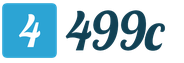Review of the online accounting service “My Business. Internet accounting "My business". Development and economy. Practical advice
Personal account provides the following opportunities:
- work with primary accounting documents;
- accounting, tax reporting and personnel records management;
- creation of financial statements;
- use of special service programs;
- filling out forms for registering a legal entity or individual entrepreneur;
- using the online checkout service;
- verification of counterparties;
- use of the commodity accounting system;
- integration with the bank-client service of a financial institution where the client has a current account.
The online accounting service "My Business" offers services in several areas:
- Accountant's office. This service contains forms of accounting documents, checks counterparties, contains the current regulatory framework for accounting, tax, personnel accounting. Through it, you can get advice from a specialist.
- My business. Accountant. The service is designed for accounting, designed in such a way that even a non-specialist can keep records.
- Internet accounting "My finances". The cloud service involves outsourcing the services of an accountant or keeping documentation on your own.
The personal account contains the following sections: money, documents, stocks, contracts, contractors, forms, analytics, webinars, reports, bureaus.
Registration in the cabinet
To register an account in the personal account of the "My Business" portal, you need to go to the site at the link http://moedelo-site.ru/vxod-v-lichnyj-kabinet-moe-delo/, click the "Free registration" button. Next, we select the form of ownership of the LLC or individual entrepreneur, the taxation system. Click the "Next" button. A form will open that you need to fill out:
- e-mail;
- telephone;
- password.
Click "Register" and go to the presentation page of the portal. You can get acquainted with the video tour or start working on your own in the demo version of the site. In the company profile, the details of the enterprise, government services, to which the reporting is sent, are filled in.
The administrator gets the rights to add and remove companies and other users. If the service is used by several employees to add them to the program, you need to open the "Users" folder and click the "Add" button. The surname, first name, patronymic of the employee, e-mail address, contact phone number, company and the employee's role in it are entered. Access rights to site services depend on the role. The roles are as follows:
- administrator;
- Chief Accountant;
- director;
- payroll accountant;
- accountant;
- senior manager;
- manager;
- storekeeper;
- observer.
Authorization in the personal account "My business"
You can enter your personal account using your login and password. The login button is located on the main page of the site. Login is an email address, and a password is specified during registration. Password recovery is done via email. To do this, you need to click the "Forgot your password" button, enter your email address and send the form. A link will be sent to the mail, which must be followed to create a new password.
Personal account mobile application

Accounting "My business" is available from a mobile phone. Applications for ios and android have been developed. Mobile accounting allows you to carry out transactions at a convenient time for the client on a trip, at home, on vacation. You can download the application from the AppStore and Google Play. Login to the application is carried out using the same login and password as in the main personal account. Management is carried out through the menu at the bottom of the page.
The section "Invoices" contains complete information on executed and not executed payments, issued invoices, archived data. It is possible to create invoice documents and send invoices to e-mail. The application has access to the Internet service "My Business" to carry out operations for the formation of tax reporting, payment of taxes.
Customer support through the cabinet
You can ask a question to a specialist through your Personal Account. In the upper right corner, click "Chat", in the window that opens, enter the text, and the bot-consultant will answer the question. Also at the bottom of the chat there are icons by which you can go to social networks and ask a question there: Viber, Telegram, Skype, Messenger, Vkontakte. Consultations are also provided by calling the hotline 8-800-200-77-15 or by e-mail [email protected]... To view the contact details of technical support, you must press the "Help" button, it looks like a telephone receiver and is located next to the "Chat" button.
How to disable your personal account My business
The "Users" section provides for the addition and removal of personal accounts of authorized persons and company employees. Opposite the username, you need to check the box and click the "Delete" button. The system warns that it is not possible to undo the deletion of a user. We confirm the deletion. You can also delete a company. To do this, you need to open the "Companies" tab, select the required one and confirm the deletion.
Security & Privacy Policy
The data on the My Delo server is protected by a security system. All information is copied to additional servers every 15 minutes. In the event of a breakdown of equipment, all current data remains intact. The transfer of information from individual PCs to the server is encrypted at the SSL level. The service is registered in accordance with Federal Law 152 "On the Protection of Personal Data". The company periodically conducts external audits for vulnerabilities.
When working with the service, users must comply with a number of safety rules:
- install the latest version of the antivirus on your PC,
- check the website address,
- do not send your data in response to questionable letters,
- restrict unauthorized access to the personal account of unauthorized persons.
Filling out the sections in the Personal Account "My Business"
The section "Money" contains information about the receipt, withdrawal and movement of funds on the account. Filling out is done by paying invoices in the "Documents" section. Unloading of data on payment of wages occurs automatically at tariffs for individual entrepreneurs and LLCs with employees. Payment of taxes when posted through the service is also reflected in the list of payments. To do this, go to the "Tax Calendar", calculate the tax and pay it, click the "Done" button. The operation will be performed on the current date.
In the "Documents" section, the automatic filling of acts and invoices is configured. Contacts and details are automatically downloaded from the program. There is a possibility of manual editing. To download the seal imprint, the signature of the head and the logo of the organization, you need to make a scan or photo, edit the parameters according to the requirements of the system and download it via the Download link.
Integration with the bank
The personal account is integrated with the client bank in which the current account is opened. If there are several accounts, then all banks can be connected. If an entrepreneur uses payment systems, their connection is made as follows:
- go to the "Money" tab;
- choose "Payment systems";
- select the system that we want to connect - Yandex Money, Robokassa, Sip;
- click "Add".
After integration, clients can manage their account through their My Business account. The functions of paying invoices, generating payment orders, creating lists of employees and paying them wages are available.
For integration with partner banks, the procedure is the same. You need to select "Current accounts", the bank, enter the login and password from the personal account of the bank, the number of the current account, click "Add".
Keeping records in the "My Business" service allows you not to waste a lot of time calculating taxes. The service will calculate taxes and fees by itself, taking into account the most current legislative changes.
The probability of errors is practically excluded, since the calculation is fully automated. Thanks to this, you can not be afraid of fines and penalties.
The service takes into account all possible ways to reduce tax payments. When calculating the tax, you will be offered all possible options. You will see for yourself the maximum amount of tax deductions.
Calculation of taxes
- advance payments on the simplified tax system and tax for the year
- quarterly UTII payments
- patent payments
- trade fee amounts
- income tax
- value added tax
The calculation of any payment is made in a special wizard. You will be able to see step by step how your tax is calculated.
Calculation of contributions
- fixed payments to individual entrepreneurs
- additional entrepreneur's contribution
- contributions to funds from employees' salaries
Fixed contributions of individual entrepreneurs are calculated taking into account the date of registration. You do not have to overpay for less than a year of work. When calculating contributions for employees, the service takes into account the possibility of regression - a decrease in the rates of contributions when the calculated salary reaches the threshold values.
Additional features
In the service, you can at any time order a certificate of settlements with the budget, which allows you to monitor the absence of tax debts online. For verification, you no longer need to visit an inspection.
The Tax Calendar will remind you in advance of the upcoming due dates for tax payments. In addition, you can configure the distribution of notifications. Reminders will be sent to you by SMS or e-mail at the contacts you specified.
The wizard for calculating any tax or contribution provides for the possibility of generating a payment document. LLCs can generate a payment order.
There are more options for individual entrepreneurs. They can generate a payment order for the bank or a receipt for paying tax in cash. In addition, they can pay the tax by credit card or electronic money directly from their personal account.
You can upload a payment order to pay tax directly to your Internet bank. Connected integration with leading banks allows you to do this. You just have to confirm the payment and the tax has been paid.
Are you going to start your own business or do business, but do not want to spend extra money on accounting services? With the modern accounting service "My Business", this is no longer required: keep records, draw up and submit reports to the IFTS, follow the latest legislative changes, do not leave your home!
Bookkeeping is a process that requires skills and experience. It takes a lot of time, because you need to carefully study the Tax Code, a huge set of Letters from the Ministry of Finance, explanations, recommendations, additions and clarifications.
And what should an entrepreneur do in this situation?
You can save yourself from such a headache by entrusting the solution of the problem to a specialized company or hire an accountant, or you can use modern cloud technologies and do everything yourself.
Project "My Business" - modern cloud accounting
Internet accounting "Moe Delo" - allows you to organize a full-fledged professional accounting for an enterprise without hiring an accountant or involving a specialized organization. All the necessary procedures can be done on your own, saving money and time.

The advantages of doing bookkeeping using an online service include:
- saving time, because you no longer need to carefully monitor the Tax Code updates, the relevance of the forms (they are replaced automatically);
- scalability allows you to add new employees and give them access to data by transferring a login and password, giving them specific rights;
- integrability of the service with other systems, for example, with the Internet bank "Alfa-Bank", electronic services of the Federal Tax Service, mobile applications (the service provides access to data for owners of devices based on Android and iOS);
- minimum maintenance cost.
Online accounting "My Business" is focused primarily on small businesses(both LLC and individual entrepreneur) under simplified taxation regimes (STS and UTII), but in 2014 it added the function of keeping records for companies under the general tax regime.
Functionality:
- maintaining a cash book in automatic mode;
- formation of expense and credit orders;
- automatic invoicing and filling of invoices;
- data exchange with banks (for example, Alfa-Bank is a long-term partner of the project, which allows you to open a current account and register an individual entrepreneur or LLC in the shortest possible time, using the same service);
- calculation of taxes and contributions;
- automatic generation of tax reports and their transmission to the Federal Tax Service through the network;
- formation of personnel records documentation (hiring and dismissal orders) and calculation of salaries, vacation pay, sick leave;
- automatic maintenance of the cash book;
- function "tax calendar" (reminder of the deadlines for submitting reports to the IFTS (depending on the selected taxation system);
- loading of contract templates, their automatic filling with customer data.
The service "My Delo" is convenient for those who do not want to waste their time on the tedious maintenance of personnel, accounting, as well as the formation and filing of reports.

Service cost
The service offers customers 4 tariffs with a different set of options. Their cost is different, depending on the number of employees and the services used. The prices in the table below are for 1 month (subject to the purchase of an annual subscription).

Figure 2. Tariffs and prices of the service
Price comparison
What is more profitable: contact a specialized company (outsourcing), get a full-time accountant or use "Moi Delo"? In order to answer this question, it is recommended to carefully study the table below.
| My Business " | |||||||
|---|---|---|---|---|---|---|---|
| Bukh. firm | Staff accountant | Accountant | Accountant |
||||
| Reporting to the Federal Tax Service | 333 rubles / month | 750 - 1,000 rubles / month | not required | 1000 rubles / month | 1000 rubles / month | ||
| USN + UTII "Without employees" | 777 rubles / month | 1500 - 2500 rubles / month | not required | 2000 - 2500 rubles / month | 2000 rubles / month | ||
| USN + UTII "Up to 5 employees" | 1222 RUB / month | 5,000 - 8,000 rubles / month | 25,000 - 30,000 rubles / month | 3,000 - 5,000 rubles / month | 15,000 - 20,000 rubles / month | 4,000 - 7,000 rubles / month | 17,000 - 23,000 rubles / month |
| USN + UTII "Maximum" | 1499 RUB / month | OK. 15,000 rubles / month | 35,000 - 50,000 rubles / month | 6,500 - 10,000 rubles / month | 27,000 - 35,000 rubles / month | 8,000 - 15,000 rubles / month | 25,000 - 35,000 rubles / month |
The benefits are obvious, the cost of cloud accounting services is significantly lower than other methods of tax accounting. Check out the full tariff collection of the company "Moe Delo",


Summing up: why you should choose the service "My Business"
In addition to a large set of site functions (and it has over a dozen of them), it is regularly updated and improved. At the same time, the use of Internet accounting does not require the purchase of a powerful computer, regular software updates. All processes take place in the "cloud" (on the company's servers), and all updates are carried out automatically.
The system also notifies its users about all changes in legislation and innovations. Businessmen registering an individual entrepreneur or LLC are offered a full range of completely free services - from filling out documents with the help of a wizard to issuing instructions for further actions in the Federal Tax Service Inspectorate (at registration, you can save at least 1,500 rubles).

Finally, entrepreneurs will save as much as possible on accounting services. The benefit is obvious: the maximum cost of service at My Delo will not exceed 18,000 rubles. per year !, and this is the price for organizations with 5 to 100 employees!
Conclusion: the Internet service "My Business" is the best way to conduct tax accounting for small businesses, in times of crisis it becomes even more relevant as it allows you to reduce costs on accounting issues without compromising quality.
Video
Service "My business" is a portal that helps to make online registration of accounting and tax reports when doing business. For example, if you need to register an LLC or individual entrepreneur, draw up a tax return or make an annual report for the company. Everything that this resource offers to produce can be done manually or with the help of some free programs. The online accounting service "My Business" brings all the tools together - this is its main advantage. Such "online" accounting is available to any entrepreneur who has a PC and an Internet connection.
The services provided by this resource are made on a paid basis. Their cost will depend on the time for which the client wishes to pay and on the choice of the tariff plan. The clients of the accounting portal are offered such tariffs:
- "Maximum", accounting operations on this grid are made both for UTII and for. One year of service will cost 17,990 rubles.
- Drawing up reports to the tax authorities. One year of service will cost 3990 rubles.
- Tariff with servicing STS and UTII, but no staff. One year of such service will amount to 9,300 rubles.
- Tariff for servicing STS and UTII with employees up to 5 people. One year of accounting services will amount to 14,700 rubles.
For the convenience of clients, the accounting program "My Business" provides several methods of payment for services:
- bank cards MasterCard or Visa;
- a receipt with payment at a Sberbank branch;
- cashless payment with;
- Alfa-click service, can be used by account holders at Alfa Bank;
- by payment from an account with Promsvyazbank;
- by payment from Qiwi Wallet, WebMoney or Yandex. Money.
In addition, you can use the services on credit with repayment once a month.
How to start using the service - instructions
Another advantage of the "My Business" service is the presence of a section "Practical examples". In a special tab, clients will be able to find options for the correct filling and maintenance of documents. The site has video reviews of the main sections of the portal, so you can start using the resource without much effort. Pop-up windows with text and video are provided as hints.
Terms of Use
The main condition for using this site is, first of all, the desire to use the services of competent and experienced specialists who will be able to fill out any document, submit a report on time or make a tax return.
Another condition for successful work is payment for the services of "online" accounting. Each client chooses a suitable tariff for himself and buys it. By purchasing this or that tariff, you can get such qualified services:
- settlement transactions with taxes and contributions;
- formation and sending of reports in electronic form or on paper;
- creation of an electronic signature;
- preparation of invoices, acts, contracts;
- accrual;
- professional advice on various accounting issues;
- exchange of information and data with banking institutions in real time;
- preparation of various atypical forms of documents (more than 2000 types);
- keeping warehouse documents and reports;
- business intelligence and more.
Pros and cons of "My business" accounting (based on reviews on the Internet)
Any businessman who has tried to work with such an online accounting department notes its undoubted advantages. The advantages of this company include:
- Convenient interface. The design and functionality will be understandable even for those people who have never dealt with accounting work and documents.
- Interaction and electronic communication with the banking institution in which the current account is opened. This service helps to reduce the filling time of many ledgers.
- Automatic filling of the necessary documents and sending them to different authorities.
- Obtaining an extract from the register of legal entities in one click. No need to go to the tax office and stand in lines.
- Any form can be found on the site using a large database of forms.
- The presence of competent personnel records, which allows you to register employees quickly and easily, and automatically transfer payments to a plastic card.
- Correctly structured accounting of contracts. Thanks to this service, you will not have to look for numbers for a long time to draw up documents on the receipt and consumption of cash.
- After registering on the site, the manager calls and answers all your questions. In addition, this specialist leaves his contact information for support in further work and conducts a tour of the portal.
The disadvantages of such modern online bookkeeping include only the following:
- Accounting consultations are paid separately. They are not included in the price of tariff packages.
- Filling in the details must be done very carefully, otherwise the automatic sending of documents will not be made.
Affiliate program
 Service "My business" offers its clients to sell its services on an agency basis and receive up to 50% of the cost of the tariff, that is, use a profitable affiliate program. To use the "My Business" affiliate program, you must fill out a form with personal data, indicating contact information and type of activity. After that, the questionnaire is sent and you can start working on attracting new customers.
Service "My business" offers its clients to sell its services on an agency basis and receive up to 50% of the cost of the tariff, that is, use a profitable affiliate program. To use the "My Business" affiliate program, you must fill out a form with personal data, indicating contact information and type of activity. After that, the questionnaire is sent and you can start working on attracting new customers.
Let's summarize:
- Service "My business" helps in the preparation of accounting and tax documents. Such online accounting will be available to everyone who has a computer and Internet access.
- Any client can choose a convenient tariff for paying for services and pay in a convenient way.
- Businessmen who come to the resource for the first time must first register by filling out a special form. After that, the function is selected on the main page of the site. With the help of specially prepared video reviews, you can quickly learn how to use the portal functions.
- The main conditions for using "My business" for doing business are willingness and payment for services. Moreover, for novice entrepreneurs, a loan can be provided for a certain period of time.
- This service has many advantages that can be enumerated for a long time, and of the disadvantages there is only a separate payment for free consultations and careful filling of the details.
- This portal invites everyone to make money with the help of an affiliate program.
Related articles:


With the help of the "My Business" service, individual entrepreneurs and managers of LLCs on the STS and / or UTII can independently conduct accounting, calculate taxes, contributions and pay them on time, as well as submit all reports via the Internet. This is how you can describe the service "My Business" in its most general form. Let's talk in more detail about the capabilities of this service.
Tax calendar
Based on the entered details of an individual entrepreneur or organization, the My Business service generates a tax calendar that shows when you need to take a particular action (pay tax, fee, submit a declaration, report). The tax calendar is located on the main page of the service.
Overdue events are highlighted in red, which are better to complete anyway. Events that must be completed before the specified date are indicated in black. In order not to forget to perform this or that action, a reminder will be sent to the e-mail indicated in the details in advance. Also, reminders will be sent via SMS to the number specified in the details.
Income and expense book
Individual entrepreneurs and LLCs that are on a simplified taxation system are obliged, first of all, to keep a book of income and expenses (KUDIR). You can conduct KUDIR both manually, creating an "income" or "expense", and automatically based on the movement on the current account. To do this, you must first export data for a certain period from a bank account (this function is available in almost all bank clients), and then import the resulting file into the "My Business" service.

You can always download and print KUDIR, which should be kept by an individual entrepreneur or LLC, as the main document of financial transactions.
Contracts
With the help of the "My Business" service, you can quickly create the desired contract, keep a register and record of contracts. This function is especially pleasant when there are many contracts and they can be classified.

By uploading your contract templates to the service, you can quickly create a contract by specifying only the details of the second party to the contract. The created agreement can be downloaded in Word format with the further possibility of editing it (if necessary, of course). It should also be noted that the numbering of contracts is carried out automatically.
Accounts
In order for a client to pay for a product or service, he needs to issue an invoice. You can also issue a company invoice with your own logo, built-in seal and signature using the "My Business" service.

The generated invoice can be downloaded in Word or Pdf format, printed or sent by e-mail. You can also send the customer a link to the invoice. It looks like this. Convenient account management using filters will also delight those who issue a lot of invoices.
Closing documents (acts, waybills, invoices)
If you have performed any work for a client, provided a service or sold a product, you must write out a closing document for him. You can create an act, invoice or invoice in a few clicks by selecting only the invoice for which the client paid for the work, service or product.

The closing documents can also be downloaded in Word or Pdf format. The service provides the ability to send the created document by mail with one click. If you need to write out many identical closing documents, you can use the "Copy" button - this will somewhat reduce the number of mouse clicks.
Contractors
In the "Counterparties" section, you can see how much this or that client paid in total, as well as how much you yourself paid to this or that counterparty.

The salary
Calculating your salary and paying the necessary taxes and contributions has now become as easy as shelling pears! It is enough to enter data about the employee, his salary, bonus, and the service will prepare payment documents that can be printed or exported to the Internet bank.

The service will also help to correctly register an employee for work, calculate sick leave, maternity, vacation payments, take into account personal income tax deductions, and print a pay slip.
Internet reporting
When the time comes for reports, the "My Business" service will generate the required report and send it via the Internet.

Thus, the service eliminates the need to visit tax authorities, funds and stand in queues to submit a particular report, declaration, calculation.
Letter to the state. organ
Through the service "My business" you can write a letter to the tax or pension fund and get an official answer.

Reconciliation with the Federal Tax Service
It is now possible to request a reconciliation report or get information about debts through the "My Business" service.

Extracts from the state register
You can check the counterparty and receive an extract from the state register of legal entities and individual entrepreneurs within an hour by requesting a corresponding extract from the "My Business" service.

Accounting consultations
Each user of the "My Business" service can receive professional advice from an accountant on accounting or personnel issues in unlimited quantities during the entire service period.
![]()
Technical support
Well, if you have any technical question, at any time of the day you can contact the technical support service either by calling the toll-free hotline or by e-mail.
![]()
Business card
It is often necessary to communicate your details to a counterparty. There is a useful link for this, which forms a beautiful business card, and which can be emailed or printed.
try the service for free for 3 days
Use the service "My business" and be sure
that your accounting works like clockwork!
- Andrey Malakhov revealed the true reasons for leaving the first channel
- Jealous Pavel Volya made a loud scandal for Lyaysan Utyasheva right on the set of the show Is it true that Volya and Utyasheva are getting divorced
- Life of Amiran Sardarov from Khach's diary
- X Y Z - theory of generations Generations x y z search for dialogue essays
- Khovansky versus Afoni: how an alcoholic of a major exposed from what city Khovansky
- Flying is married. Biography of Elena volatile. Leaving the project "Revizorro"
- Irina Allegrova: biography, personal life, family, husband, children, daughter - photo Irina Allegrova's grandson biography
- Shalamov Varlam Tikhonovich - biography of Varlam Shalamov in Solikamsk
- Areal book series - free download and read books from this series
- Igor Krutoy: biography, personal life, family, wife, children Igor cool pseudonym or surname
- Yulia Efremenkova: photo on Instagram House 2 Yulia Efremenkova intimate
- The shameful past of Yulia Efremenkova!
- Version: the director of Uralskiye dumplings died after learning that they wanted to fire him For which the director of the Ural dumplings was killed
- Painting by numbers on canvas and cardboard: an overview of manufacturers, practical tips for beginners
- Do-it-yourself modular paintings - an example of self-execution Do-it-yourself paintings from photowall-paper
- Put a crumpled newspaper in your shoes
- How to put or change strings on a guitar
- The Basics of Composition in Photography Sense of Composition in Photography
- The basics of drawing a portrait
- How to draw on the theme of Good and Evil in stages?