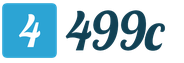How to make beautiful business cards with your own hands. Create business cards in Microsoft Word
Most business cards are a small piece of paper with a name and phone number written on it. This option will work if you are looking for someone to go on a date with, but it will not work at all to adequately represent the business.
With a little effort, you can create a business card, which will help you stand out from the crowd and become a worthy advertisement for you and your business. Here are some tips and ideas to help you design a quality business card that works for you.
9 reasons why you need a business card
There are several reasons why a business card is one of the most effective promotional tools:
1. Speed
Give someone your business card and the person will instantly know what you're up to.
2. Persistence
As the seller keeps in touch with the buyer, so the business card still works enough long time after you part ways with a client.
3. Versatility
You do not need to constantly write down your data, everything you need is on the business card. Anyone will understand it.
4. Individuality
The whole character and essence of your business is on your business card. She is as unique as you are.
5. Friendliness
The exchange of business cards has a special meaning, symbolizing the beginning of a companionship relationship.
6. Convenience
The card is placed between the large and index fingers and does not take up much space in your pocket or purse. Business cards can always be with you: leave them in a conspicuous place, throw them in mailboxes, and hand them out when you meet new people.
8. Elegance
James Bond didn't say, "I'll send you a message." He gave a white business card, which was the epitome of elegance.
9. Cheap
Printing business cards does not cost a lot of money - a couple of hundred rubles for 1000 pieces.
How to create an effective business card
Here are a few simple tips, which will be useful to you when creating your own business cards:
1. Stick to basic printing principles
This may seem obvious, but it's worth noting that a business card is just as much a print ad as any other. Therefore, the following basic principles for printing on paper apply here as well:
- Leave a margin of 2-5 mm from the edge for cutting. This is due to the fact that printing products are printed, as a rule, on large sheets, which are then cut into finished products. The cutting error is from 0.05 to 1.5 mm, depending on the type of product, and it is almost impossible to get exactly on the cut line.
 Getting an ugly white stripe around the edges, even with a minimal error, is as easy as shelling pears. The so-called departures are just what is needed in order to avoid this. Therefore, set marks so that the printer can see which lines the products should be cut along.
Getting an ugly white stripe around the edges, even with a minimal error, is as easy as shelling pears. The so-called departures are just what is needed in order to avoid this. Therefore, set marks so that the printer can see which lines the products should be cut along.
- Don't place important layout elements close to the edge or they risk being cut.
- Work at 300 dpi for the best image quality. If the number of dots/pixels per inch is not enough, the quality of the output may be lame.

 Many designers use grid for location business card design elements. It helps to achieve correct sequence information, and also shows if you have aligned the text well.
Many designers use grid for location business card design elements. It helps to achieve correct sequence information, and also shows if you have aligned the text well.
More detailed information about preparing the file for printing, ask the printing house where you are going to print business cards.
2. Be moderately creative
There are several standard business card layouts depending on which country you live in. One of the traditional sizes in the CIS is 90 x 50 mm, although you will find many other varieties on the Internet. Even with such small business cards, you can still get creative. Start with a definition main information, which you want to put on a business card: usually a name, phone number, and email address. Then work on the design to make that data interesting.
3. Use a special coating
Using a special coating will help give solidity to your business card and make it stand out among hundreds of others. Specialty coatings include foil stamping, UV spots, and metallic inks, but these will cost more. In these ways, you can make a business card more impressive, memorable and pleasant to the touch.
Different printers offer different coating options, so talk to the experts about what they have to offer. And in no case be afraid to turn to professionals if your regular printer only supports four-color printing.
4. Cutting a business card
A great way to make your business card unique is to use clipping to remove some elements, leaving a blank space. You can round the corners or cut various forms on a business card.
 Stamps are expensive, although more and more printers support laser cutting features, so this processing option is becoming more economical for short runs. There are some very creative examples on the internet that you can use their process to create. architectural features in business card design.
Stamps are expensive, although more and more printers support laser cutting features, so this processing option is becoming more economical for short runs. There are some very creative examples on the internet that you can use their process to create. architectural features in business card design.
5. Use non-standard materials
Most business cards are printed on cardboard. This is the most economical way to print business cards. If you want to add more creativity, you can print on any other media like clear plastic, metal, wood, and even slate.
Remember that portability is important in a business card: it should fit easily into a pocket or purse - so be guided by this when choosing a material.
6. Make your business card useful
Some people keep just about every piece of paper they receive, while others throw everything away at the first opportunity. If you don't want your business card to be thrown away, add some other function to it.
 Some designs that are more memorable have additional features. For example, a business card that also serves as a holder for hairpins or turns into a miniature "chair" for your mobile phone.
Some designs that are more memorable have additional features. For example, a business card that also serves as a holder for hairpins or turns into a miniature "chair" for your mobile phone.
7. Create a business card yourself
If you creative person, make your own business cards. You can find printed kits on eBay at affordable prices, which will allow you to easily turn any cardboard into your own business card. It will take a long time, but it will bring you great pleasure and become in a good way self-expression!
8. Double check
This tip applies to everything you print. He is very important. When submitting your work for printing, make sure you double check every detail. There is nothing worse than getting business cards ready and seeing that you made a mistake in your name or email address. Check twice, print once!
9. Use both sides
What do you do when you first receive a business card? Of course you flip it. This means that writing something on the back is mandatory.
Can add Additional information, for example, an address in in social networks. Or show off your portfolio or services by making a different design on each business card.
10. Be bold
Black calligraphy on a white background might look impressive to you, but it won't stand out from ten other identical business cards.
Font, color, and images can help express brand personality so customers remember you.
 Be adventurous: professional doesn't mean boring.
Be adventurous: professional doesn't mean boring.
11. Choose your paper carefully
When people flip a business card, they also notice the quality of the paper, so you need to make sure your material is special. Try very thick paper (about 600 gsm) with bright colors around the edges of the business card.
Think carefully about the type of paper. A glossy business card will catch your eye, but it will be much easier to add something if necessary on a matte one.
12. Follow the etiquette
Don't try to hand someone a business card without saying hello first, because even the best design won't save you from a bad first impression. Don't leave business cards on windshield and rugs in front of the door. It is better to give it into your hands and smile sweetly at the person.
13. Be aware of the cost
It is very important to keep your budget in mind. Many companies spend a large number of funds for business card designs because they want them to stand out. Due to the high cost, they produce only a limited edition. It must be remembered that business cards are distributed free of charge to all people who may be your customers. This means that they must be produced in large quantities and at affordable prices.
What information to use on a business card?
The business card should display the most important information, for example:
- Name, surname, position;
- Contacts - work and home: address, phone, e-mail, skype login, page addresses in social networks, website address;
- Company name;
- What does the firm do?
- List of services and products. Here you need to be careful not to write the whole list, but only the most important services and products;
- Company slogan;
- Map, location map of the office;
- Image of products, services, type of activity;
- Facts about the company. Examples: “5 years in the oil production market”, “free delivery of drilling rigs”, etc.
So, we talked about the basic principles that you should rely on when creating a business card, it's time to summarize the knowledge and create a universal toolkit. We have compiled the most important components of creative work into an infographic that will help develop unique design business cards in 7 steps.
Business card constructors
Creating a business card online using services greatly simplifies the task for those who do it for the first time. Many services offer ready-made beautiful templates, convenient functionality and downloading files that meet all printing requirements. Below we have collected the most useful business card designers.
 An English-language service with dozens of interesting and modern templates. You can add the desired text in just a couple of minutes and download business card layouts for free in PDF and JPEG formats. The disadvantage of the service is insufficiently rich functionality for working with text and pictures.
An English-language service with dozens of interesting and modern templates. You can add the desired text in just a couple of minutes and download business card layouts for free in PDF and JPEG formats. The disadvantage of the service is insufficiently rich functionality for working with text and pictures.
 One of the advantages of the popular Logaster service is the ability to quickly select a field of activity and then work on the design of a business card. The user has access to many templates that can be edited by changing colors.
One of the advantages of the popular Logaster service is the ability to quickly select a field of activity and then work on the design of a business card. The user has access to many templates that can be edited by changing colors.
 A well-known English-language service for creating various products, including business cards. The undoubted advantage of the service is a large selection of templates and editing options. Many designs can be downloaded for free in PDF, PNG, JPEG.
A well-known English-language service for creating various products, including business cards. The undoubted advantage of the service is a large selection of templates and editing options. Many designs can be downloaded for free in PDF, PNG, JPEG.
 This resource also specializes in various types printing products, there was a place for business cards. Psprint has its pros and cons. On the one hand, there are over 200 templates available, which are categorized according to your industry. There are plenty of editing options, but, on the other hand, you can only save in PDF format, other methods are not available.
This resource also specializes in various types printing products, there was a place for business cards. Psprint has its pros and cons. On the one hand, there are over 200 templates available, which are categorized according to your industry. There are plenty of editing options, but, on the other hand, you can only save in PDF format, other methods are not available.
 A fairly simple service with which you can quickly create a business card. You need to enter your data and upload the logo, after which on email sent a link to the finished work. There is little room for creativity, the resource is suitable for those who appreciate simplicity and speed.
A fairly simple service with which you can quickly create a business card. You need to enter your data and upload the logo, after which on email sent a link to the finished work. There is little room for creativity, the resource is suitable for those who appreciate simplicity and speed.
 A convenient designer that allows you to create a business card manually by choosing the right colors, adding text and images. You can only save a project in PDF format.
A convenient designer that allows you to create a business card manually by choosing the right colors, adding text and images. You can only save a project in PDF format.
 A simple and convenient service with excellent functionality, with which you can create a stylish business card.
A simple and convenient service with excellent functionality, with which you can create a stylish business card.
 A Russian-language site that allows you to create a business card from scratch. You can choose from several options for placing text, it is possible to choose colors, upload a background or logo. PNG file save available
A Russian-language site that allows you to create a business card from scratch. You can choose from several options for placing text, it is possible to choose colors, upload a background or logo. PNG file save available
 Business card designer that allows you to edit ready-made templates, and create a card yourself. The set of functions here is small, the templates are quite simple, the work is saved in PDF.
Business card designer that allows you to edit ready-made templates, and create a card yourself. The set of functions here is small, the templates are quite simple, the work is saved in PDF.
How to create a business card online
Graphic editors are universal design tools, but they are not available to everyone. In such cases, online services come to the rescue, we have already talked about some of them. Let's focus on two resources and talk in more detail about how to use them to design a business card.
Logaster is primarily a logo generator, but you can also create a business card here.
To get started, click " Create business card».
 To begin with, it is proposed to develop a logo, which will appear on your business card. Therefore, you must immediately enter the name of the company and select the logo.
To begin with, it is proposed to develop a logo, which will appear on your business card. Therefore, you must immediately enter the name of the company and select the logo.
 After you have created a logo, it is proposed to choose the most suitable business card template from the available business card templates, the choice of different concepts is quite large. After selecting the desired concept, click "Next".
After you have created a logo, it is proposed to choose the most suitable business card template from the available business card templates, the choice of different concepts is quite large. After selecting the desired concept, click "Next".
 The selected concept can be edited by changing the background and logo colors, as well as the input data. Once the final business card is ready, click Save.
The selected concept can be edited by changing the background and logo colors, as well as the input data. Once the final business card is ready, click Save.
Once you have saved the layout, you will be prompted to create account. If you are already registered on the site, the "My Designs" section will open, in which you can select the right job and download it.
 The cost of downloading is not so small, but on Logaster you can create a high-quality business card that will be worth the money spent. The business card is available in PNG, PDF formats.
The cost of downloading is not so small, but on Logaster you can create a high-quality business card that will be worth the money spent. The business card is available in PNG, PDF formats.
The online editor from Printdesign is simple and easy to use, it allows you to create your own business card in two steps.
First you need to choose one of the three available business card sizes or set your own parameters.
 In this case, you can start creating a business card from scratch or using ready-made examples by clicking on "Euro business card templates".
In this case, you can start creating a business card from scratch or using ready-made examples by clicking on "Euro business card templates".
If you still decide to use the templates, then they are all divided into categories, so you can choose the appropriate field of activity.
 You can start editing the template you like by clicking the "Open in editor" button.
You can start editing the template you like by clicking the "Open in editor" button.
If you decide to create your own business card from scratch, then all the most necessary tools:
— adding text, lines, icons, banners;
 Using the "Options" menu, the display of the grid, ruler and text blocks is turned on. A business card can be made both double-sided and single-sided (by removing the back side of the layout).
Using the "Options" menu, the display of the grid, ruler and text blocks is turned on. A business card can be made both double-sided and single-sided (by removing the back side of the layout).
Downloading the layout from Printdesign is paid, you can save a watermarked PDF file for free.

Create a business card in Photoshop CS6
Photoshop is a universal program, it is perfect for creating business cards. Unlike online services, this graphic editor has a much more extensive set of tools that give even more scope for creativity. The more creative, the more likely your business card will stand out from the rest.
Of course, creating business cards requires special tools that can be formed through training and constant practice. In this regard, training videos will be especially useful, so we have selected a few videos that will help you make your own business card in Photoshop.
So, you can learn some techniques for working with, background pictures, lines and frames in Photoshop thanks to the following video.
Other videos on creating a business card in Photoshop:
A short video, thanks to which you can draw a simple and stylish business card in Photoshop yourself.
A detailed video on how to draw a vector business card in Photoshop. Also in the video you can learn about some of the intricacies of prepress.
Free business card templates
Finally, we've compiled a list of creative business card templates to give you a little boost. right direction. You can use templates as a source of inspiration or as a basis for future designs. All of them are available for free download.
 Why do you need a boring and unmemorable business card? Let your name be engraved in everyone's memory with this amazingly bright and colorful design that is suitable for both personal and commercial use.
Why do you need a boring and unmemorable business card? Let your name be engraved in everyone's memory with this amazingly bright and colorful design that is suitable for both personal and commercial use.
 Let everyone know who you are and what you do with this modern and vibrant business card template aimed at creative professionals. 300 DPI CMYK PSD format, layered and fully editable so you can add your own touches.
Let everyone know who you are and what you do with this modern and vibrant business card template aimed at creative professionals. 300 DPI CMYK PSD format, layered and fully editable so you can add your own touches.
 With a lovely vintage design, this beautifully designed retro business card will help you make an impression. Designed in Photoshop, the template (in ) is free for personal and commercial use. Perfect if you like the vintage look!
With a lovely vintage design, this beautifully designed retro business card will help you make an impression. Designed in Photoshop, the template (in ) is free for personal and commercial use. Perfect if you like the vintage look!
 A zigzag pattern is at the heart of this business card template. The combination of black, white and bright yellow really emphasizes best qualities this design, making it especially refined.
A zigzag pattern is at the heart of this business card template. The combination of black, white and bright yellow really emphasizes best qualities this design, making it especially refined.
 Like it or not, flat design is currently the most fashion trend. Business Card Journal is a flat business card template complete with Zeitgeist design, with a long shadow. Although this template looks like a personal business card, it can also be used for businesses in any industry.
Like it or not, flat design is currently the most fashion trend. Business Card Journal is a flat business card template complete with Zeitgeist design, with a long shadow. Although this template looks like a personal business card, it can also be used for businesses in any industry.
 These double-sided horizontal Business Cards can be with rounded and square corners. Design created in CMYK color mode with high resolution 300dpi, easy to personalize by changing color and text. Plus, there are six colors to choose from!
These double-sided horizontal Business Cards can be with rounded and square corners. Design created in CMYK color mode with high resolution 300dpi, easy to personalize by changing color and text. Plus, there are six colors to choose from!
 American designer Pixeden has created a wide range of free business card templates, and Horster is just one of many brilliant designs. Here you will find ready layout and templates for graphic design– Ready for CMYK printing at 300dpi.
American designer Pixeden has created a wide range of free business card templates, and Horster is just one of many brilliant designs. Here you will find ready layout and templates for graphic design– Ready for CMYK printing at 300dpi.
 A different, funny approach to showing yourself. Saturated color and icon set will quickly and efficiently display all the most important information.
A different, funny approach to showing yourself. Saturated color and icon set will quickly and efficiently display all the most important information.
 This one is for vintage lovers! Business card template in the form playing cards comes in three color solutions and will definitely grab the attention of any customer. Clean, crisp and sharp performance - you can download these templates today and print instantly.
This one is for vintage lovers! Business card template in the form playing cards comes in three color solutions and will definitely grab the attention of any customer. Clean, crisp and sharp performance - you can download these templates today and print instantly.
 The unique playing card template will be your ace up your sleeve. One of the most unusual business card templates we've ever seen. It comes bundled with two PSD files (front and back side), with dieline and path. Design measurements are 3.5×2 inches (0.25 inch edging).
The unique playing card template will be your ace up your sleeve. One of the most unusual business card templates we've ever seen. It comes bundled with two PSD files (front and back side), with dieline and path. Design measurements are 3.5×2 inches (0.25 inch edging).
 In vector file format (.ai and .eps), this template is fully customizable, allowing you to change the color, font, and position to suit your needs. individual style. This old school design is sure to appeal to many.
In vector file format (.ai and .eps), this template is fully customizable, allowing you to change the color, font, and position to suit your needs. individual style. This old school design is sure to appeal to many.
 One of the best business card templates suitable for advertising your photography skills. The download from Pretty Preset includes two different designs, both of which you can add your own images to using Photoshop or Photoshop Elements.
One of the best business card templates suitable for advertising your photography skills. The download from Pretty Preset includes two different designs, both of which you can add your own images to using Photoshop or Photoshop Elements.
 Want a modern and stylish business card design? Then this template is what you are looking for. The 3.75x2.25 inch, 300dpi Photoshop mockup is a worthy addition to our list of free business templates.
Want a modern and stylish business card design? Then this template is what you are looking for. The 3.75x2.25 inch, 300dpi Photoshop mockup is a worthy addition to our list of free business templates.
 If you want something simple but with splashes of color, you can try these templates. You can choose one of two various options design, add more or less text. Its parameters are as follows: size 3.5 × 2 inches (excluding crop area), resolution 400 dpi, PSD format.
If you want something simple but with splashes of color, you can try these templates. You can choose one of two various options design, add more or less text. Its parameters are as follows: size 3.5 × 2 inches (excluding crop area), resolution 400 dpi, PSD format.
 These are the perfect business card templates if you are an illustrator. 3.5×2 inch cartoon design (excluding crop area) at 300 dpi. The gorgeous font on the card is Impact.
These are the perfect business card templates if you are an illustrator. 3.5×2 inch cartoon design (excluding crop area) at 300 dpi. The gorgeous font on the card is Impact.
 We love the style and shape of these whimsical business card templates. Placing your logo in a speech bubble will instantly make it stand out and draw attention to what matters most – your work. You need a vector editing program (such as Adobe Illustrator) to open this file.
We love the style and shape of these whimsical business card templates. Placing your logo in a speech bubble will instantly make it stand out and draw attention to what matters most – your work. You need a vector editing program (such as Adobe Illustrator) to open this file.
 Here we have a sleek and sophisticated business card template. The elegant color scheme is the perfect solution for any designer who wants a business card that is simple yet impressive. Contains two PSD files: front and back.
Here we have a sleek and sophisticated business card template. The elegant color scheme is the perfect solution for any designer who wants a business card that is simple yet impressive. Contains two PSD files: front and back.
 Some of you probably prefer minimalism, and this design by Karmicfix on DeviantArt is a perfect example. The file is in the format Adobe Photoshop PSD where you can choose from two patterns.
Some of you probably prefer minimalism, and this design by Karmicfix on DeviantArt is a perfect example. The file is in the format Adobe Photoshop PSD where you can choose from two patterns.
 It's no secret that cats are the kings of the internet, and we're sure there are some cat lovers among you. Show your love for your pet with these cat business card templates. The size of the business cards is 3.5×2 inches, the resolution is 300 dpi.
It's no secret that cats are the kings of the internet, and we're sure there are some cat lovers among you. Show your love for your pet with these cat business card templates. The size of the business cards is 3.5×2 inches, the resolution is 300 dpi.
 Show your love for comic book characters with this Batman business card template. Sleek and professional, the cartoon-style business cards are 90x50mm and are vector-based, which means they're also fully editable to suit your style.
Show your love for comic book characters with this Batman business card template. Sleek and professional, the cartoon-style business cards are 90x50mm and are vector-based, which means they're also fully editable to suit your style.
Creating a business card is not an easy process, but in this case the result is worth the effort. The more knowledge and skills, the higher the quality, and, accordingly, more potential customers. We hope that our tips were useful and made the process of designing a business card easier. creative success you friends!
How to create a business card: design tips, useful services updated: February 7, 2018 by: admin
Creating your own business cards often requires specialized software, which allows you to create business cards of any complexity. But what if there is no such program, but there is a need for such a card? In this case, you can use a tool that is not standard for these purposes - the MS Word text editor.
First of all, MS Word is a word processor, that is, a program that provides convenient way work with text.
However, having shown some ingenuity and knowledge of the capabilities of this very processor, you can create business cards in it no worse than in special programs.
If you don't have MS Office installed yet, now is the time to install it.
Depending on which office you use, the installation process may differ.

If you subscribed to a cloud office, then installation will require three simple steps from you:
- Download office installer
- Run Installer
- Wait for the installation to finish
Note. The installation time in this case will depend on the speed of your Internet connection.
Installing offline versions of MS Office on the example of MS Office 2010
To install MS Office 2010 you will need to insert the disc into the drive and run the installer.
Creating a business card in MS Word
Next, we will look at how to make business cards in Word ourselves using the MS Office 365 Home office suite as an example. However, since the interface of the 2007, 2010 and 365 packages is similar, this instruction can be used for other versions of office as well.
Despite the fact that there are no special tools in MS Word, creating a business card in Word is quite simple.
Preparing a blank layout
First of all, we need to decide on the size of our card.
Any standard business card has dimensions of 50x90 mm (5x9 cm), and we will take them as a base for ours.
Now let's choose a tool for creating a layout. Here you can use both a table and a Rectangle object.
The option with a table is convenient in that we can immediately create several cells, which will be business cards. However, there may be a problem with the placement of design elements.

Therefore, we will use the Rectangle object. To do this, go to the "Insert" tab and select from the list of shapes.
Now let's draw an arbitrary rectangle on the sheet. After that, the “Format” tab will become available to us, where we indicate the dimensions of our future business card.

Here we set the background. To do this, you can use the standard tools that are available in the Shape Styles group. Here you can choose a ready-made fill or texture, or set your own.
So, the dimensions of the business card are set, the background is selected, which means that our layout is ready.
Adding design elements and contact information
Now we need to decide what will be placed on our card.
Since business cards are needed so that we can provide contact information to a potential client in a convenient form, the first step is to decide what kind of information we want to place and where to place it.
For a more visual representation of their activities or their company, business cards place any thematic picture or company logo.
For our business card, we will choose the following data placement scheme - in the upper part we will place the last name, first name and patronymic. The picture will be on the left, and on the right Contact Information- telephone, mail and address.
To make the business card look beautiful, we will use the WordArt object to display the last name, first name and patronymic.

Go back to the "Insert" tab and click on the WordArt button. Here we select the appropriate design style and enter your last name, first name and patronymic.
Next, on the "Home" tab, reduce the font size, and also change the size of the inscription itself. To do this, use the "Format" tab, where we set the right dimensions. It would be logical to specify the length of the inscription equal to the length of the business card itself.
Also on the tabs "Home" and "Format" you can make additional settings for the font and display of the inscription.
Adding a logo

To add an image to a business card, go back to the "Insert" tab and click the "Picture" button there. Next, select the desired image and add it to the form.

By default, the image has text wrapping set to “in text”, which will cause our card to overlap the image. Therefore, we change the wrapping to any other, for example, “top and bottom”.
Now you can drag the picture to the right place on the business card form, as well as resize the picture.
And finally, it remains for us to place contact information.

To do this, it is easier to use the "Inscription" object, which is located on the "Insert" tab, in the "Shapes" list. Having placed the inscription in the right place, fill in the data about yourself.
In order to remove the borders and background, go to the "Format" tab and remove the shape outline and fill.
When all the design elements and all the information is ready, we select all the objects that make up the business card. To do this, press the Shift key and left-click on all objects. Next, press the right mouse button and group the selected objects.
Such an operation is necessary so that our business card does not “fall apart” when we open it on another computer. It is also more convenient to copy a grouped object
Now it remains only to print business cards in Word.
Including not quite trivial ones, as for a regular text editor. In Word, you can not only work with documents, write scientific papers, articles or reports, but also, for example, create your own business card. Although in our time they are not used as often as before, but still it is convenient and has not completely outlived its usefulness. There are more advanced graphic editor, which allow you to draw a card much better, but such programs are not cheap, and to work in them you need to have special knowledge. In Word, you can make a pretty decent business card in a few minutes. In this article, we will take a closer look at how to make a business card in Word. Let's figure it out. Go!
You can do many things in a text editor
You need to start by setting the page parameters. To do this, go to the "Layout" tab and set the margins to 1 cm or a little less. Next, you need to create a table. Open the "Insert" tab and create a 2x5 table, that is, 2 columns and 5 lines. The next step is to set the height and width parameters for the card. The standard values are 9 cm in width and 5 cm in height. You can skip this by making the card the size you want. Just keep in mind that all business card holders and special compartments in other accessories are designed specifically for this format. Let's set the required values. Select the table and open its properties. Going to the “String” tab, check the “Height” checkbox and enter the height value (in our case it is 5 cm). Then, in the "Column" tab, check the "Width" box and enter the appropriate number (for example, 9 cm). Do not forget to confirm the entered parameters.


After that, in the same table properties window, click on the "Parameters" button. There you need to set the margins of all cells by default to 0 cm. Next, remove unnecessary dividing lines, leaving only those along which you will cut business cards. You can make the borders light so that they are visible when you cut out the cards, but will be much less noticeable on the already made business card. To do this, select "Borders and Shading" in the "Format" section and select "All" in the "Type" section. Set any color, light colors. Set the width to a quarter centimeter.

Now that the base is done, let's move on to the text. Enter the full name, company name, position and contacts that you consider necessary to indicate. Text should be legible, so fancy fonts that can make letters difficult to recognize should not be used. Also, don't forget to indent so that all the information is not located right next to the borders.

After you have entered the text in the cell, you must fill in all the rest. This problem is solved by simple copying. To speed up the process, triple click on the cell with text, placing the cursor on the last line, and hold down Ctrl while holding the key, you can drag the selected text into the cell, then select two, four, six, and so on. This approach will greatly speed up the process if you are going to print a large number of cards. Please note that thick paper should be used for printing. It should be understood that creating a really beautiful and serious business card in Word will not work, and in this case it is better to contact the printing house.
A business card is one of the cheapest and most common promotional materials. Now the people of the most different professions- from directors large companies and to locksmiths who earn extra money after a shift at the factory.
A small box with a few lines of text can look different and have different effects. A beautiful, unusual and well-made business card is simply a pity for many people to throw away, and in addition they will want to look at it - that is, they will read the information from it and take it into account. But a cheap cardboard box with a design made in Paint in 10 minutes is unlikely to be appreciated.
Below Reconomica will take a closer look at a selection of tips for creating really good business cards. We will not describe the rendering process itself, but will pay attention to the creation of design and content.
Let's make a reservation right away: there are no strict standards here - if you wish, you can make a business card in general the other way around. And we will cite only common trends.
Basic Rules design: how to make a really cool business card? (+ video selection of examples)
WITH First - the basic rules for designing a business card:
Wrift- readable, contrasting with the background, WITHOUT decorative elements, WITHOUT curls, NOT capital - necessarily equal. This is probably one of the basic rules that all more or less good designers adhere to.
Size. Standard - 50x90 or 55x85 mm. However, you can experiment with both aspect ratio and size. Just keep in mind that business cards are usually put away in a pocket or purse - that is, you don’t need to make a product that is too large. And too small - too.
Eye-catching colors, ideally - calm shades. Background - shades of white, gray, golden. In some cases, a black background will look stylish. The text is in a contrasting color with the background.
Form. Traditionally - a regular rectangle. But if you wish, you can order a business card of a different shape - with rounded edges, or some other. For example - a hairdresser can order a business card in the form of a comb(P ri qualitative implementation is interesting solution). H o Please note that any non-standard parameters increase the price of printing. In addition, keep in mind that the shape must be reliable - too thin bends will quickly crumple, and a beautiful piece of paper with a useful contact will turn into garbage that they definitely won’t carry in a wallet.
Language - only Russian(or the one on which you communicate with the client). If there is a possibility of contact with a partner/client who speaks another language, it is better to make a small separate batch.
What can be (and should be) on a business card
It can be:
Contacts. Since people are now using big amount means of communication - you need to indicate everything by which you are available and which are common in your region. Regular set - mobile phone, Viber, Telegram, Vkontakte. If there is - a website, Instagram, Facebook. If necessary - the address (for example - a store, a hairdresser, a car repair shop). It is important to indicate the mail if you are in contact with people who can use it: for example, a business partner can send a price list.
First Name Last Name. Middle name - you can specify if you are a big boss. It is recommended to indicate the first and last name, even if the business card says “Finishing the balconies” - after all, when communicating, the interlocutor needs to know how to address you.
Occupation. It can be indicated both in the form of a profession (photographer, English tutor), and in the form of a field of activity (finishing balconies, external insulation of apartments). It is indicated concisely, briefly and clearly.
Company logo and name- if this is not a “personal” business card, but an employee who represents a company.
The items above (except, perhaps, the logo) are mandatory. Additionally, if there is a place, you can tell in more detail about your services - if there are several of them.
For example - you are engaged in finishing works. On a business card, you can write “Finishing Works” in large print, and below give a list in a smaller font, which includes the services that you still provide:
redevelopment of the premises;
turnkey rough finish;
finishing of turnkey apartments.
An important nuance: in this example, a large number of “separate” services could be cited (wallpapering, floor screed, wall painting, plasterboard finishing, stretch ceilings, and so on). If they neatly and beautifully (outwardly) fit on a business card - great: fit. Otherwise - try to group them.
What should not be on your business card
Since the size of the business card is small, a lot of content on it cannot be squeezed even in small print. However, for some reason, many people tend to write as much text as possible on a small piece of cardboard - believing that this will attract a client.
What NOT to post:
"Extra" contacts. Mailbox (for example, if you are decorating balconies, it is unlikely that clients will write to the post office), fax, home phone, pages on social networks that you do not use or rarely use (for example, you registered on Facebook for solidity, but on the page visit once a week).
"Extra" titles, positions, achievements. "Ivan Petrov, director of Omskaluminy LLC, candidate of chemical sciences, dean of the Omsk State University, MSMK in weightlifting." If you need to distribute your contacts as a specialist in different areas- it is better to have separate business cards with different information.
Promotional/Incentive Phrases. “Buy from us”, “Call us and we will tell you more”. Even if they fit in, they are almost never placed on business cards: this is a kind of bad form. Try to find at least one beautiful business card on which there will be similar slogans - it is unlikely to succeed.
Material and additional "finishing" business cards
Except visual perception The tactile sensations of the client are also important. Therefore, it is important to pay attention to the choice of material.

When a designer worked on a business card, this is immediately evident.
It could be:
Coated paper. The most popular and cheapest option. It can be either white or colored, glossy or matte.
textured paper. It has a relief surface, can be performed with imitation for some material: wood, fabric, leather.
Metallized paper. The surface will have a metallic sheen (even cooler than glossy).
Paper "touch cover". Pleasant silky surface, created by latex spraying. In addition to an interesting structure, they are also good at abrasion resistance.
pearl paper. Has a spectacular shine.
An important nuance: the selected paper and its quality should be combined with the design of the business card. For example, if you order an original and really cool layout, but print it on the cheapest paper, it will not give the desired effect. And vice versa: if you choose the most expensive paper, but the design is cheap/tasteless/outdated, the effect will also not be very good.
In addition to paper, in rare cases, another material can be used: plastic, iron or wood. The cost of such business cards will be much higher than that of paper ones, but they can also look very cool if implemented correctly.
The method of applying text (or images) can also be unusual. The options are:
Foil stamping.
Hot stamping (embossed).
Thermal rise.
Such techniques allow you to create a business card with protruding (embossed) elements.
Review of the main mistakes in design (video)
Whether to complete both sides
T traditionally, business cards were made one-sided. Moreover, the “front” side could be glossy, matte, or have another “finish”, while the back side remained ordinary paper. On it, if necessary, it was possible to quickly add something.
Now this trend is not generally accepted - you can also make a double-sided business card. However, you do not need to do this intentionally - if all the necessary information fits on one side, then it is better to limit yourself to it.
If the information does not fit (this is relevant, for example, if you have 5-6 contacts for communication, + an extensive list of services offered), then it is better not to reduce the font and not to cram the text, but to spread it on 2 sides.
For example, marketing expert Igor Mann (founder of the MIF publishing house) believes that a business card is one of the most effective shareware tools for promoting a personal brand and business. But it is important that your business card contains a "chip" - a specific special offer. Mann himself offers on his business card a selection of books from his publishing house.
Ways to improve: how to make a business card more memorable and comfortable
Because the modern marketers and designers have already tried many options, and a business card is a simple product, it will not be possible to invent many ways.
You can stand out using the following methods:
unusual shape. It is important to experiment with the form of a business card, if it can somehow be styled for your occupation. For example, if you are a photographer, instead of a rectangle, you can cut out a business card in the shape of a camera outline.
quality paper. Not a unique technique, but very effective if you work in a low or medium price segment. In this case, many competitors will most likely have simple cheap cardboard boxes, and, moreover, probably not very beautifully designed. If your business card visually and to the touch will be favorably different, it will definitely highlight your company.
Availability of a QR code. Also not unique way, although for the Russian market - not very common. It is relevant to do if it is possible to “hide” some useful information. For example, if you are a photographer, it can lead directly to the page with your portfolio.
Programs for self-creation of business cards
If you have taste and imagination - you can use it to create a business card Photoshop, Illustrator, CorelDraw or even MS Word.
There is also an alternative - special programs. As an example:
power card maker.
Easy Card Creator Express.
business card studio.
Business Card Master.
Business Card Office.
There is also an easier option - online designers. Of the most convenient, functional and simple:
editor.printdesign.com.
offnote.net.
Maketron.ru
printclick.ru.
crello.com.
We have given only a few options - for review: in fact, there are a huge number of them, with a variety of functionalities.
Lesson on creating business cards in Photoshop (video)
Hello everyone, Ivan Voronin is in touch and today we will learn how to create beautiful business cards with our own hands also completely free of charge.
If you think that this is very difficult, I hasten to please you, it is very easy to create your own business card in our time.
Just give me 5 minutes of your time and you will see for yourself how fast and easy it is.
How to make a business card yourself?
A small digression, so that you even better understand why and what role business cards generally play. For example, you have a talent or you know how to do something much better than others, but how many people know about it?
Most likely, people do not even imagine and do not think that you can be contacted for any services. A kind of barrier appears between you and society, and as a rule, this barrier often interferes talented person make money or just help people.
And imagine a situation when you communicate with a potential client or just an acquaintance, you have already told him that you provide some services, but the person is in a hurry or you don’t have time at all now, and you really don’t want to lose the target client. You are most likely saying: write down my number faster, then we’ll call and discuss everything in detail, otherwise I have to run now, the law of meanness works here and there’s nothing to write on at hand or I don’t have a pen with me, and if there is, turmoil begins and fuss, familiar situation?…..
Now imagine your communication with the same person, but at the end of the conversation you tell him not to write down my number faster, but here, take my business card, there is all the contact information, when it is convenient for you, dial it and we will talk with you. Friends, it even sounds more prestigious, a person picking up your business card will see beautiful decoration, will receive summary of the services you provide, and choose the method of communication that is convenient for you - all these are factors that bring a person closer and closer to you.
Believe me, papers with numbers are more often thrown away while cleaning around the house, but a beautiful business card is likely to be left for the future, it will suddenly come in handy. Remember, a business card is your face, take the creation seriously. People will build the first impression of you exactly on your business card, and if it is dull and nondescript, your potential client will hardly want to cooperate with you, especially if there is good competition.
So, how to create a business card yourself?
There are many different ways to create business cards, draw in Photoshop, write in online editors, use many different programs. For you, I have already chosen one of the highest quality, fastest and at the same time multifunctional way to create a business card with my own hands. In my opinion, we will use one of the best programs which I myself use from time to time.
Its name speaks for itself - Master of Business Cards. It's a small app, but its features are just great.
What can this great program do?
- create business cards
- create double-sided business cards
- has in its arsenal more than a hundred prepared templates
- contains hundreds of individual elements, pictures
- good options for formatting text and pictures
- can save your projects in the formats you need (different printing houses may require different formats)
- the ability to instantly print a business card if a printer is connected
and many more useful solutions for quickly creating business cards.
In order to download the program, you will need to go to its official website.
(do not forget that all images on the site increase if you click on them)
At the time of writing the article, the site looked like this, maybe something will change over time, but I don’t think that the changes will be global, so feel free to go and download. But as is customary everywhere, good things are never free, so keep in mind you will have to buy the official application, if you are going to create business cards professionally and to order, then it is better to buy a license and enjoy the opportunities.
Once you have downloaded the program, it's time to install it:
Agree to the terms and click next
Choose where you want to install the program or leave it by default, click next
In this window, leave both checkboxes so that the program automatically makes a launch shortcut on the desktop and in the quick access panel, click next
Click the install button and wait for the program to install
That's it, the business card master application has been successfully installed, if you do not uncheck the launch item, the program will open immediately. I always uncheck such checkboxes, habit and click finish.
A shortcut appeared on the desktop through which you can open the program at any time
If you did everything correctly, then when you click on the icon, the program will start
And here begins the scope of your imagination.
For a brief introduction to the program, watch the video on how to make a business card with your own hands, there may be sound defects when viewed from mobile devices, I recommend watching from a computer
- Do-it-yourself gift for mom - original surprises for Mother's Day
- Do-it-yourself gift for mom - original surprises for Mother's Day
- Husband leaves - it turns out to be very difficult
- My husband left because of my infidelity, is it worth returning?
- Why husbands go to mistresses and what to do
- Wife Annoys Husband: What She Should NOT Do
- The main qualities and features of the ideal man What is the ideal man
- How to make your own laundry detergent and gel
- Met my first love. Everything goes to divorce. My boyfriend met his first love: what to do? Psychologist's advice Husband met his first love what to do
- What foods speed up metabolism - we make a healthy diet
- Top Tips for Keeping a Long Distance Relationship
- Stevia - what is it, benefit and harm, application All about stevia
- Protein-carbohydrate alternation for fat burning
- Sports massage: main types and techniques How much does a sports massage cost
- Pharmacological means of recovery
- What gifts to make with your own hands for men on Defender of the Fatherland Day
- Congratulations on September 1 for the mother of a first grader
- The most beautiful words for Valentine's Day
- Cool congratulations on the new year at the corporate party New Year greetings for the corporate party
- Postcard for dad by February 23 uniform